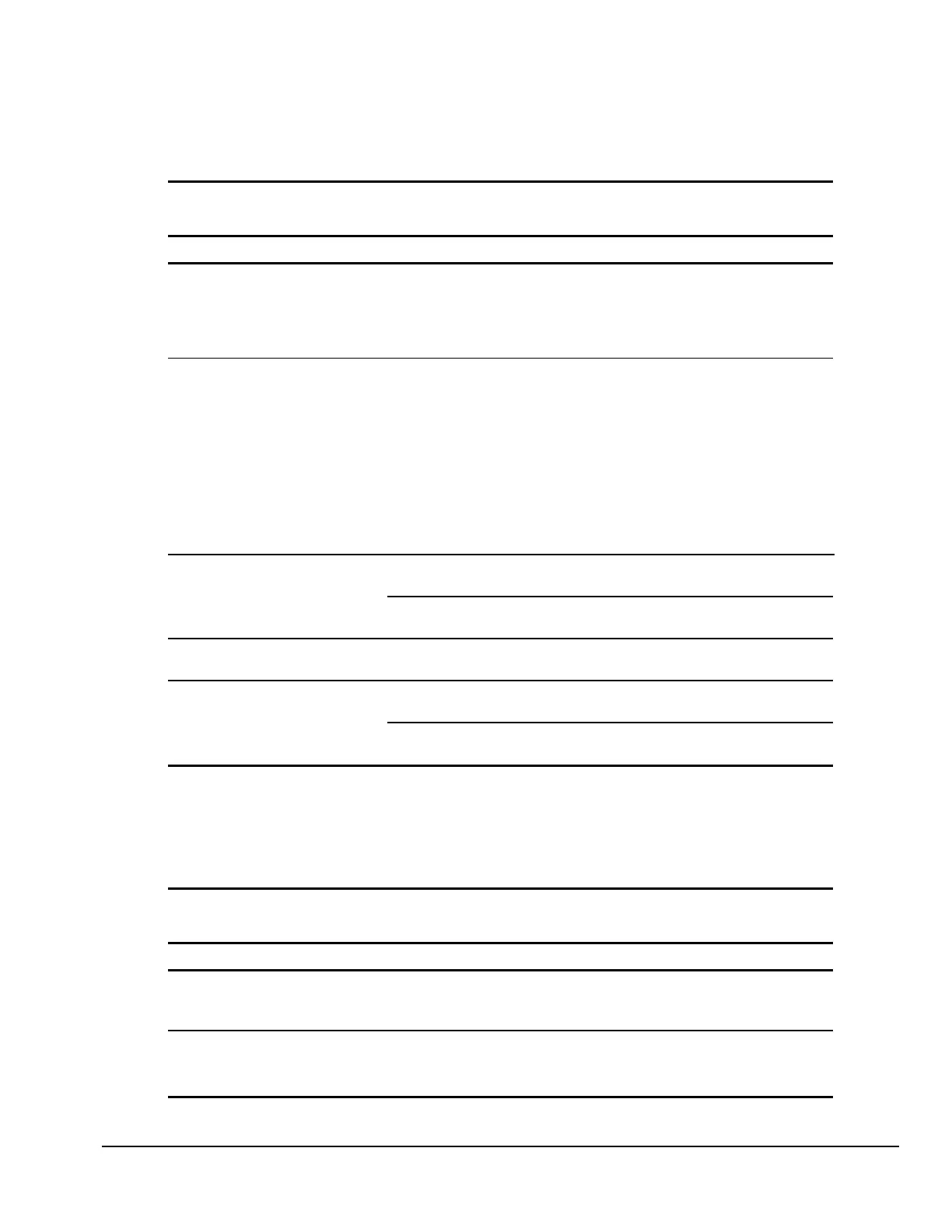Compaq Deskpro EN Series of Personal Computers F-9
Memory Problems
This section identifies some quick checks for memory-related problems.
Table F-8
Memory Problems
Problem Possible Solution
System won't boot or does not
function properly after installing
additional memory modules
Memory module is not the correct type or speed grade for the
system. Replace module with an industry-standard, SPD-compliant
168-pin synchronous dynamic random access memory (SDRAM)
DIMM that meets the following criteria (if you do not know the
system bus speed, run Computer Setup to determine it):
System Bus
66 MHz
Rated for 66 MHz or faster
operation.
Has an access time (CLK to Q)
of 9 ns or less.
Cycle time of 15 ns.
Supports CAS latency 2 or 3
operation.
100 MHz
Rated for 100 MHz or faster
operation.
Has an access time (CLK to Q)
of 6 ns or less.
Cycle time of 10 ns.
Supports CAS latency 2 or 3
operation.
Out of Memory error. Memory configuration may not be set up correctly; check memory
configuration using Device Manager.
The computer has run out of memory for the application. Check the
application documentation to determine the memory requirements.
Memory count during POST is
wrong.
Memory modules may not have been installed incorrectly or non-
SDRAM DIMM modules may have been used.
Insufficient memory error during
operation.
Too many Terminate and Stay Resident programs (TSRs) are
installed. Delete any unnecessary TSRs.
There is not enough memory for the application. Check the memory
requirements for the application or add more memory.
SCSI Problems
Some common causes and solutions for SCSI device problems are listed in the following table.
Table F-9
SCSI Problems
Problem Possible Solution
System with IDE and SCSI
drives will not boot from SCSI
hard drive
The IDE drive needs to be disabled. Under the Computer Setup
Advanced menu, disable the primary IDE controller.
System will not boot from a
SCSI drive.
The SCSI drive is not configured correctly.
Ensure that drive cabling and jumpers are set correctly. To boot a
SCSI drive, the drive ID number must be set to 0.
