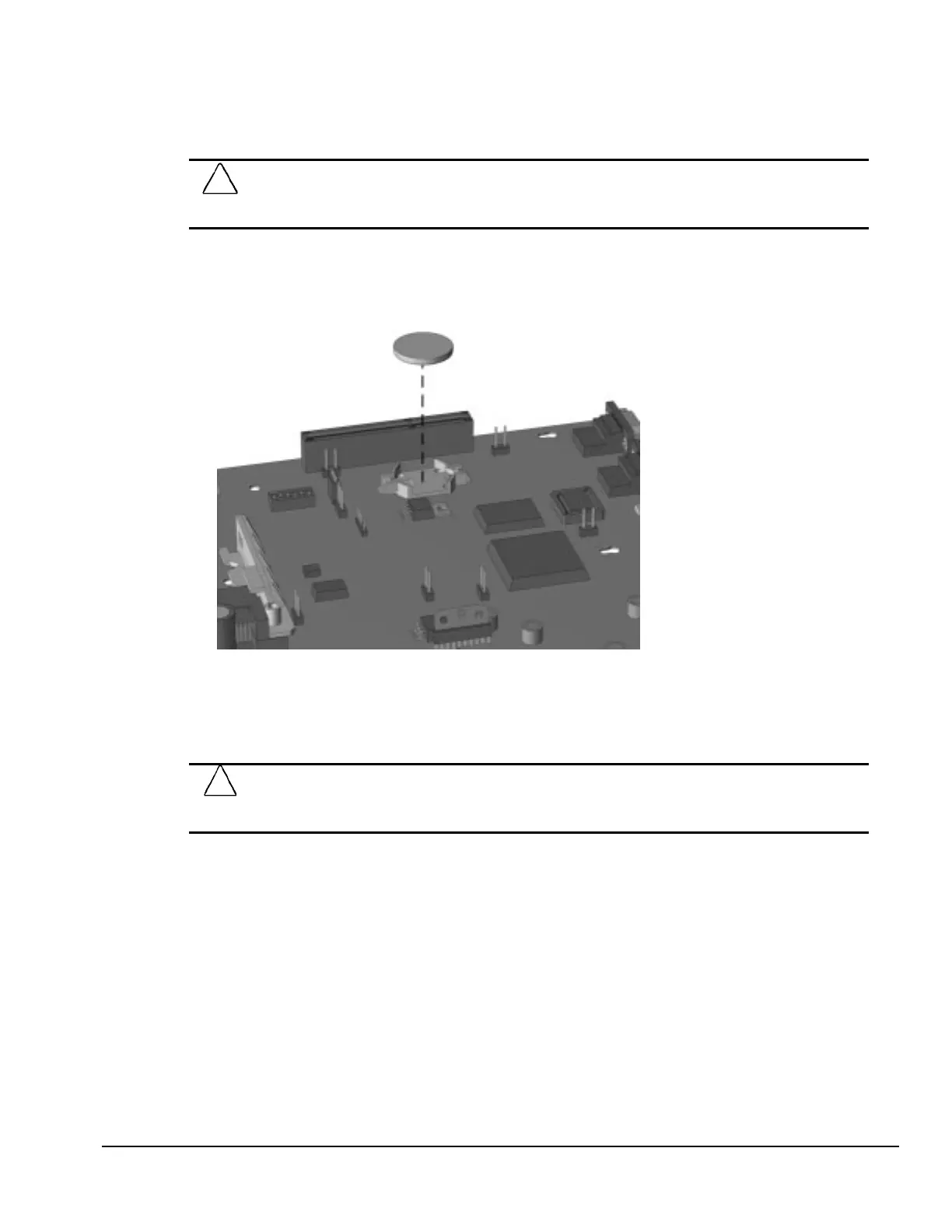Compaq Deskpro EN Series of Personal Computers 5-33
5.14.4 Battery Removal
1. Prepare the computer for disassembly (Section 5.4).
CAUTION:
When the computer is plugged into an AC power source, there is always voltage applied to the
system board. You must disconnect the power cord from the power source before opening the computer
to prevent system board or component damage.
2. Remove the system unit cover (Section 5.6).
3. Lift up on the coin-type battery to remove it from its holder.
Removing the Coin-Type Battery
4. Press the replacement battery into the holder with the positive post up. The battery holder
automatically secures the battery in the proper position.
5. Reset the date, time, and passwords using Computer Setup (Chapter 2).
!
WARNING:
Do not abuse or disassemble the lithium battery, as it may explode if mistreated. Do not
disassemble, crush, puncture, short external contacts, dispose of in water or fire, or expose it to
temperatures higher than 60
0
C (140
0
F).
