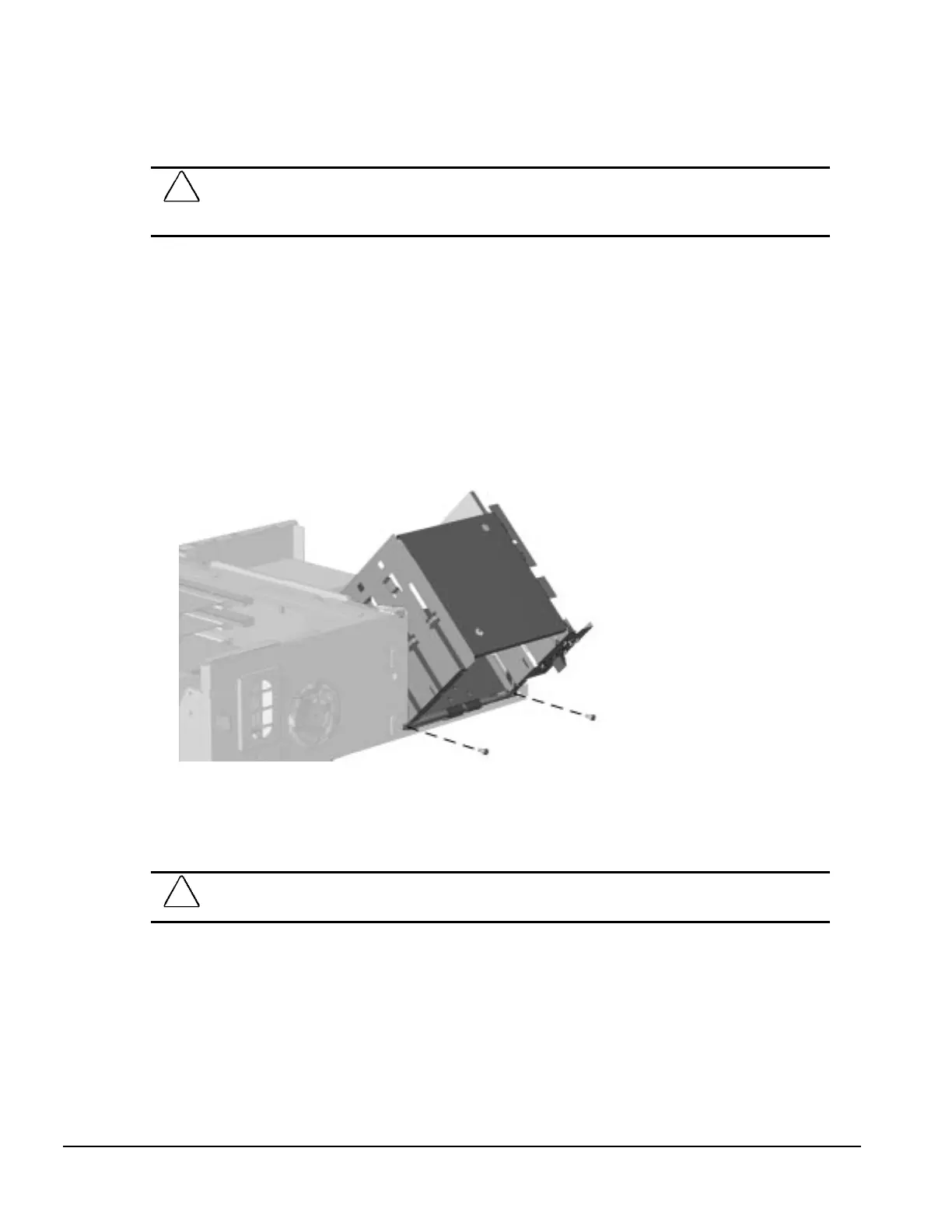5-18 Desktop Removal and Replacement
5.11 Tilt Drive Cage
1. Prepare the computer for disassembly (Section 5.4).
CAUTION:
When the computer is plugged into an AC power source, there is always voltage applied to the
system board. You must disconnect the power cord from the power source before opening the computer
to prevent system board or component damage.
2. Remove the system unit cover (Section 5.6).
3. Disconnect the power and data cables from the rear of the drives.
4. Remove the side-mounted hard drive (Section 5.9.1).
5. Remove the drives from the 5.25-inch drive bay (Section 5.9.2).
6. Remove the two screws that secure the drive cage hinge bar to the chassis, then remove the
drive cage from the chassis.
Removing the Drive Cage
To install the drive cage, reverse the removal procedures.
✎
Refer to Section 5.8 for proper power cable connections.
CAUTION:
When returning the drive cage to its normal position, use caution to prevent damaging the
data and power cables.
