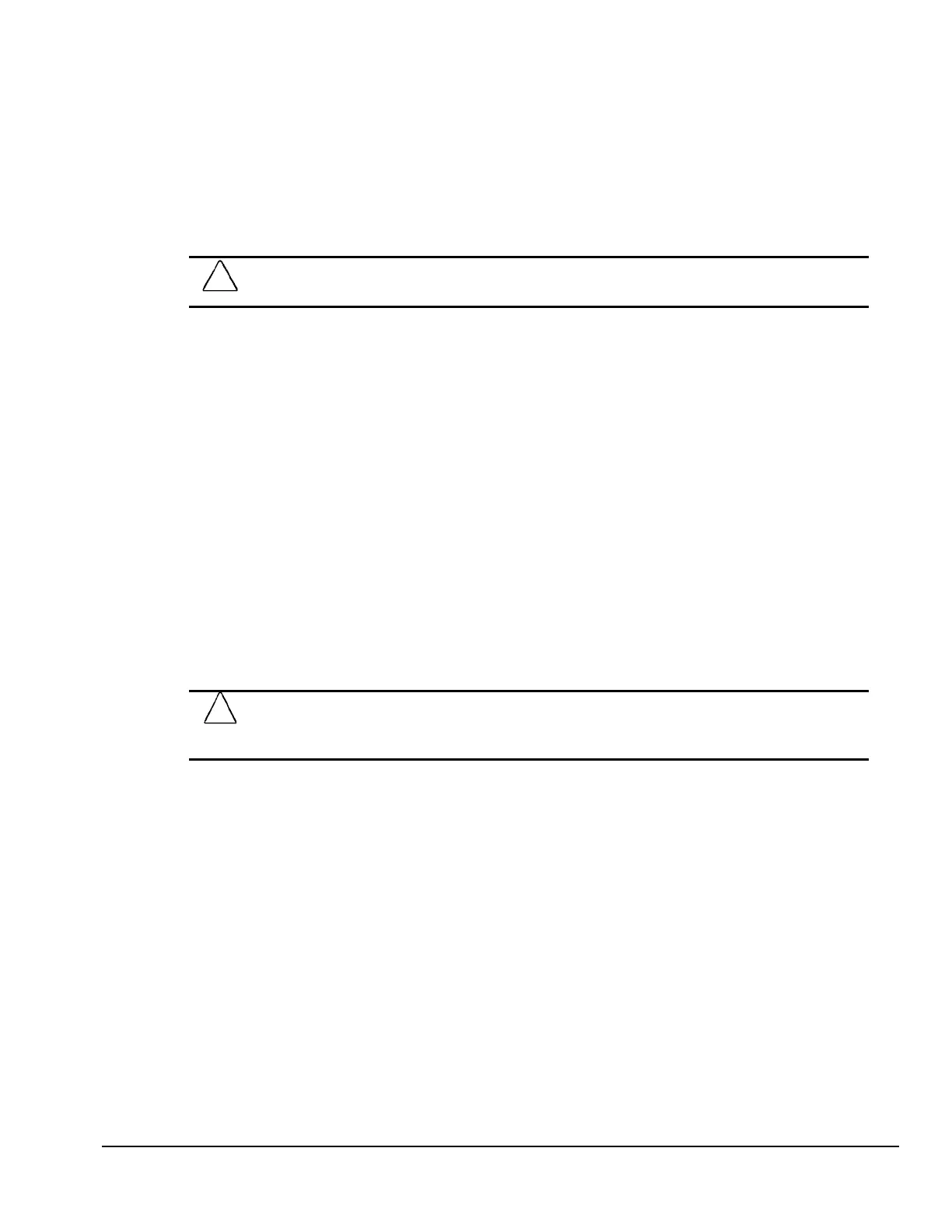Compaq Deskpro EN Series of Personal Computers 4-7
4.3.3 Cables and Connectors
Most cables used throughout the unit are flat, flexible cables. These cables must be handled with
care to avoid damage. Apply only the tension required to seat or unseat the cables during insertion
or removal from the connector. Handle cables by the connector whenever possible. In all cases,
avoid bending, twisting, or tearing the cables, and ensure that the cables are routed in such a way
that they cannot be caught or snagged by parts being removed or replaced.
CAUTION:
When servicing this computer, ensure that cables are placed in their proper location during the
reassembly process. Improper cable placement can damage the computer.
4.3.4 Hard Drives
Handle hard drives as delicate precision components, avoiding all physical shock and vibration.
This applies to failed drives as well as replacement spares.
Use only the packaging provided by Compaq for shipping.
Do not remove hard drives from the shipping package for storage. Keep hard drives in
their protective packaging until they are actually mounted in the CPU.
Avoid dropping drives from any height onto any surface.
4.3.5 Plastic Parts
Plastic parts can be damaged by the use of excessive force during disassembly and reassembly.
When handling the plastic parts, use care. Do not use a screwdriver or similar tool to pry apart the
plastic components; use a flexible device, like a a tongue depressor.
4.3.6 Lithium Battery
The lithium battery that comes with the computer is replaceable and should be properly disposed of.
!
WARNING:
Do not abuse or disassemble the lithium battery, as it may explode if mistreated. Do not
disassemble, crush, puncture, short external contacts, dispose of in water or fire, or expose it to
temperatures higher than 60
0
C (140
0
F).
