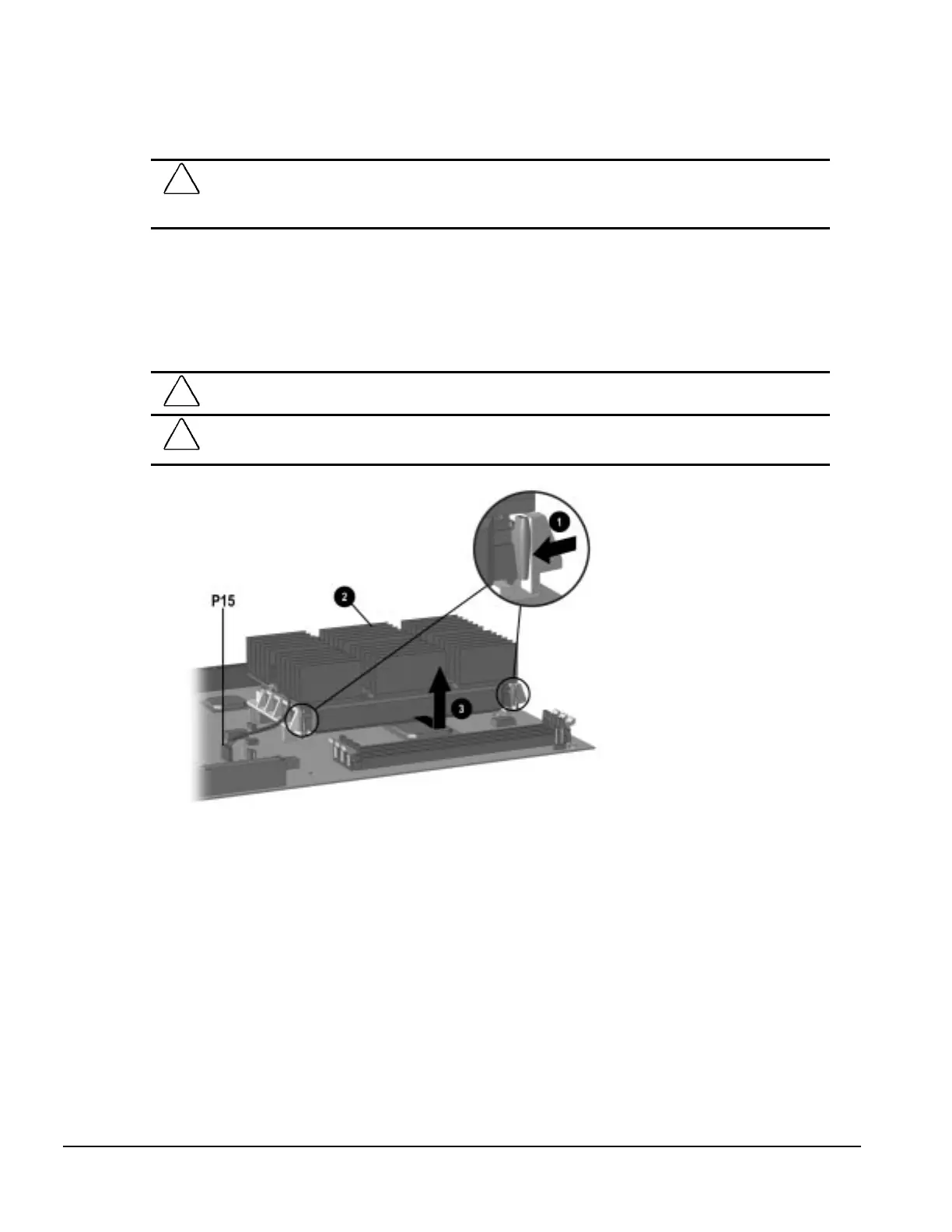5-30 Desktop Removal and Replacement
5.14.2 Microprocessor Removal
1. Prepare the computer for disassembly (Section 5.4).
CAUTION:
When the computer is plugged into an AC power source, there is always voltage applied to the
system board. You must disconnect the power cord from the power source before opening the computer
to prevent system board or component damage.
2. Remove the system unit cover (Section 5.6).
3. Disconnect the temperature cable from the P15 fan connector on the system board.
4. Press the processor release tabs inward 1.
5. Remove microprocessor assembly with its attached heat sink 2 by pulling it from the slot
edge 3.
CAUTION:
Allow the system to cool before removing the processor.
CAUTION:
Use care when pulling the processor out of its socket to prevent entrapping your fingers
between the processor and the memory module.
Removing the Pentium Microprocessor
