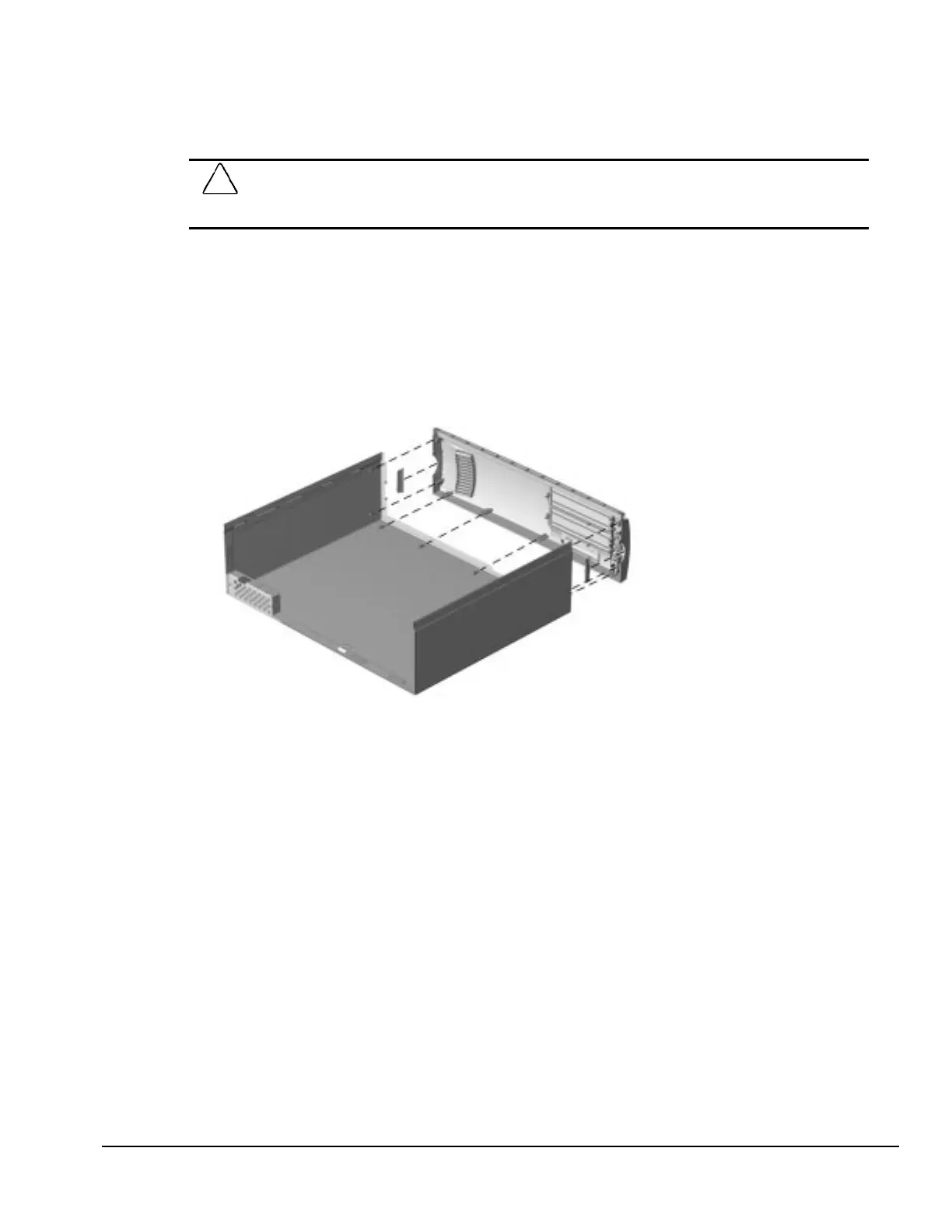Compaq Deskpro EN Series of Personal Computers 5-7
5.6.1 Quick Release Cover Latch Removal
1. Prepare the computer for disassembly (Section 5.4).
CAUTION:
When the computer is plugged into an AC power source, there is always voltage applied to the
system board. You must disconnect the power cord from the power source before opening the computer
to prevent system board or component damage.
2. Remove the system unit cover (Section 5.6) and place it with the bezel face down onto a
protected surface.
3. From the inside of the system unit cover, remove the eight screws that attach the front bezel to
the cover.
4. Separate the bezel from the system unit cover. The two cover release latches can be removed at
this time.
Removing the Front Bezel and Cover Latch
To install the latches, reverse the removal procedure.
