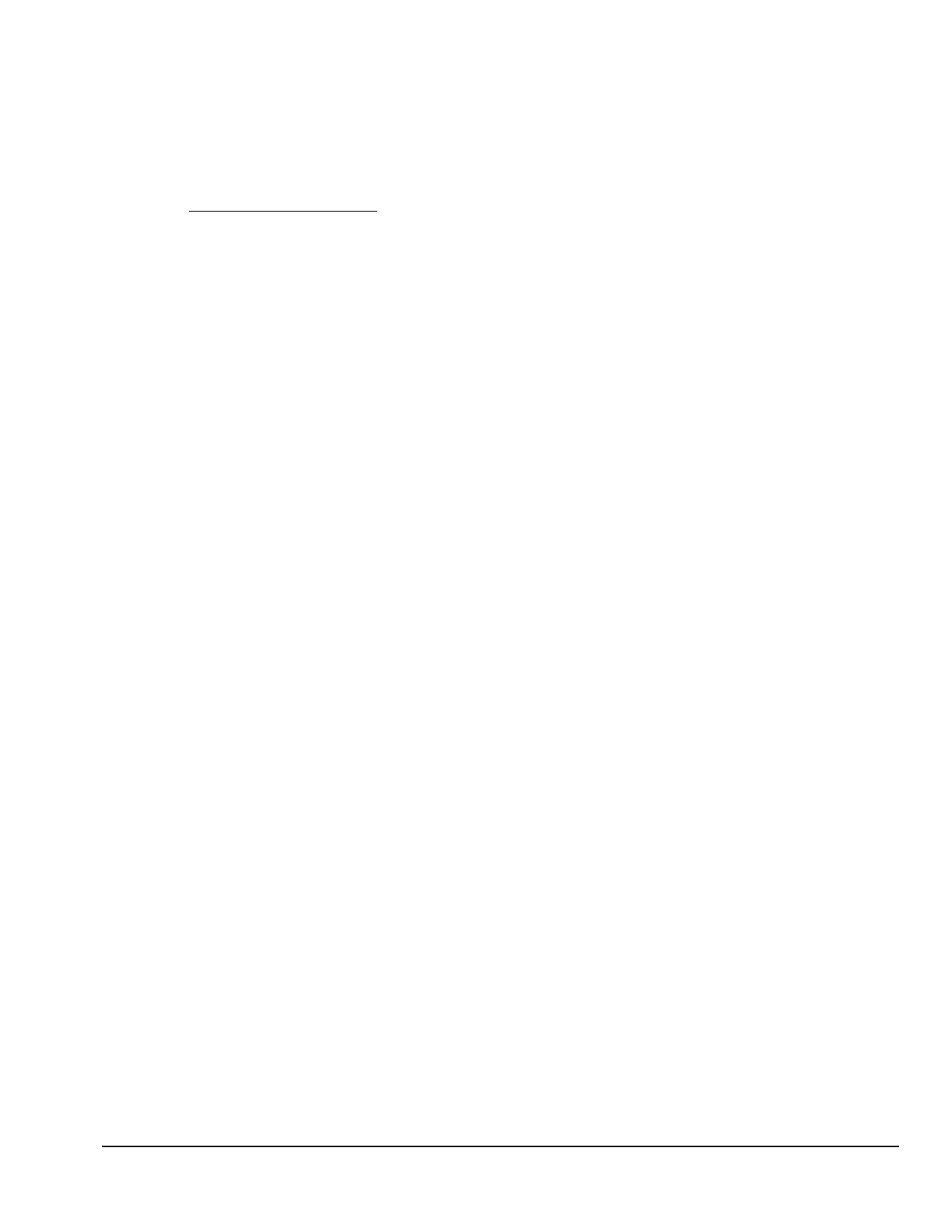Compaq Deskpro EN Series of Personal Computers 2-3
2.2 Registering the Computer
The computer should be registered with Compaq. Registration establishes a record of ownership
and gives the user an opportunity to receive product announcements, updates, and other
communications periodically. Registration is easy—just visit Compaq’s Web site at
www.compaq.com/register
and follow the instructions that appear on the screen.
2.3 Compaq Software
The Microsoft Windows 95, Windows 98, or Windows NT Workstation operating system is
preinstalled on the computer and will be configured automatically the first time the computer is
turned on. The following Compaq software will also be installed at that time on selected models:
Computer Setup Utilities and diagnostic features
Compaq Support Software including device drivers
Online Compaq Safety & Comfort Guide
Intelligent Manageability
Enhanced Compaq Insight Personal Edition (Diagnostics for Windows)
Compaq Insight Management agents
DMI Support
Power Management with energy saver features
Security Management tools
Support Software Management tools
✎
Certain drivers and utilities are available only in selected languages. You can
obtain the latest version of these files, in English and selected other languages, in
one of three ways:
❏
Compaq Support Software CD for Compaq Desktop, Portable, and
Workstation Products (refer to “Enhanced Support Software CD and
World Wide Web Site” in this chapter for ordering information)
❏
Compaq Web Site at www.compaq.com
❏
Compaq Restore CD, which is supplied with many Deskpro models
