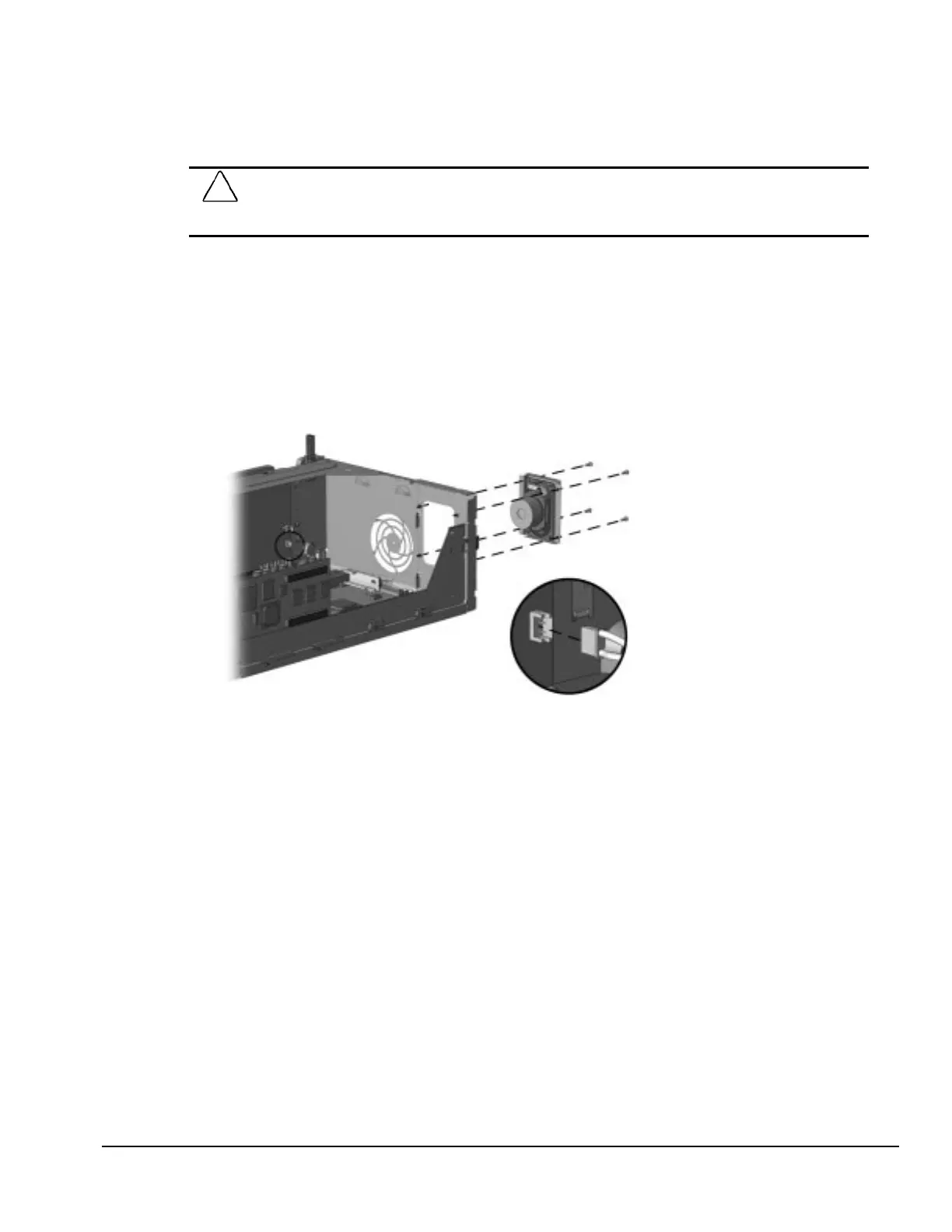Compaq Deskpro EN Series of Personal Computers 5-37
5.16 Speaker Removal
1. Prepare the computer for disassembly (Section 5.4).
CAUTION:
When the computer is plugged into an AC power source, there is always voltage applied to the
system board. You must disconnect the power cord from the power source before opening the computer
to prevent system board or component damage.
2. Remove the system unit cover (Section 5.6).
3. Disconnect the speaker wire from the P6 connector of the front of the riser board.
4. From the front of the chassis, remove the four screws that secure the speaker housing to the
chassis; then remove the speaker assembly.
Removing the Speaker Assembly
To install the speaker, reverse the above procedure.
