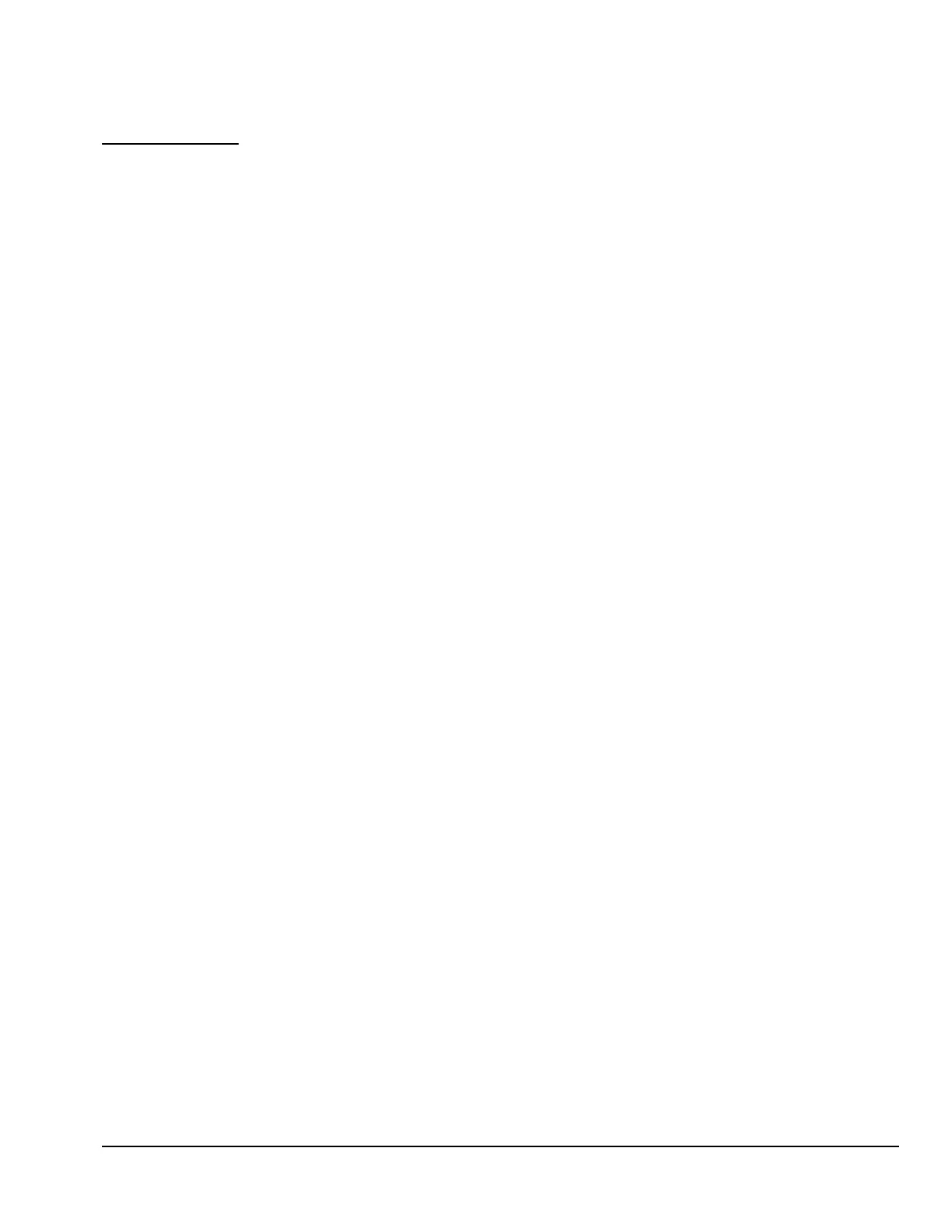Compaq Deskpro EN Series of Personal Computers G-1
appendix
G
SCSI G
UIDELINES
This appendix contains helpful guidelines for installing Small Computer System Interface (SCSI)
devices. For more detailed information, refer to the documentation that came with your computer.
Guidelines for Installing Optional SCSI Devices
When installing and operating SCSI devices, you must adhere to the following guidelines:
A single SCSI controller allows you to daisy-chain up to seven SCSI devices. These
may be hard drives, CD-ROM drives, scanners, tape drives, and/or other SCSI devices
installed in your computer. Most SCSI controllers have connectors for both internal and
external devices.
Every SCSI device must have a unique identification (ID) number. The SCSI
controller identifies signals to and from a SCSI device by its SCSI ID number rather than
its location. Moving a SCSI device from one position to another on the SCSI chain does
not affect the communication between the controller and the SCSI device. Check the
information that came with your device for the recommended SCSI ID number to be
applied. The reserved and available SCSI ID numbers for Compaq computers are as
follows:
❏
0 is reserved for the primary hard drive and has the lowest device priority.
❏
1 through 6 are available for use by all SCSI devices.
❏
7 is reserved for the system board and has the highest device priority.
Every SCSI chain or circuit must be terminated (closed) at both ends. Termination can
be accomplished in one of several ways:
❏
Use a cable with a built-in terminator.
❏
Use a cable with a terminating resistor plug in the last connector.
❏
Connect a SCSI device, with the termination enabled, into the last connector.
Some systems have both ends of the SCSI cable connected to, and terminated by, the system
board.
Turn on all external SCSI devices before turning on power to the computer. This
enables the controller to recognize the external SCSI devices and automatically reset.
When an external SCSI device is connected to the external SCSI connector on the rear
panel of the computer, that device becomes the end of the SCSI chain and must be
terminated.
All SCSI hard drives must be either internal or external, but never both. The system
does accommodate a combination of other internal and external SCSI devices, such as
SCSI tape and CD-ROM drives.
