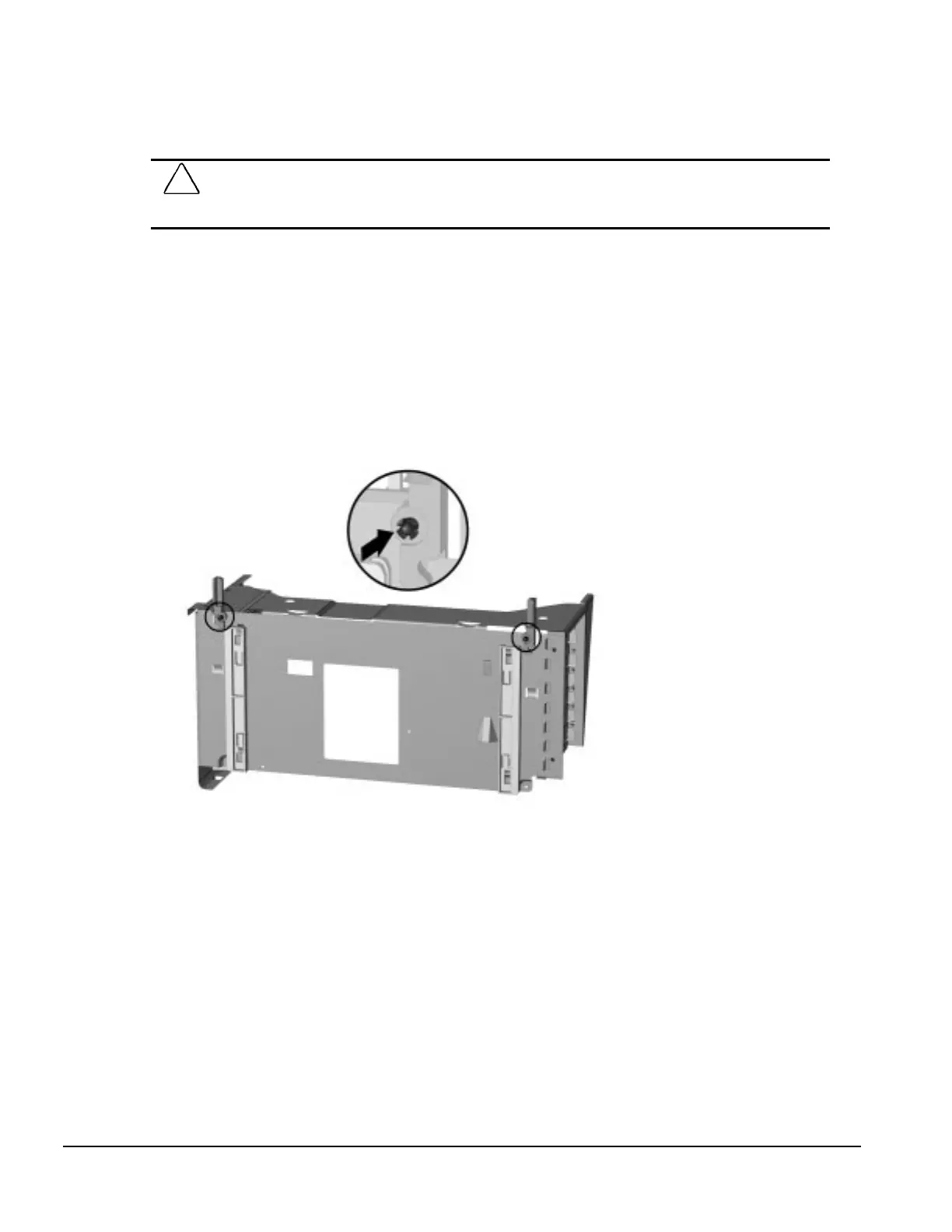6-22 Minitower Removal and Replacement
6.10.6 Lift Lever Removal
1. Prepare the computer for disassembly (Section 6.3).
CAUTION:
When the computer is plugged into an AC power source, there is always voltage applied to the
system board. You must disconnect the power cord from the power source before opening the computer
to prevent system board or component damage.
2. Remove the access panel (Section 6.6).
3. Disconnect and raise the expansion board cage (Section 6.10.1).
4. Remove the expansion board cage (Section 6.10.3).
5. Remove all expansion boards from the expansion board cage (Section 6.10.2).
6. Remove the riser board (Section 6.10.4).
7. Press the plastic pivot pin that secures the green lift lever to the expansion board cage out of the
lever from the outside of the assembly using a blunt tool like a screwdriver. When the pin is
partway through the lever, it can easily be pulled the rest of the way with your fingers.
Removing the Pivot Pin From the Lift Lever
To replace the lift lever, reverse the removal procedure.
✎
The pivot pin can be installed without the use of tools using finger pressure only.
