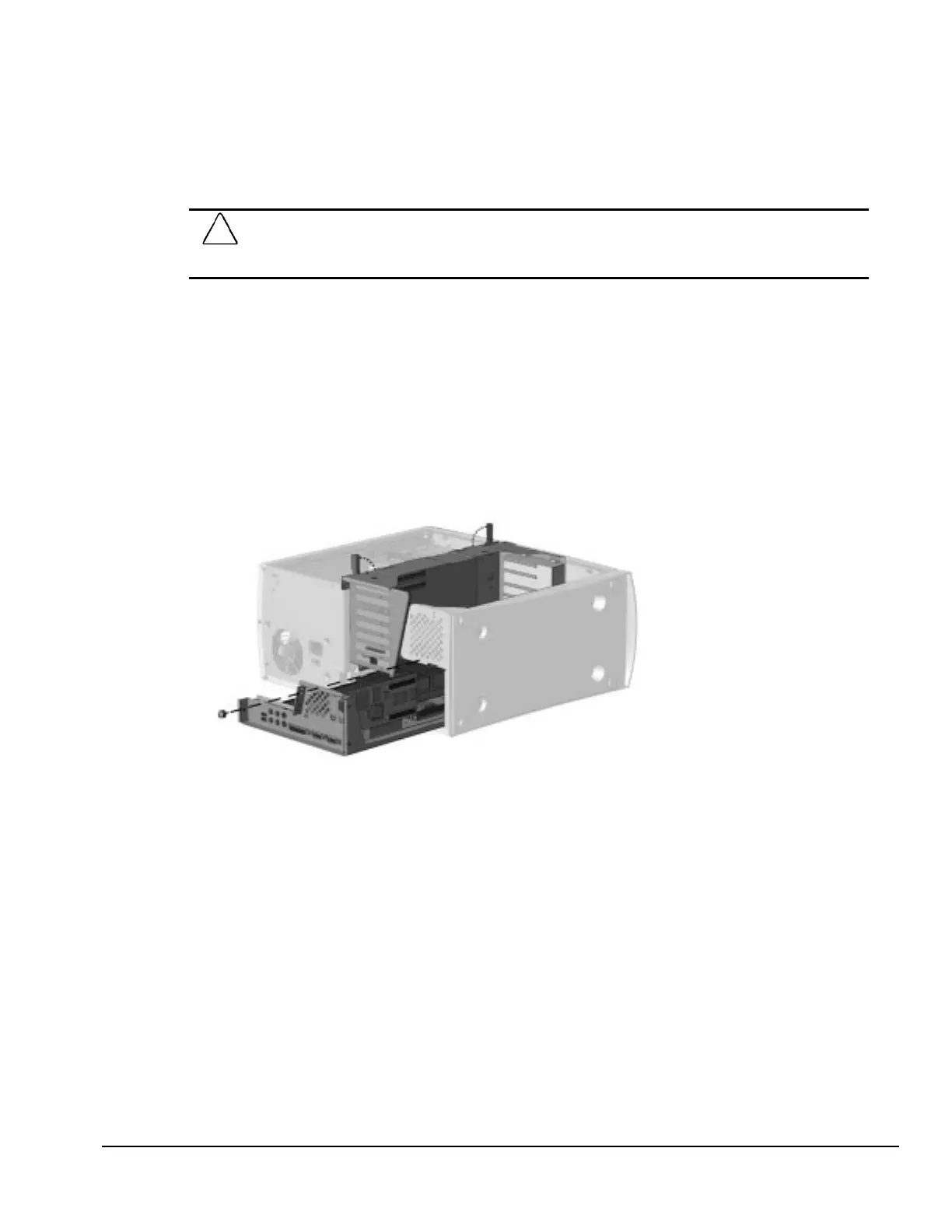Compaq Deskpro EN Series of Personal Computers 6-25
6.12 System Board and its Components
6.12.1 System Board Removal
1. Prepare the computer for disassembly (Section 6.3).
CAUTION:
When the computer is plugged into an AC power source, there is always voltage applied to the
system board. You must disconnect the power cord from the power source before opening the computer
to prevent system board or component damage.
2. Remove the access panel (Section 6.6).
3. Lay the computer down on its side.
4. Disconnect and raise the expansion board cage (Section 6.10.1).
5. Remove the retaining screw that secures the system board tray to the chassis.
6. Grasp the system board tray and pull it straight out of the rear of the chassis.
Removing the System Board
To replace the system board, reverse the removal procedure.
✎
It is not necessary to remove any cables from the system board to perform this
operation.
