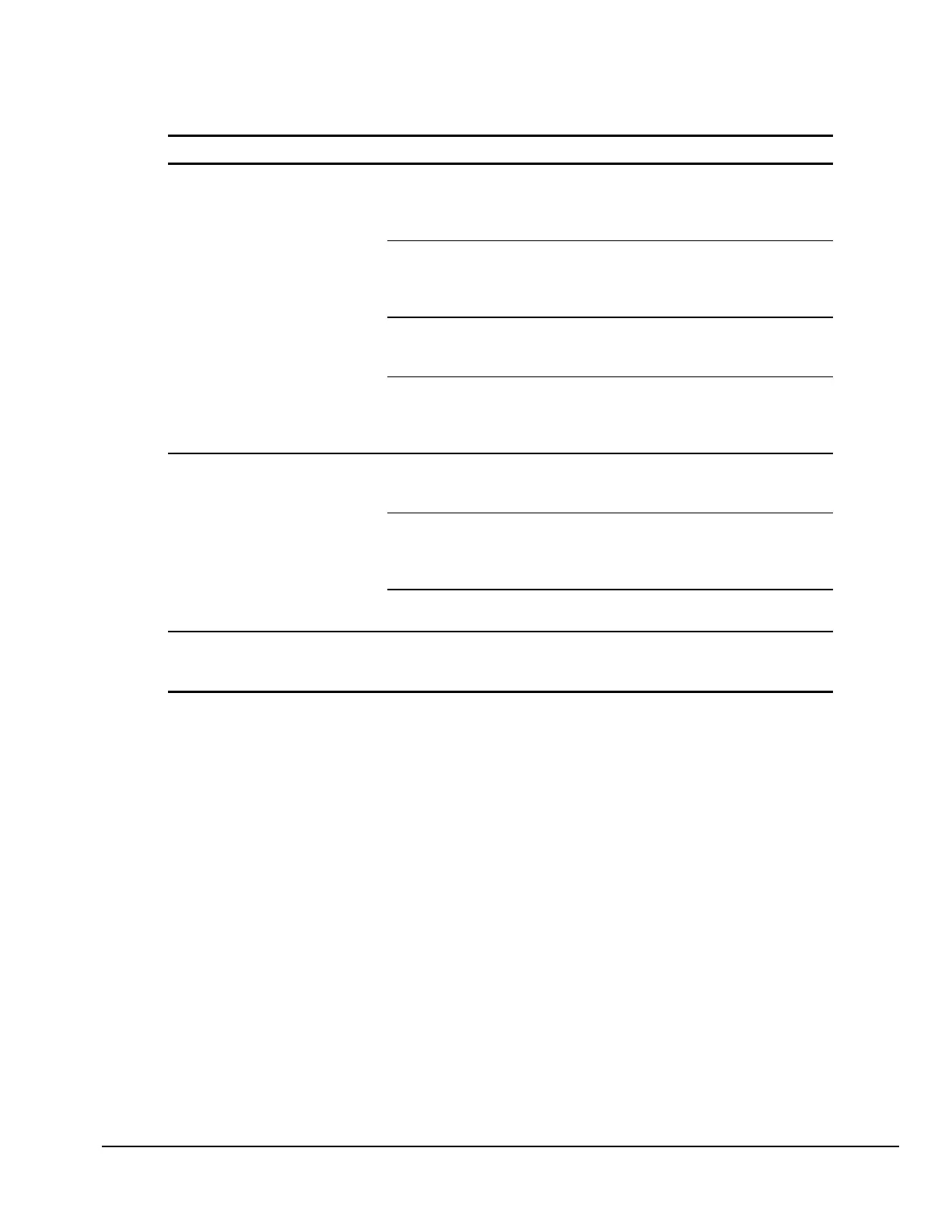Compaq Deskpro EN Series of Personal Computers F-11
Table F-10
Continued
Problem Possible Solution
Network controller stopped
working when an expansion
board was added to the
computer.
Network drivers are not loaded or driver parameters do not match
the current configuration. Make sure that the drivers are loaded and
that the driver parameters match the configuration of the network
controller.
The cable is not securely connected or is attached incorrectly.
Ensure that the cable is securely attached to the network connector
and that the other end of the cable is securely attached to the
correct device.
Network controller interrupt with an expansion board. Under the
Computer Setup Advanced menu, change the resource settings for
the board.
Network drivers were accidentally deleted when the drivers for the
new expansion board were installed, or the files containing the
network drivers are corrupted. Reinstall the network drivers, using
backup diskettes.
Network controller stopped
working without apparent
cause.
The files containing the network drivers are corrupted. Reinstall the
network drivers, using backup diskettes.
The cable is not securely connected or is attached incorrectly.
Ensure that the cable is securely attached to the network connector
and that the other end of the cable is securely attached to the
correct device.
The network controller is defective. Replace the network controller
or system board.
Cannot connect to the network
server when attempting Remote
System Installation
The network controller is not configured properly. Run Computer
Setup and modify the Embedded NIC Settings.
