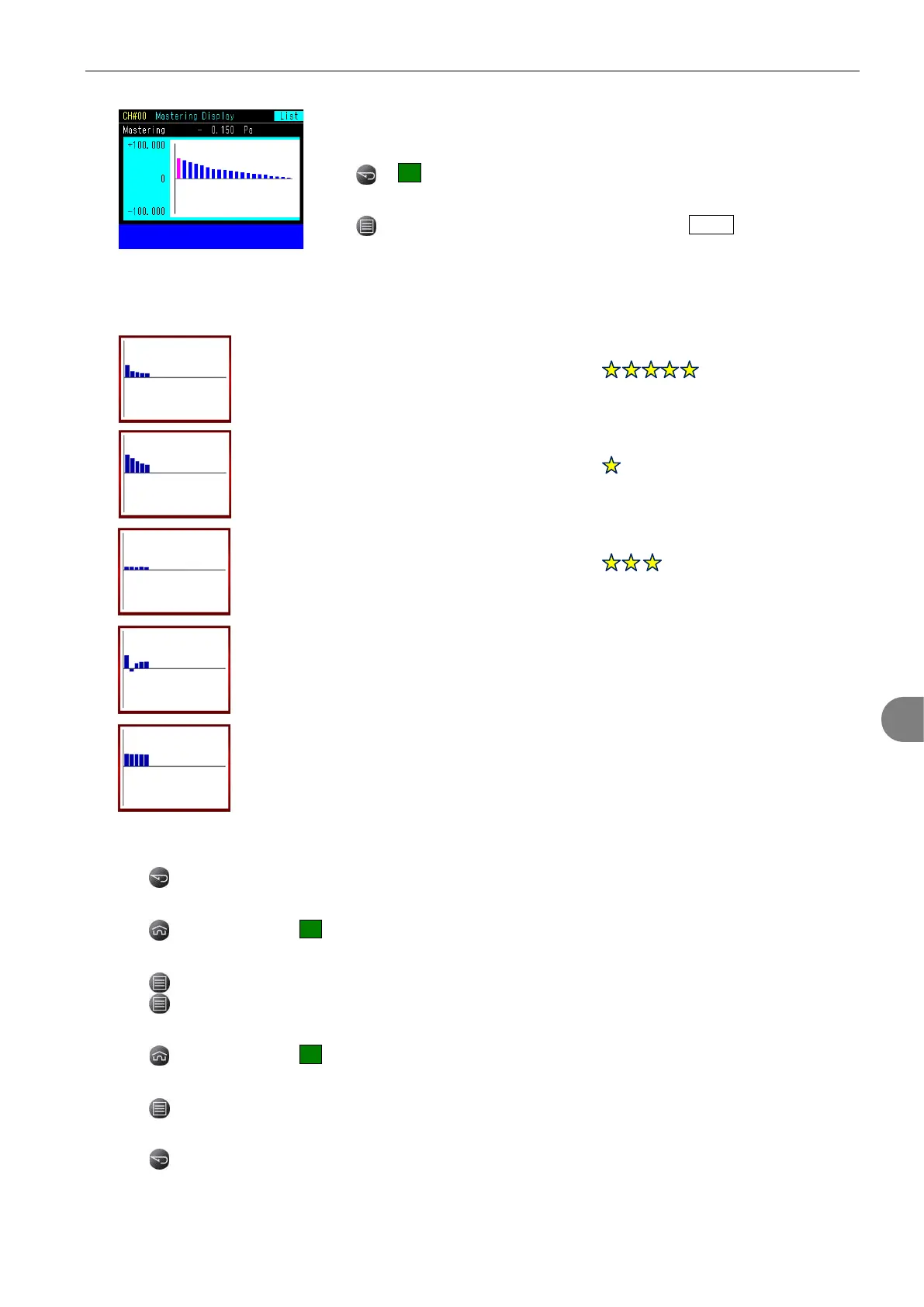7 Operations Listed By Purposes 79
7) Mode > Meas Mode > Mastering
8) Start Mastering Value Sampling
>
9) Check the Mastering graph
> Main Menu > Comp > Mastering Display > Graph
10) An ideal Mastering graph shows DET data gradually decreases and
becomes constant close to 0.
How to verify Mastering Data
Data stops decreasing and
eventually becomes constant.
Ideal
Data continues to decline.
Increase the number of iterations.
Try again
Data is stable and constant.
CHG and BAL1 timers can be reduced.
Decent
Data is drastically changing.
Extend CHG and BAL2 timer settings.
Need to improve the condition
There may be leak in the system.
Need to improve the condition
12) When the Mastering data is not close to ideal, check the seals, part and fittings for possible leaks.
If no leak was found, increase the Mastering Iterations.
> Comp > Mastering Settings > Basic Settings > Mastering Iterations
13) Execute Mastering Value Sampling again.
> Home screen > .
14) If increasing Mastering Iteration does not stabilize the data, extend CHG, MB1 and MB2 timers
> Main Menu > Settings > Basic Settings > Timer > Pressurization (CHG)
> Main Menu > Comp > Mastering Settings > Basic Settings > MB1 Timer / MB2 Timer
15) Execute Mastering Value Sampling again.
> Home screen > .
16) Record the first DET data
> Main Menu > Comp > Mastering Display
17) Enter Compensation Limits
> Comp > Mastering Settings > Basic Settings
Upper Limit: Enter value approx. 1.2 to 1.5 of the recorded DET data
Lower Limit: Enter 0
