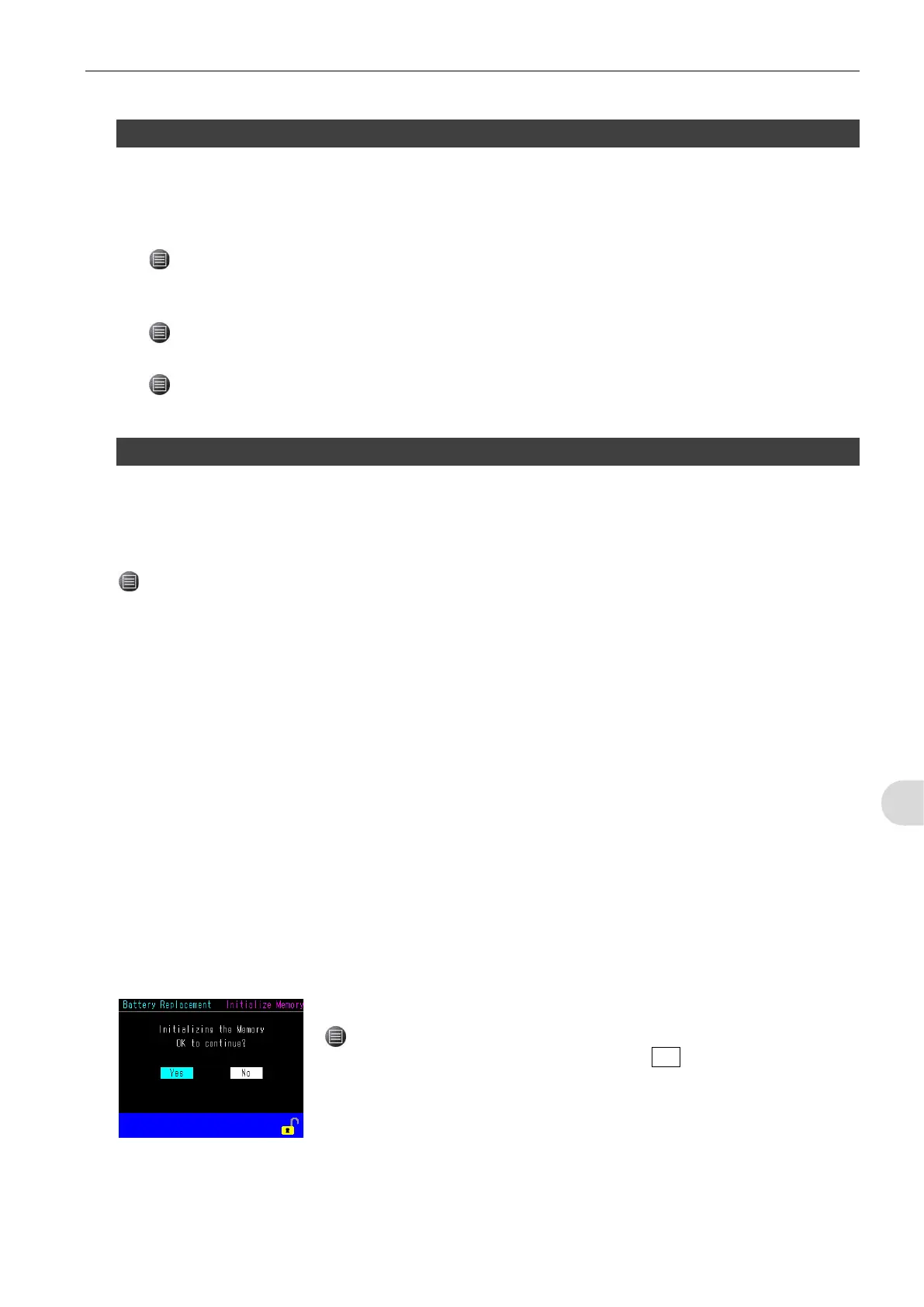8 Maintenance 105
5.3 How to Troubleshoot ERROR 51
1) Replace the battery
Refer to the previous page for the procedure.
2) Initialize Memory
> Main Menu > Maint. > Battery Replacement > Initializing Memory
Refer to the next section for the details.
3) Enter the date the battery was replaced and memory was restored.
> Main Menu > Maint. > Battery Replacement > 3 Replaced Date
4) Set the current date and time
> Main Menu > Maint. > Battery Replacement > 4 Set Date & Time > Date/ Time
5.4 If ERROR 51 Occurs Right After Replacing Battery
If the error occurred right after replacing battery, some internal electrical part may be malfunctioned.
Contact Cosmo for repair after executing System Backup.
> Main Menu > System > Backup/Restore > Backup
6
6
I
I
n
n
i
i
t
t
i
i
a
a
l
l
i
i
z
z
i
i
n
n
g
g
M
M
e
e
m
m
o
o
r
r
y
y
Items cleared by Memory Clear
• Date and Time
• Compensation V (Man)
• Mastering Value (Man)
• Counter
• Test Result Log
• Error Log
Unlock settings and toggle the operation mode to Manual.
> Maint. > Battery Replacement > Initializing Memory
> “ Initializing the Memory OK to continue?” > Yes