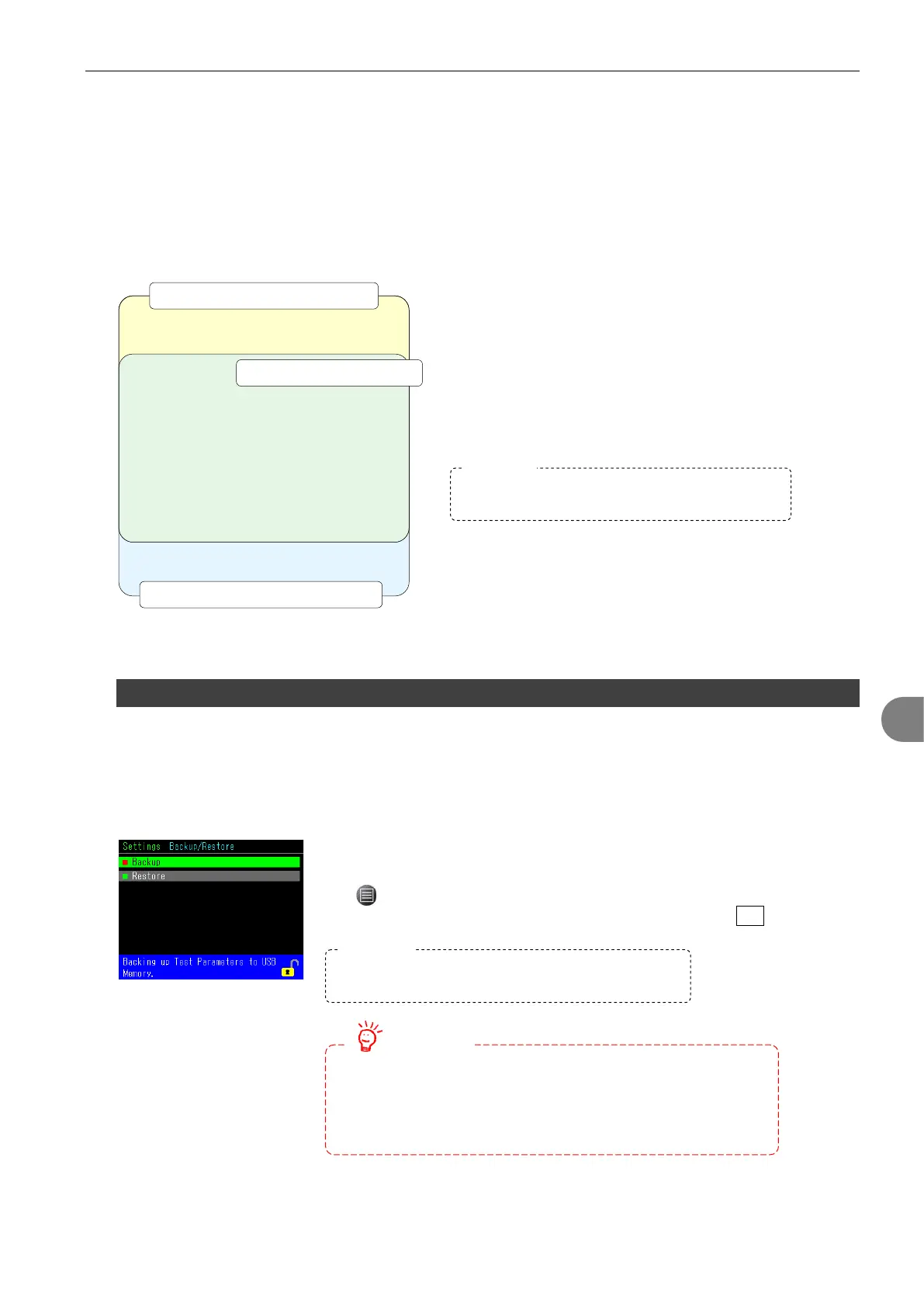7 Operations Listed By Purposes 91
8
8
B
B
a
a
c
c
k
k
u
u
p
p
a
a
n
n
d
d
R
R
e
e
s
s
t
t
o
o
r
r
e
e
What to do
• Restoring test parameters after changing them temporarily: Parameter Backup/Restore
• Preparing for replacing LS-R700 for some trouble: System Backup and Restore
There are two different types of Backup/Restore, System in
the System Menu and Test Parameters in the Settings
Menu.
The chart shows which items are backed up for each
backup.
8.1 Restoring Test Parameters
Test parameters can be saved to USB memory for backup, which can be restored at a later date.
The current test parameters can be restored easily from backup after changing them temporarily.
Backup
1) Connect a USB memory to the USB port on the front panel.
2) Execute Parameter Backup
> Main Menu > Settings > Backup/Restore > Backup
“Initiating Test Parameter Backup OK to continue?” > Yes
The backup data cannot be restored to any other LS-R700.
SPAN values for the pressure sensor (PS) and the differential
pressure sensor (DPS) will be overwritten and the test results will be
inaccurate.
NEVER restore the backup data to other LS-R700.
Parameter Backup/Restore All
Software
Settings
Settings (Settings Menu)
System Settings
K(Ve) Settings
Mastering Settings
Drift Comp Settings
Fixed Comp Settings
Backup data is only for restoring the test parameters to
the LS-R700 and cannot be viewed in computers.
Items to restore can be selected individually by
selecting Individual Restore.