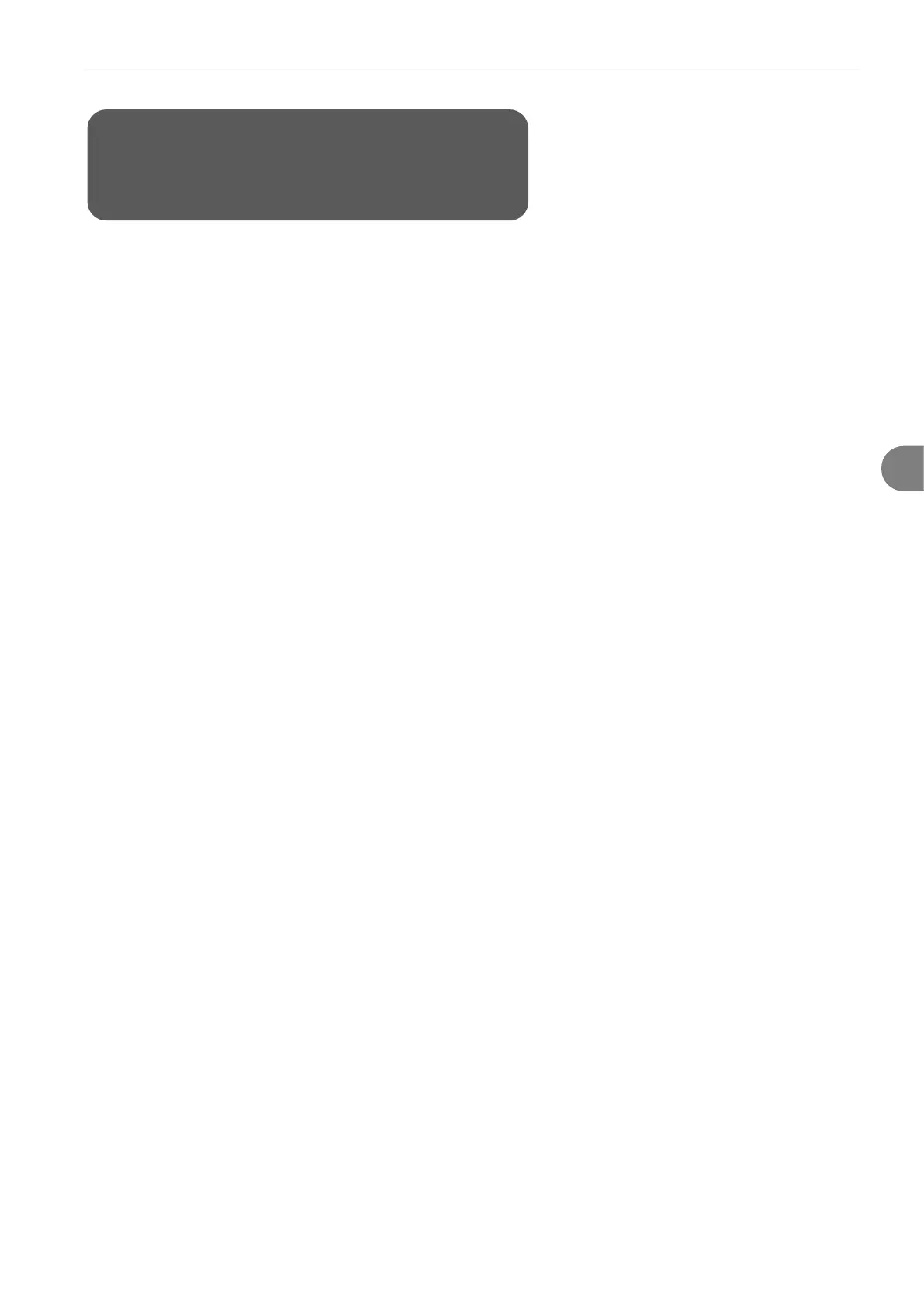4 Basic Touch Screen Operations 41
4
4
BASIC TOUCH SCREEN OPERATIONS
1
Turn On Power ....................................................................................................... 42
2 Go to Sub Menus and Items ................................................................................. 42
3 Go Back to the Previous Page ............................................................................. 42
4 Switch Pages ......................................................................................................... 42
5 Settings Lock / Unlock .......................................................................................... 43
5.1 Lock / Unlock Settings ................................................................................................. 43
5.2 Set a Passcode ........................................................................................................... 44
6 Switch the Operation mode between Remote and Manual ............................... 44
7 Go to Home Screen ............................................................................................... 44
8 Go to Main Menu .................................................................................................... 45
9 Settings Operations .............................................................................................. 45
9.1 Change channels ......................................................................................................... 45
9.2 Select an Option From Multiple Selections .................................................................. 45
9.3 Enter a value ............................................................................................................... 45
OPERATION MANUAL