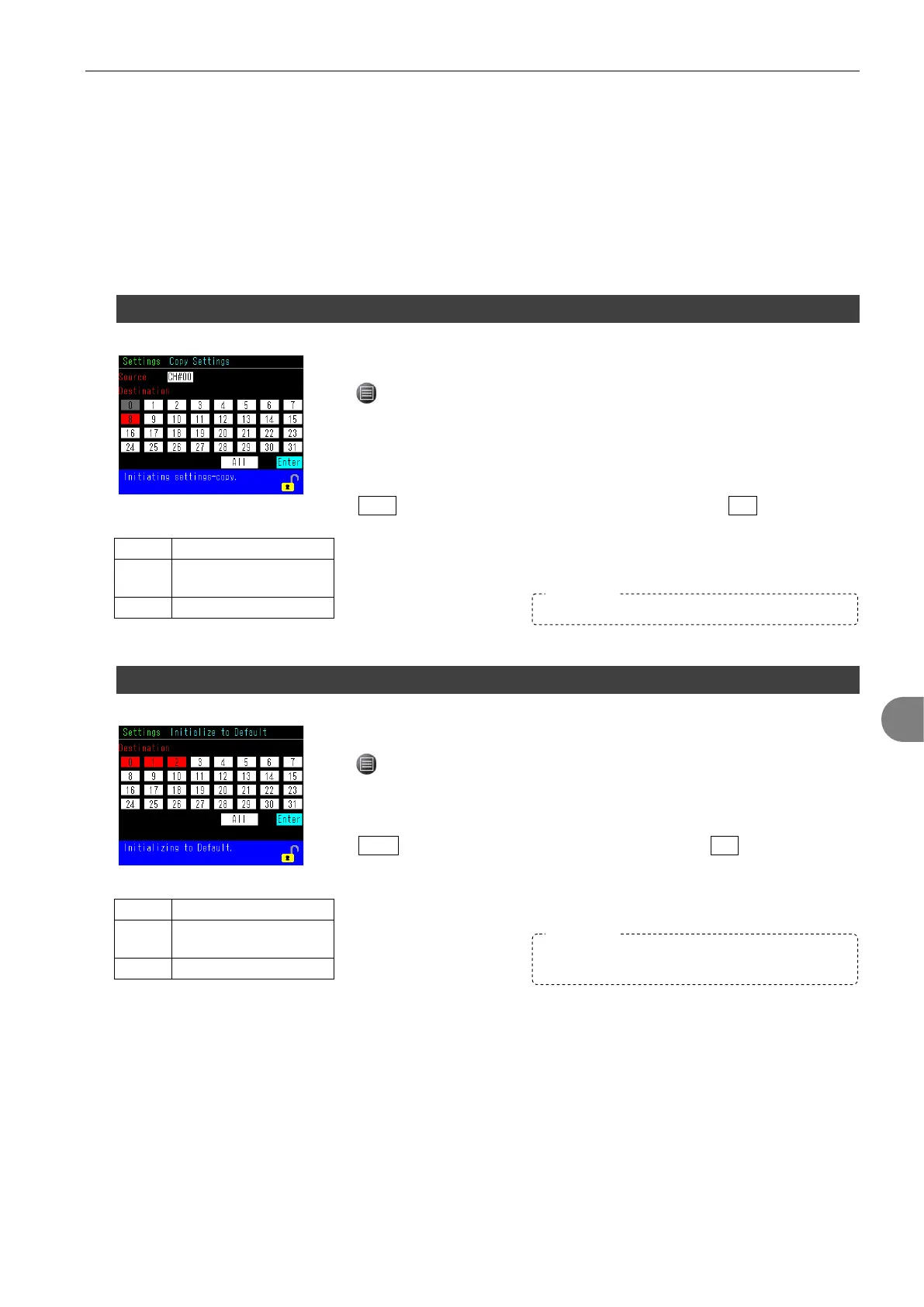7 Operations Listed By Purposes 89
6
6
P
P
r
r
o
o
g
g
r
r
a
a
m
m
m
m
i
i
n
n
g
g
P
P
a
a
r
r
a
a
m
m
e
e
t
t
e
e
r
r
s
s
f
f
o
o
r
r
t
t
h
h
e
e
S
S
i
i
m
m
i
i
l
l
a
a
r
r
T
T
e
e
s
s
t
t
e
e
d
d
P
P
a
a
r
r
t
t
s
s
What to do
• Copy Settings
• Initialize to Default
6.1 Copy Settings
Test parameters of a channel can be copied to other channels.
1) > Main Menu > Settings > Copy Settings
2) Select a source channel
3) Select destination channels
More than one channels can be selected.
4) Enter > “Initiating Settings-Copy OK to continue?” > Yes
6.2 Initialize to Default
Default parameters can be copied to other channels.
1) > Main Menu > Settings > Initialize to Default
2) Select destination channel(s)
More than one channels can be selected.
3) Enter > “Initializing to Default OK to continue?” > Yes
Pink Currently transmitted
while the cursor is there
Green Currently transmitted
Pink Currently transmitted
while the cursor is there
The counter of destination channel will be reset.
The Mastering Value, Compensation Value and
Counter of destination channel will be reset.
