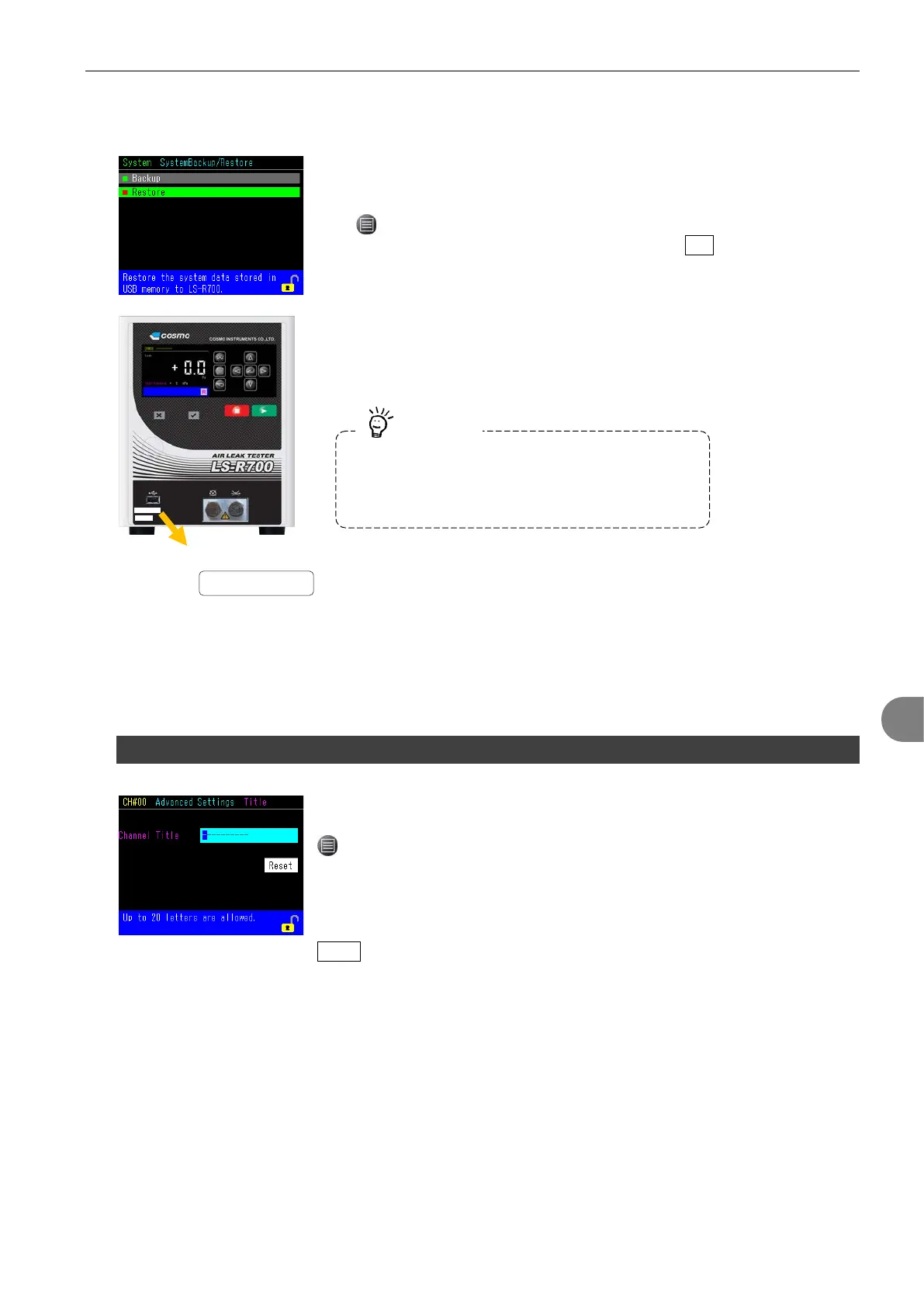7 Operations Listed By Purposes 93
Restore
1) Connect a USB memory to the USB port on the front panel.
2) Execute the System Restore.
> Main Menu >System > System Backup/Restore > Restore >
“Initiating System Restore OK to continue?” > Yes
9
9
O
O
t
t
h
h
e
e
r
r
S
S
e
e
t
t
t
t
i
i
n
n
g
g
s
s
9.1 Name Channels
Each channel can be named.
> Main Menu > Settings > Advanced Settings > Channel Name
> Channel Title
Use Up/Down keys to enter letters and numbers and Right/Left keys to move
the cursor.
Reset resets the whole title.
SERIAL No.000-00000000
MFG DATE 2013-04
Backup data can only be restored exactly the same
models it was backed up from.
Be sure to compare the model information on the front
panel of the LS-R700 to ensure that they are identical.