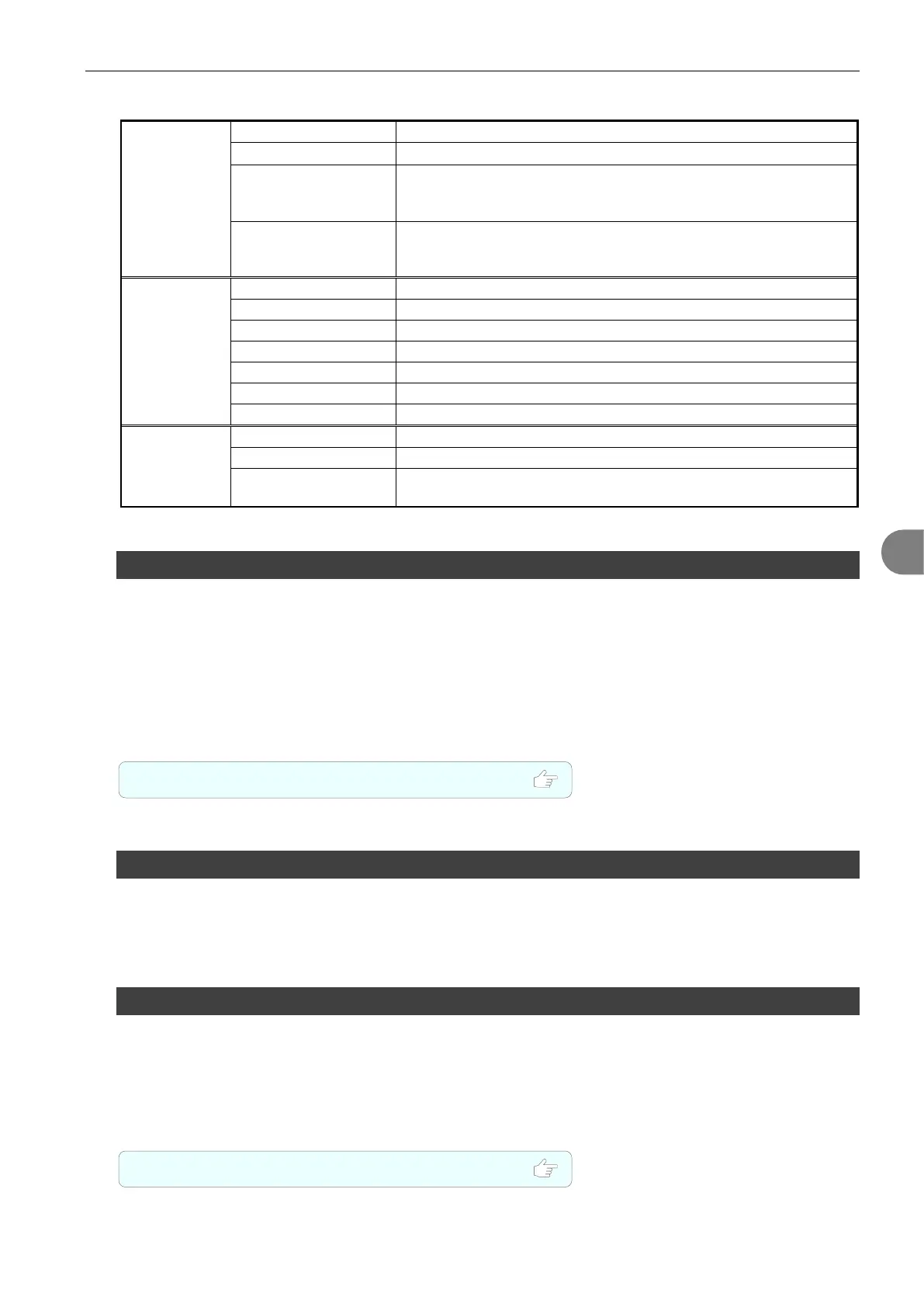5 Screen List 57
Start-up
Selectable: Standard, Advanced, Waveform
Backlight Auto-off
LCD backlight goes off if no operation key
is touched for the programmed
period.
Disable, 1, 5, 10, 30, 60, 120, 240 [mins]
Decimal Point Position
Select the position of decimal point in the leak rate to be displayed from
0.0, 0.00, and 0.000. When the
leak rate is in units of differential pressure,
this setting is disabled.
Date & Time
Select year, month and date YYYY-MM-DD
Select hour, minute and second HH:MM:SS
Disable/Enable DST feature
Month: Mar, Apr / Sep, Oct, Nov Week: 1st, 2nd, 3rd, 4th, 5th
Day: Sun, Sat Time: 0:00, 1:00, 2:00, 3:00
Month: Feb, Mar, Apr / Sep, Oct, Nov Week: 1st, 2nd, 3rd, 4th, 5th
Day: Sun, Sat Time: 0:00, 1:00, 2:00, 3:00, 4:00
RS-232C (R)
Used when more than 1 tester are used.
Format
Selectable: T Format, ID Format, I Format, DT Format
K Format, L Format, M Format, P Format, D Format
4.2 Data to Store in USB
Menu to select data to be backed up to USB memory from [Test Data], [Waveform Data], and [Mastering
Data]. (multiple selections allowed) File format is CSV.
Test Data (A new file is created once a day. Refer to the next section.)
Waveform Data (A new file is created once an hour.)
Mastering Data (A new file is created once a month.)
4.3 Test Data Update Time
Menu to set the time to create a new file in a USB memory for storing [Test Data].
A file is created at the programmed hour and data is update at the end of each test automatically.
4.4 System Backup/Restore
The entire system can be backed up and/or restored. (USB memory)
The current system settings can be restored easily from backup.
□ Backup
□ Restore
PERATIONS
ISTED BY
URPOSE
Refer to
PERATIONS
ISTED BY
URPOSE
for the details.
