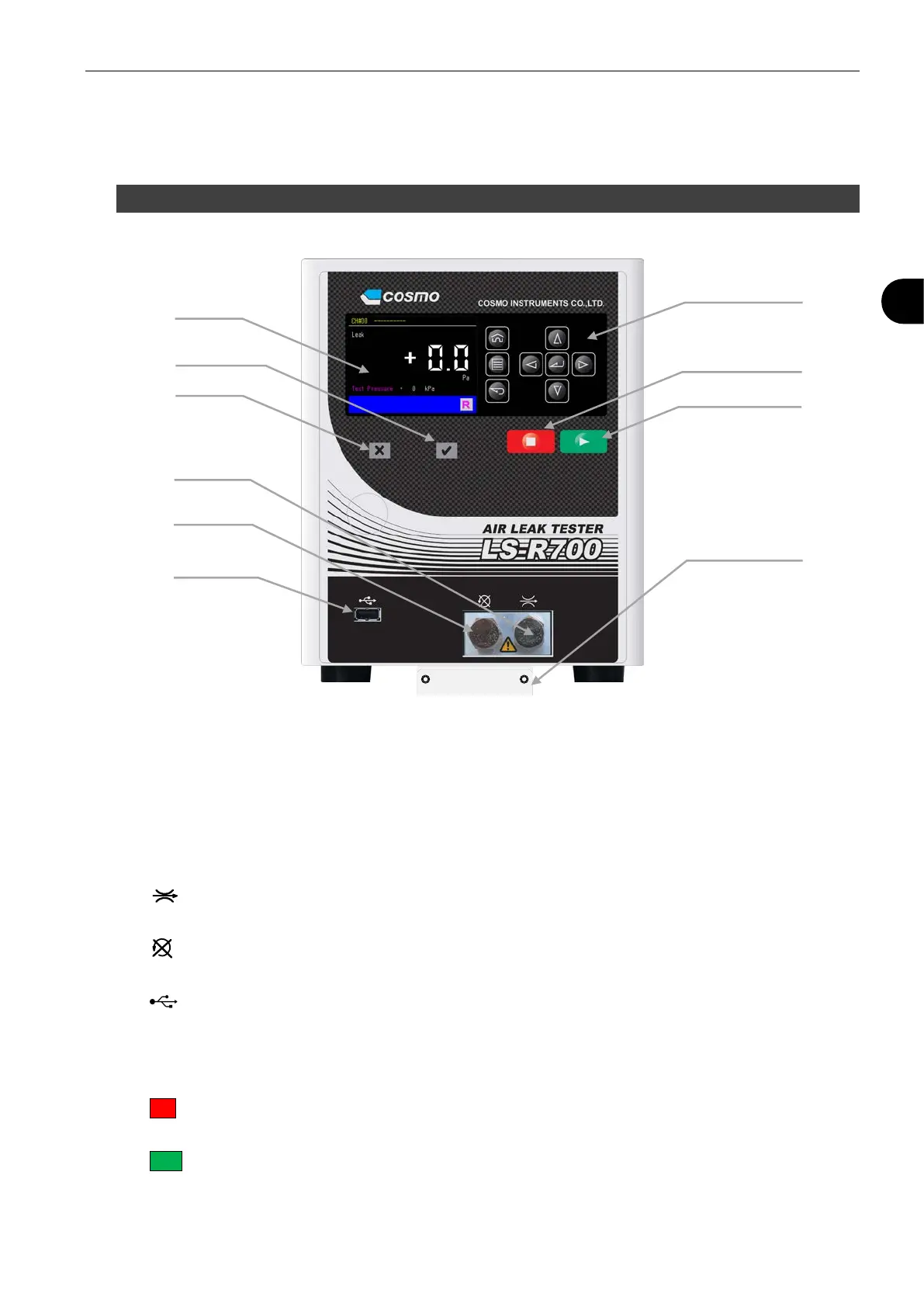2 Installation and Setup 13
2
2
P
P
a
a
r
r
t
t
I
I
d
d
e
e
n
n
t
t
i
i
f
f
i
i
c
c
a
a
t
t
i
i
o
o
n
n
s
s
2.1 Front Panel
A Color LCD:
B Pass lamp:
Lights when the test result is “Pass”.
C Fail lamp:
Lights when the test result is “Fail”.
D (Calibration port):
Connect a Leak Master to this port for daily maintenance.
E (Maintenance port):
Do not remove the plug when
F (USB port):
Test Data, Waveform Data and Mastering Data are output in CVS format.
Software can be upgraded using this port.
G Operation keys
H ■ key:
Used to stop a measurement in manual mode.
I ► key:
Used to start a measurement in manual mode.
J Quick Mounting Bracket:
Using this bracket, LS-R700 can be installed and removed easily with two M4 screws.