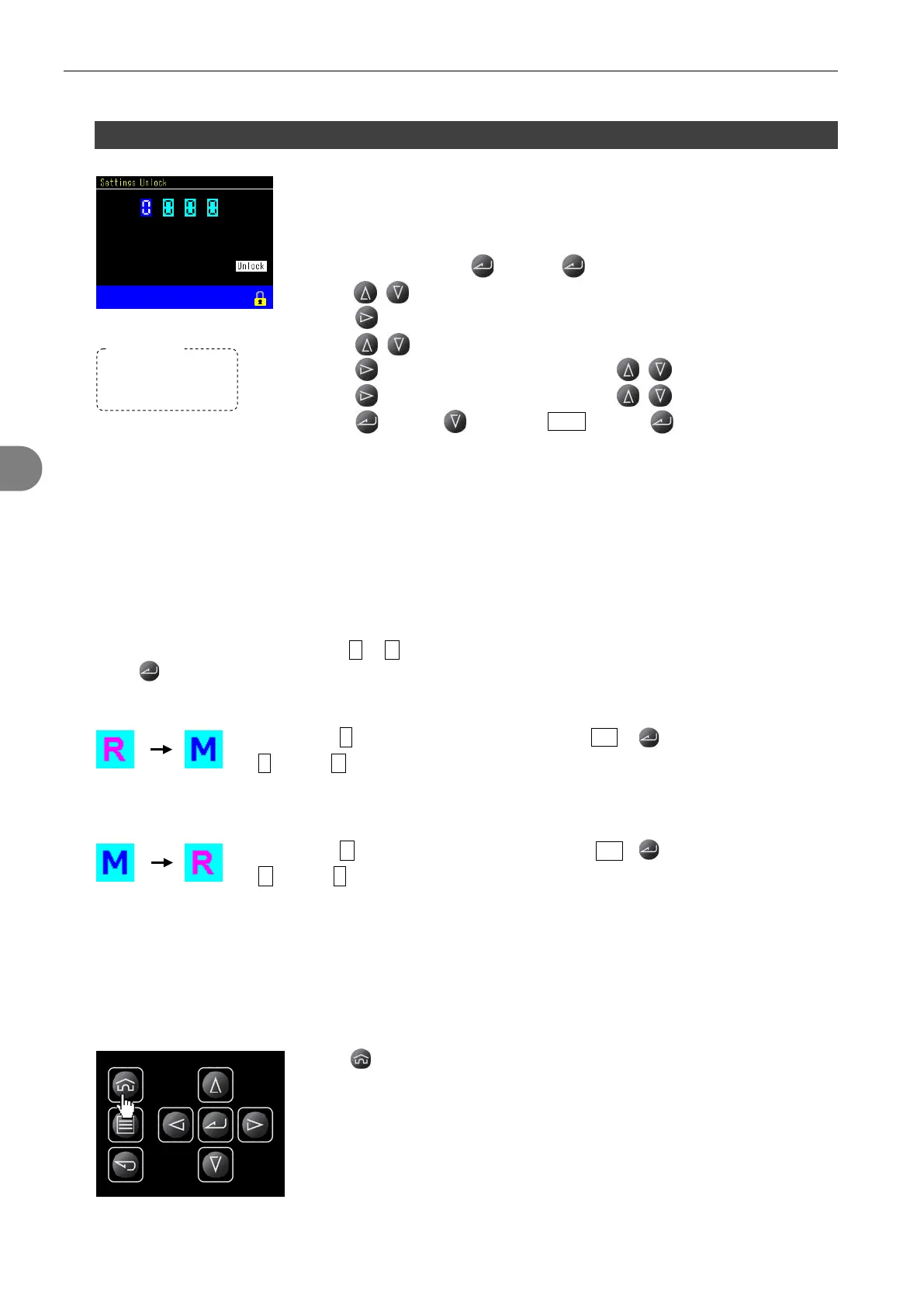44 4 Basic Touch Screen Operations
5.2 Set a Passcode
A passcode of your choice (4-digit number) can be set. Default is 0000.
Unlock the settings in the Lock Menu first, then
After Unlocking settings, go to:
Select Passcode Setting > Press to enable programming.
> Press / to select a number.
> Press to move the cursor to the second digit
> Press / to select a number.
> Press to move to the third digit > Press / to select a number.
> Press to move to the forth digit > Press / to select a number.
> Press > Press to move to Enter. > Press to complete.
6
6
S
S
w
w
i
i
t
t
c
c
h
h
t
t
h
h
e
e
O
O
p
p
e
e
r
r
a
a
t
t
i
i
o
o
n
n
m
m
o
o
d
d
e
e
b
b
e
e
t
t
w
w
e
e
e
e
n
n
R
R
e
e
m
m
o
o
t
t
e
e
a
a
n
n
d
d
M
M
a
a
n
n
u
u
a
a
l
l
When the power is turned on, the operational mode will default to the currently set operation mode. (Default
is Remote)
To switch the operation mode, press R or M icon located on the lower right corner of the Main Menu and
press after unlocking settings.
Switch from Remote to Manual
Main Menu > R > “Switch to Manual Continue?” > Yes >
> R turns to M.
Switch from Manual to Remote
Main Menu > M > “Switch to Remote Continue?” > Yes >
> M turns to R.
7
7
G
G
o
o
t
t
o
o
H
H
o
o
m
m
e
e
S
S
c
c
r
r
e
e
e
e
n
n
Press to go to Home Screen.
Default setting is Standard measurement screen
Do not forget the
password
