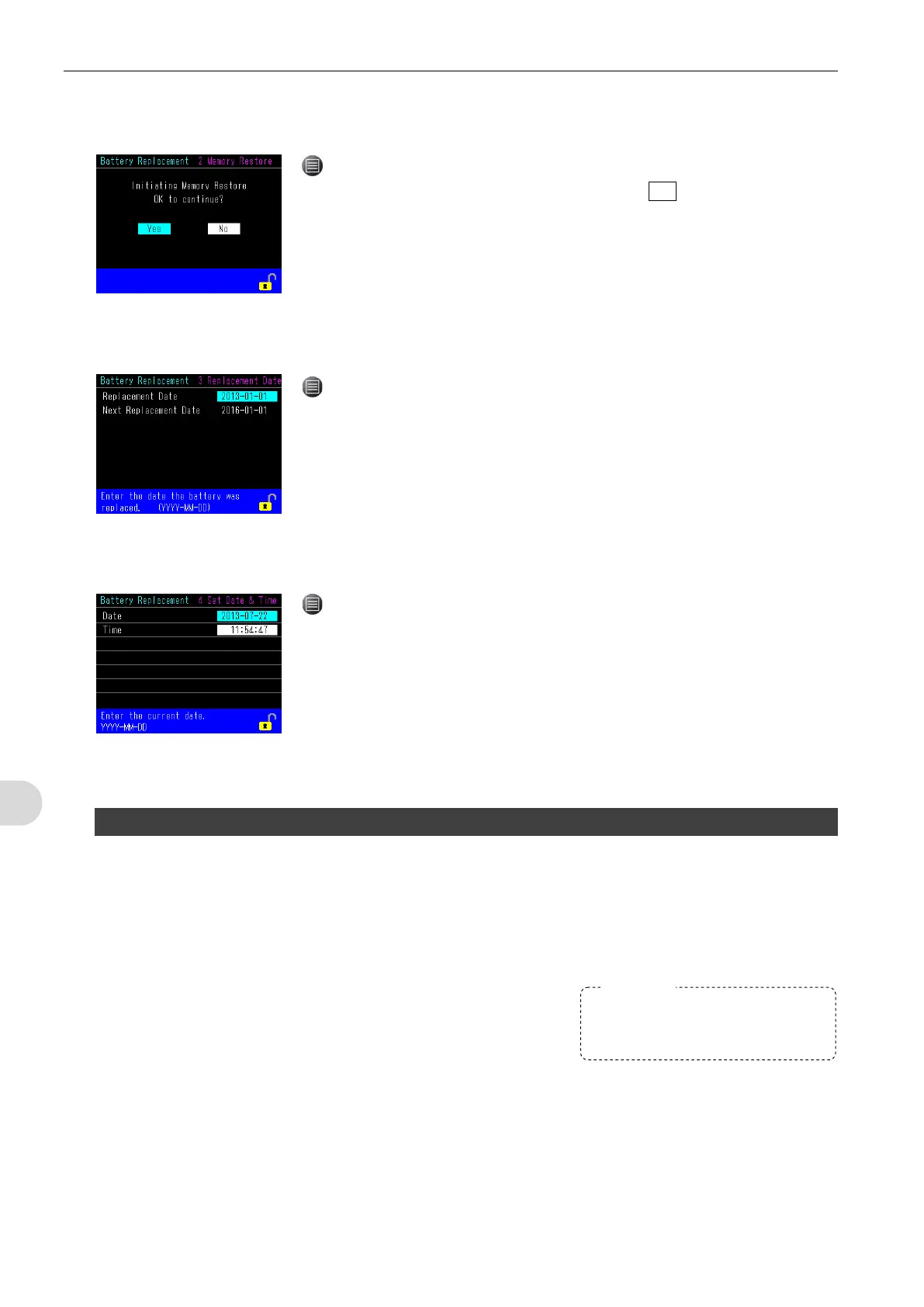104 8 Maintenance
2 Memory Restore
> Main Menu > Maint. > Battery Replacement > 2 Memory Restore
> “Initiating Memory Restore OK to continue?” > Yes
3 Replacement Date
> Main Menu > Maint. > Battery Replacement > 3 Replacement Date
Enter the date the battery was replaced
Setting the date will update the next battery replacement date.
4 Set Date & Time
> Main Menu > Maint. > Battery Replacement > 4 Set Date & Time
> Date
> Time
Set the current date and time.
5.2 About ERROR 51: Lo Battery SRAM
All measurements are disabled if the error occurs. Please replace the battery immediately.
The following data in LS-R700 will be wrong.
• Date and Time
• Compensation V (Man)
• Mastering Value (Man)
• Counter
• Test Result Log
• Error Log
Maint. > Battery Replacement
> Memory Backup after ERROR 51.