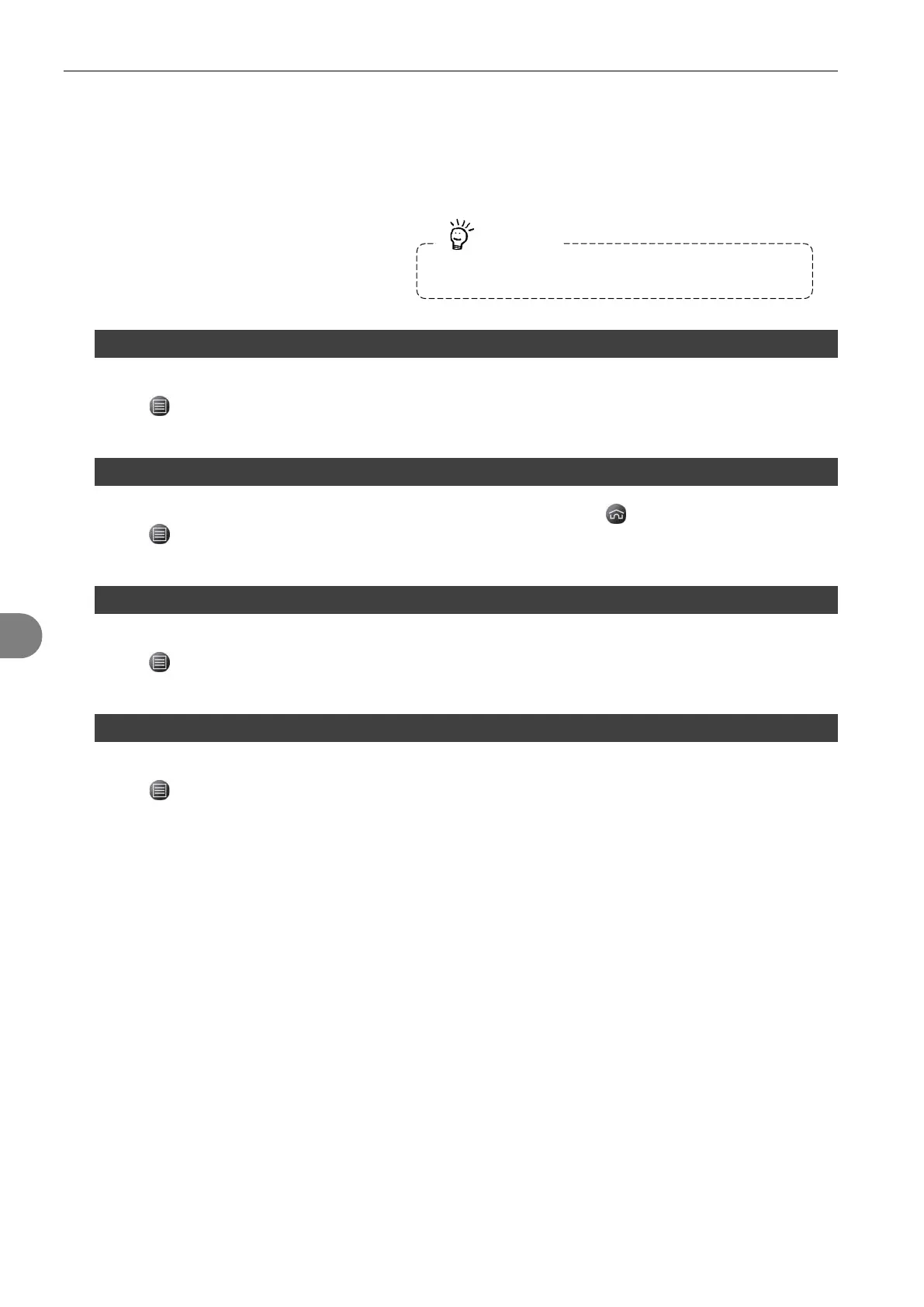68 6 Setup
1
1
I
I
n
n
i
i
t
t
i
i
a
a
l
l
S
S
e
e
t
t
u
u
p
p
s
s
This section provides the required Initial setups before using LS-R700
1.1 Operation Mode when the power turns on
Select a operation mode when the power is turned on from Remote (R) or Manual (M)
Go to: > Main Menu > System > System Settings > Start-up > Start-up Mode Select
1.2 Home Screen
Select the Home Screen which displays when power is turned on or when is pressed.
Go to: > Main Menu > System > System Settings > Start-up > Home Screen Select
1.3 Set Date
Set the current date.
Go to: > Main Menu > System > System Settings > Date & Time > Date
1.4 Set Time
Set the current time.
Go to: > Main Menu > System > System Settings > Date & Time > Time
Settings unlock is required to change settings and toggling
to Manual (M) mode to execute a measurement manually.
