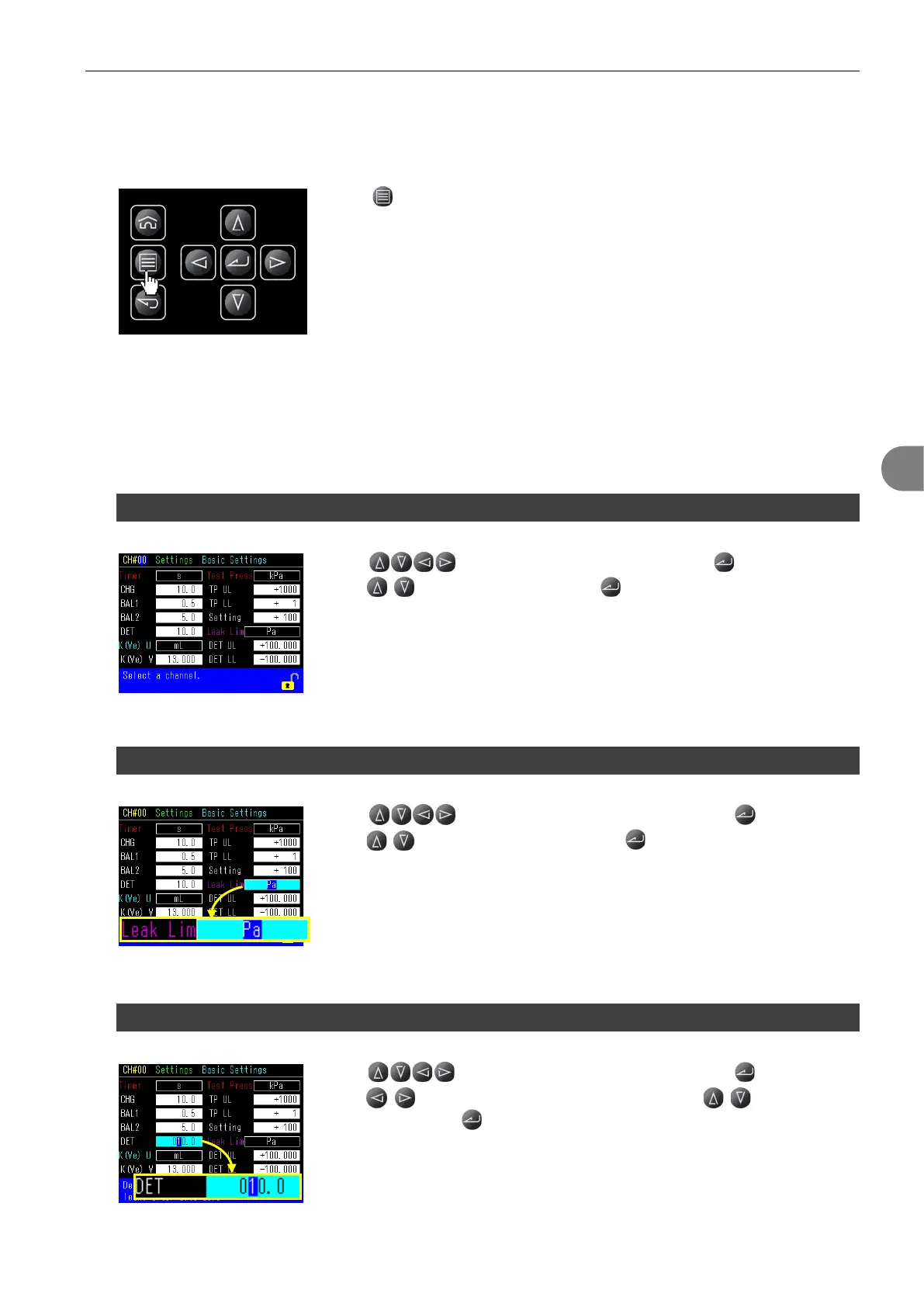4 Basic Touch Screen Operations 45
8
8
G
G
o
o
t
t
o
o
M
M
a
a
i
i
n
n
M
M
e
e
n
n
u
u
Press to go to the Main Menu.
9
9
S
S
e
e
t
t
t
t
i
i
n
n
g
g
s
s
O
O
p
p
e
e
r
r
a
a
t
t
i
i
o
o
n
n
s
s
9.1 Change channels
Press to move the cursor to CH# and press .
Press / to select a channel with and press .
CH#00 to CH#31
9.2 Select an Option From Multiple Selections
Press to move the cursor to an Item and press .
Press / to select an option and press .
9.3 Enter a value
Press to move the cursor to an Item and press .
Press / to move the cursor between digits, press / to enter
numbers and press to complete the entry.