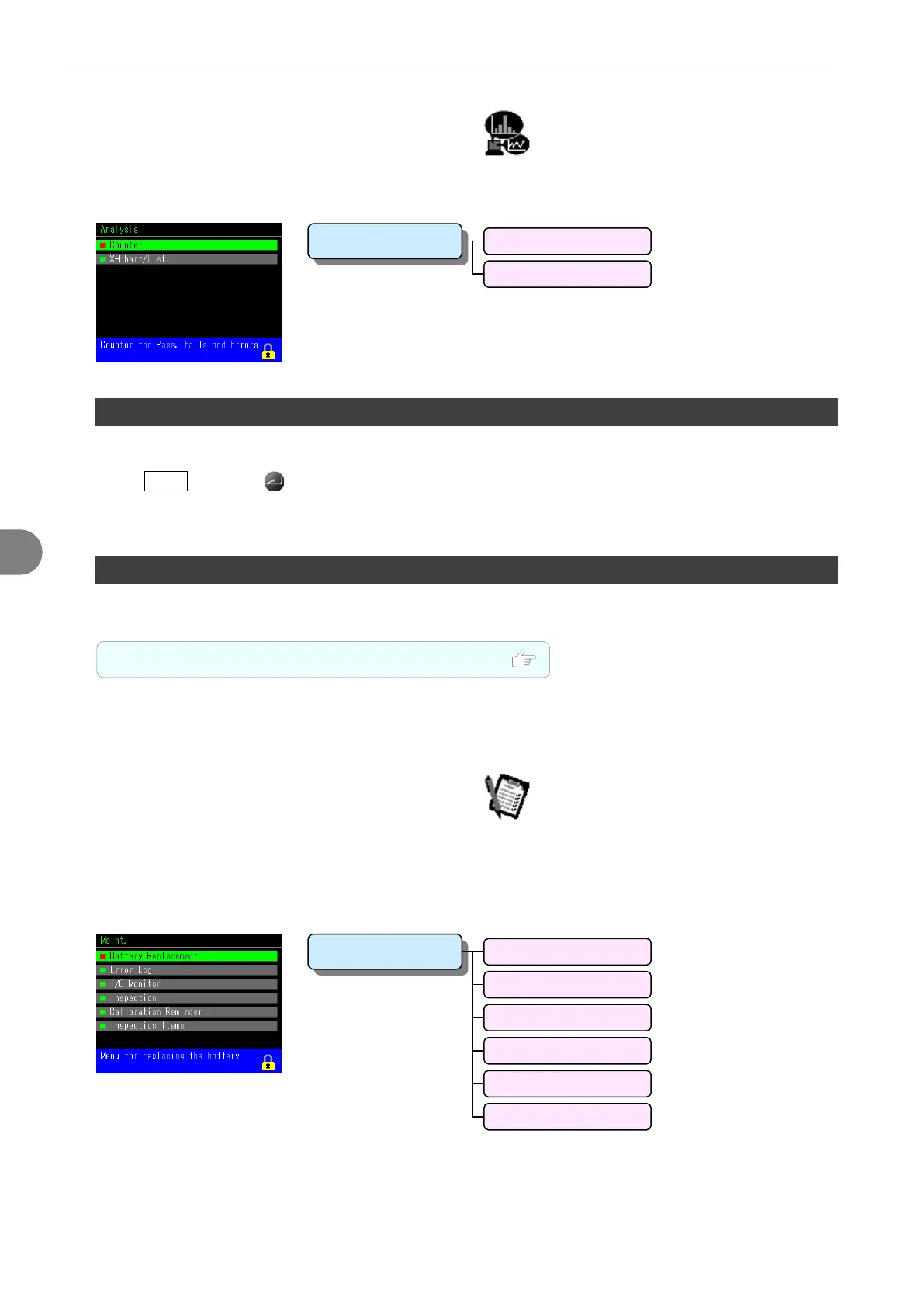62 5 Screen List
7
7
A
A
n
n
a
a
l
l
y
y
s
s
i
i
s
s
M
M
e
e
n
n
u
u
Menu to view the statistics of test results in figures and charts.
7.1 Counter
Counter is displayed by a channel.
Select Reset and press in to reset the counter in the displayed channel.
7.2 X-Chart/List
Measured data is displayed in a graph.
8
8
M
M
a
a
i
i
n
n
t
t
.
.
(
(
M
M
a
a
i
i
n
n
t
t
e
e
n
n
a
a
n
n
c
c
e
e
)
)
M
M
e
e
n
n
u
u
Go to this menu for LS-R700 maintenance such as Battery Replacement and Inspection as well as viewing
error log and I/O Monitor.
The person use the menu must be the person who is in charge of Maintenance of LS-R700.
Counter
X-Chart/List
Refer to
PERATIONS
ISTED BY
URPOSE
for the details.
Error Log
I/O Monitor
Calibration Reminder
Inspection Items
