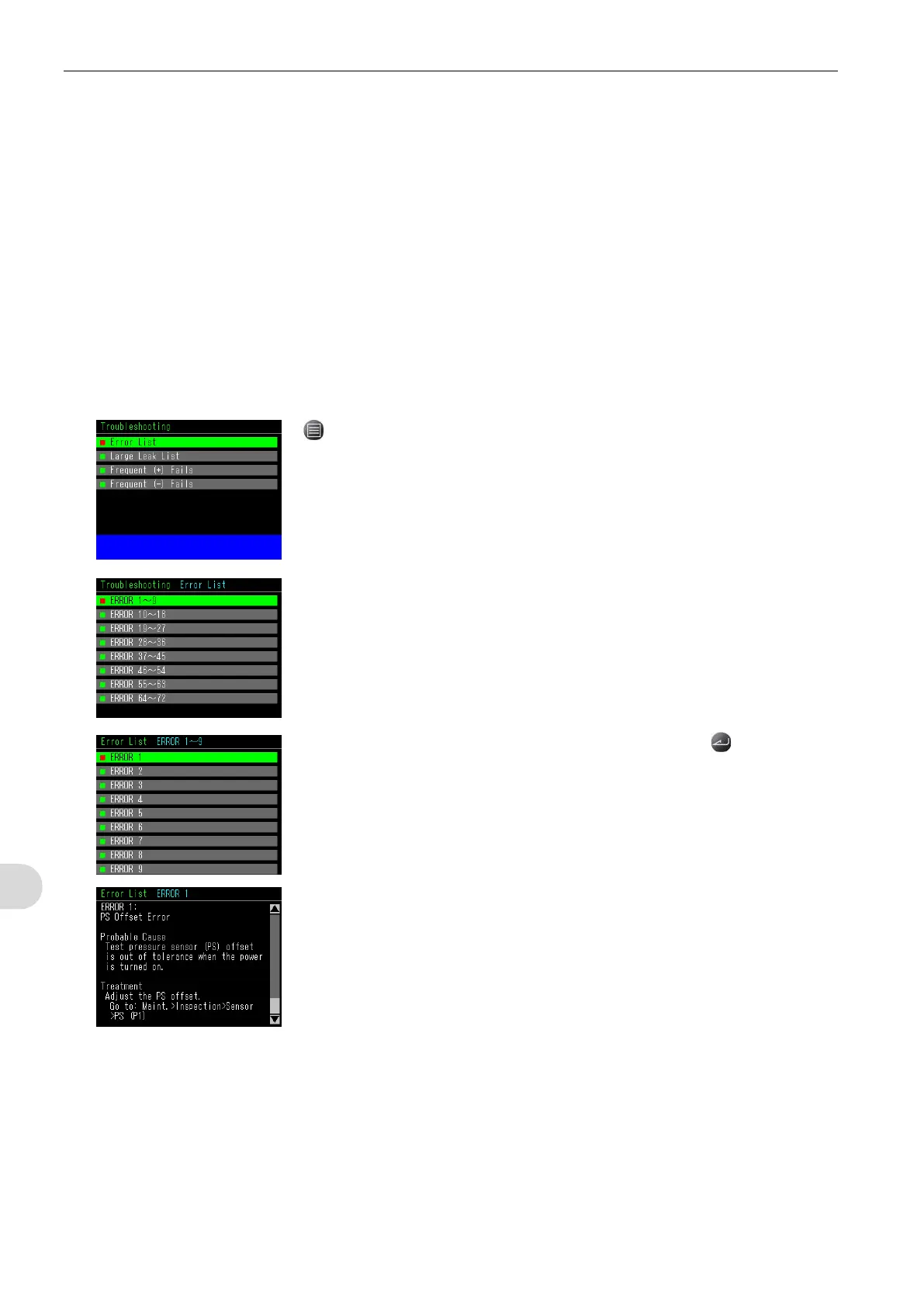108 9 Troubleshooting
1
1
W
W
h
h
e
e
n
n
a
a
n
n
E
E
r
r
r
r
o
o
r
r
O
O
c
c
c
c
u
u
r
r
r
r
e
e
d
d
The error code is displayed when an error occurs.
Check the description of the error in Error List
2
2
E
E
r
r
r
r
o
o
r
r
L
L
i
i
s
s
t
t
Menu to view descriptions, probable causes and treatments and all the errors.
> Main Menu > Troubleshooting > Error List
The errors are divided every 9 codes.
Move the cursor to the Error code of your choice and press .
The probable cause and its treatment will be displayed.