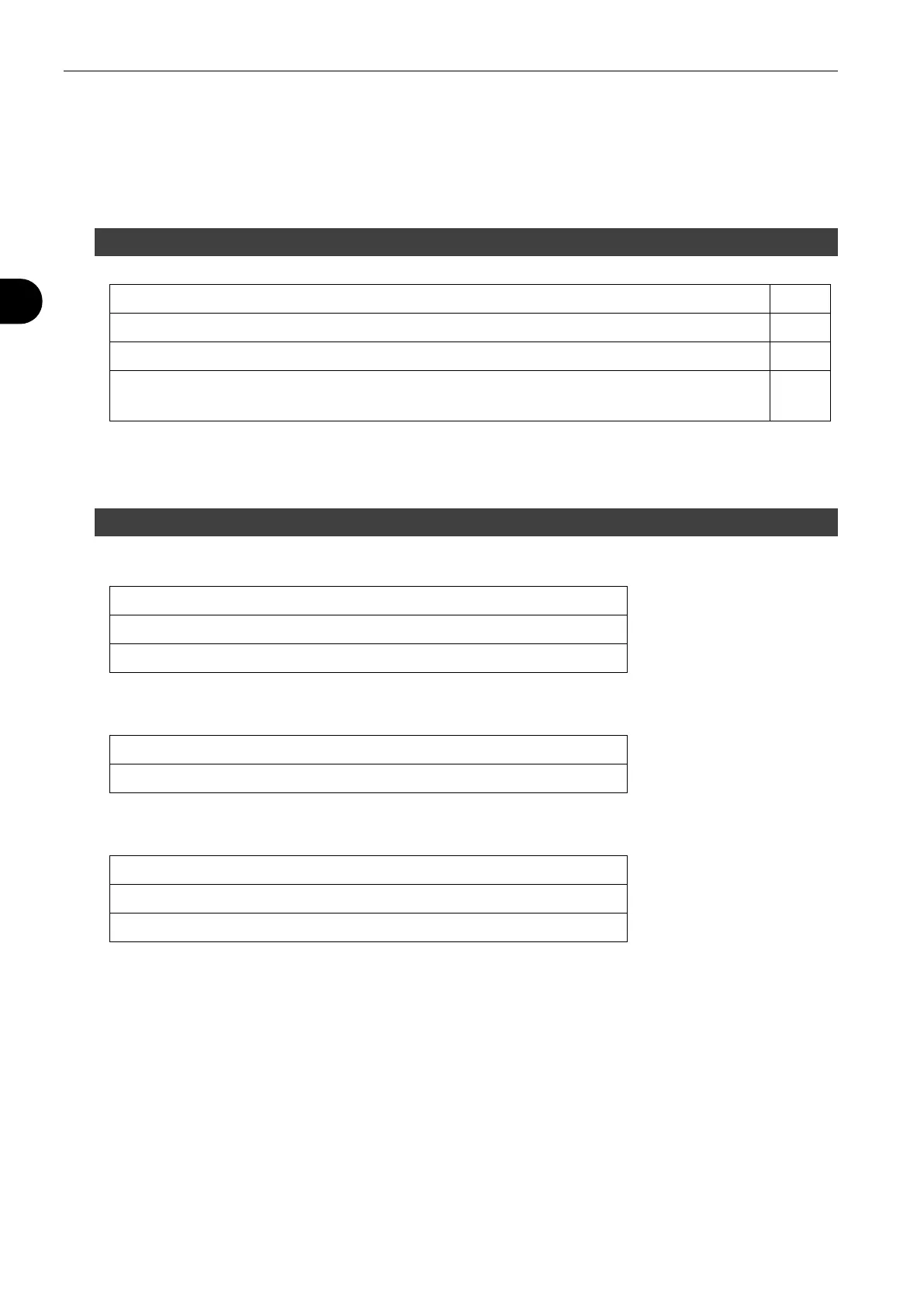12 2 Installation and Setup
1
1
U
U
n
n
p
p
a
a
c
c
k
k
i
i
n
n
g
g
When you receive the LS-R700, unpack and check for the transport damage.
1.1 Accessories
Power cord 1
Control I/O connector: MSTB 2,5 / 16-STF-5,08 (Phoenix Contact) 2
Inspection record / Traceability related documents 1 each
Operation manual CD
(Installation manual / Operation manual / Maintenance manual / Specifications & References)
1
1.2 Items to Be Prepared By the Customer
For installation:
For mounting LS-R700 with Quick mounting bracket: M4 screws (4)
Tube for pneumatic connection
Tube for connecting the tested part and reference master to LS-R700
For external device connection:
Control I/O cable
DCV24 Power source
For storing leak test data and/or test parameters:
USB memory
Computer
RS-232C serial communication cable
