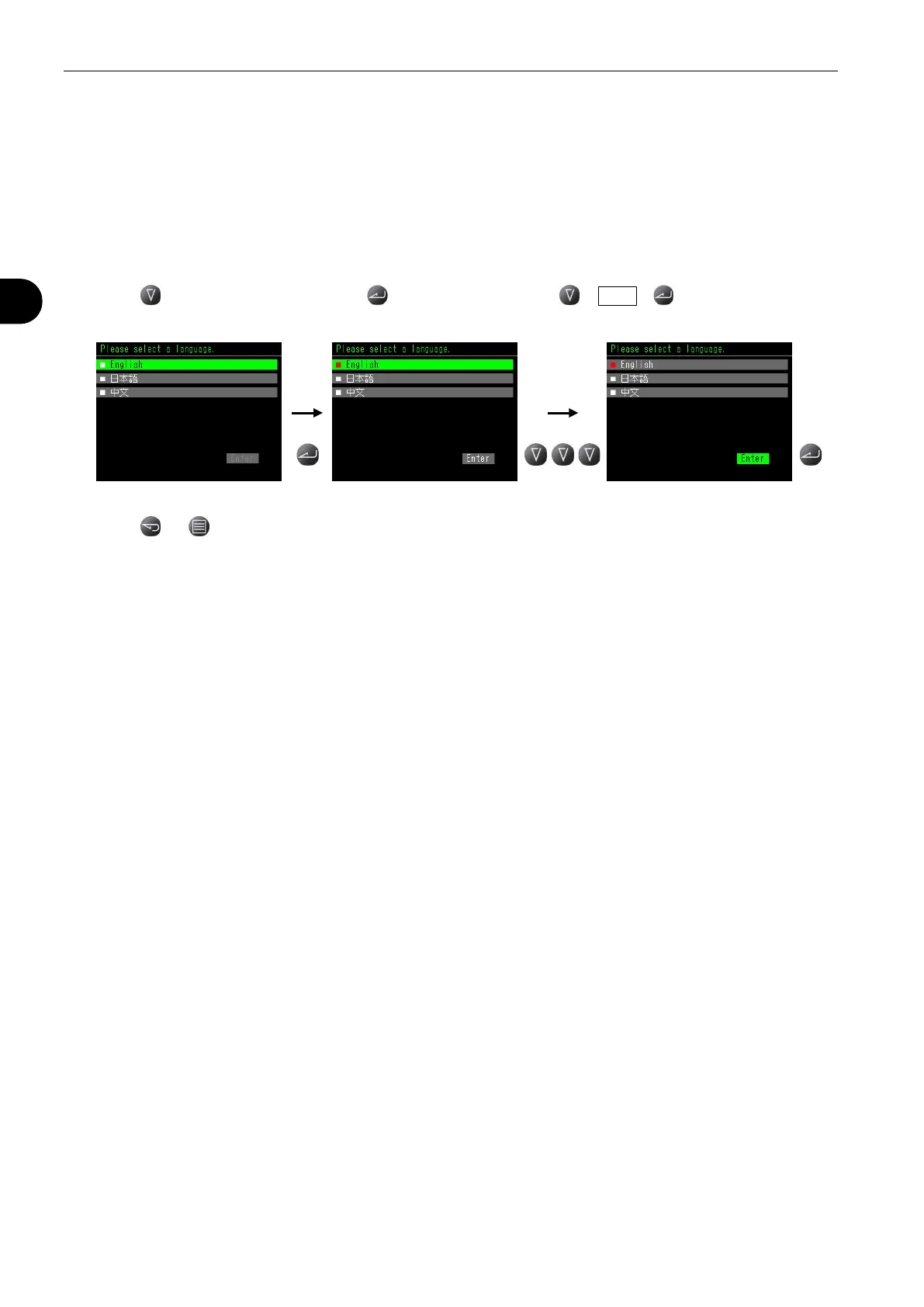22 2 Installation
4
4
T
T
u
u
r
r
n
n
i
i
n
n
g
g
o
o
n
n
P
P
o
o
w
w
e
e
r
r
f
f
o
o
r
r
t
t
h
h
e
e
F
F
i
i
r
r
s
s
t
t
T
T
i
i
m
m
e
e
Turn on the power with the power switch on the rear panel.
Let the power on for 5 minutes or longer for a warm-up before starting leak tests.
The tester defaults to the initial Language select screen when the turning on the power for the first time.
Press to select a language > Press to complete selection > > Enter >
LS-R700 will reboot in the selected language.
The programmed Home screen will be displayed(The default is Standard Measurement Screen)
Press or on the Home screen to open the Main Menu Screen.