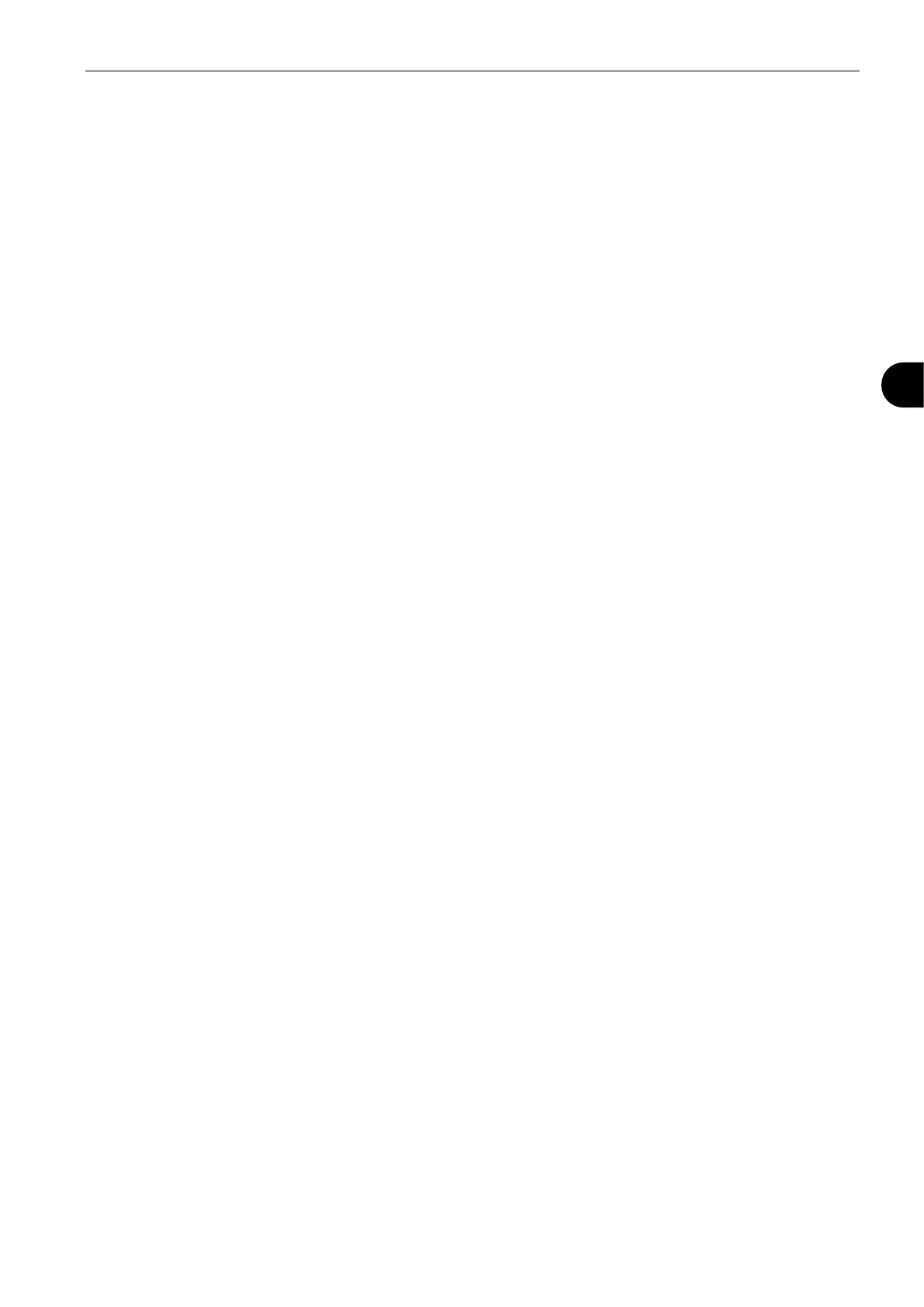3 Interface 23
3
3
INTERFACE
1
Control I/O Port ...................................................................................................... 24
1.1 Standard Control I/O Port: Phoenix Contact .............................................................. 24
1.2 Control I/O Port D-SUB Connector (Special Spec.) ................................................ 25
1.3 Input Specifications ...................................................................................................... 26
1.4 Output Specifications ................................................................................................... 26
1.5 Typical PLC Connection .............................................................................................. 28
1.6 Channel Code .............................................................................................................. 29
1.7 Stage Number Output .................................................................................................. 29
1.8 Signal Timing Charts.................................................................................................... 30
1.9 Checking Wiring with I/O Monitor ................................................................................ 31
2 RS-232C Serial Interface Port ............................................................................... 32
2.1 RS-232C Interface ....................................................................................................... 32
2.2 Interface Cable Wiring Example .................................................................................. 32
2.3 Formats of RS-232C Output ........................................................................................ 33
2.4 Data Format ................................................................................................................. 33
2.5 Checksum .................................................................................................................... 38
2.6 Printer .......................................................................................................................... 38
3 USB Port ................................................................................................................. 40