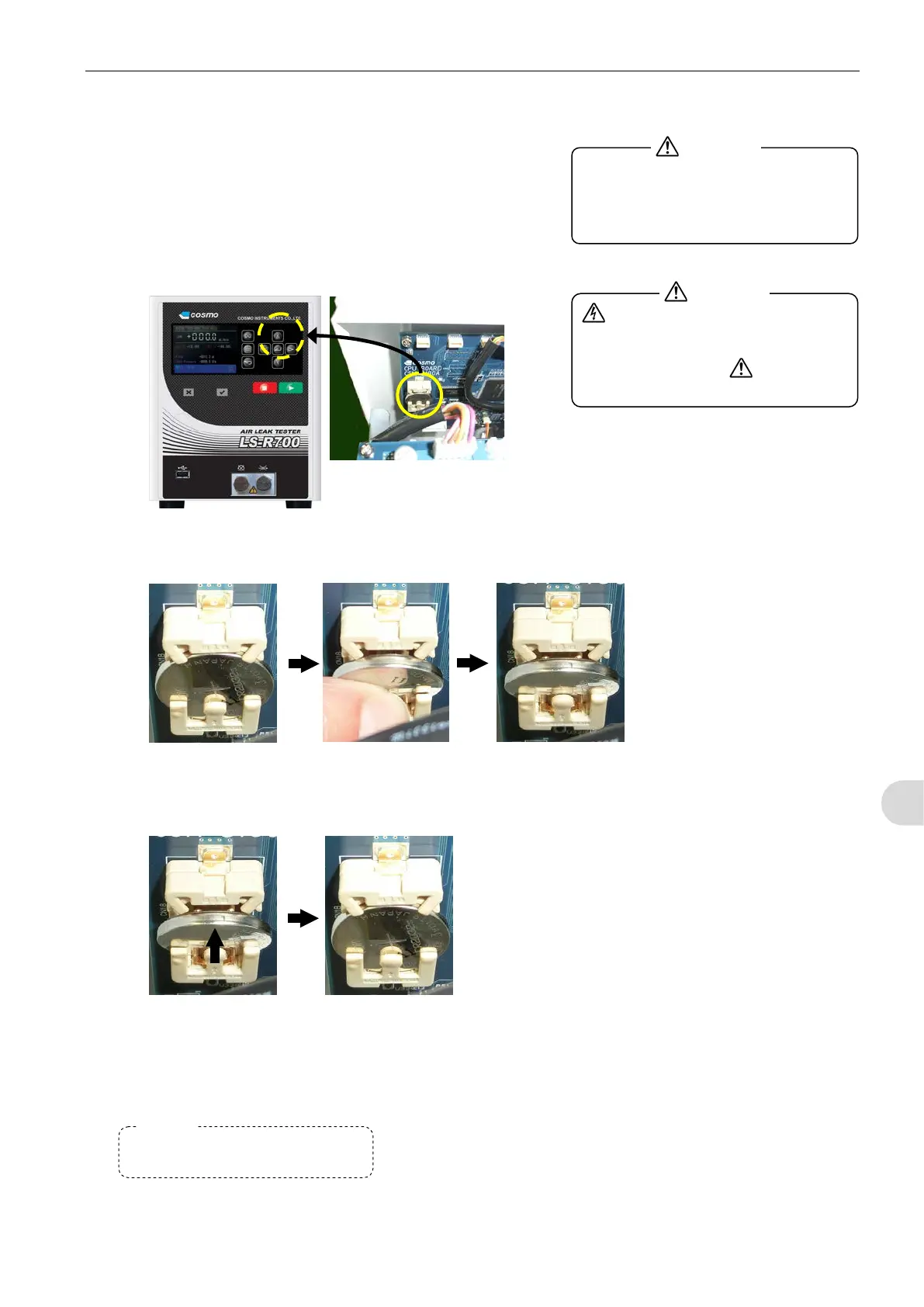8 Maintenance 103
Replace the Battery
1) Turn off the power and unplug the power cord from the
power connector of LS-R700.
2) Unscrew the two screws on the top of LS-R700 (Rear side
and Front side) to remove the top cover.
3) The battery is mounted on the back side of the upper left
corner of the front panel.
4) Push the center of the battery to pull it out.
5) Mount a new battery in the correct direction (+ comes to the front) in the opposite procedure.
6) Push the top part of the battery as shown in the photo below to mount it.
7) Put back the top cover and I/O connector.
Dispose the old battery according to
the instruction of the battery.
Make sure to turn off the power and unplug
the power cord from LS-R700 before
removing the top cover ( ) to prevent
electric shock or damage to the tester.
Make sure not to touch unnecessary parts
when removing the top cover. Touching
unnecessary parts may cause lowering the
performance of LS-R700