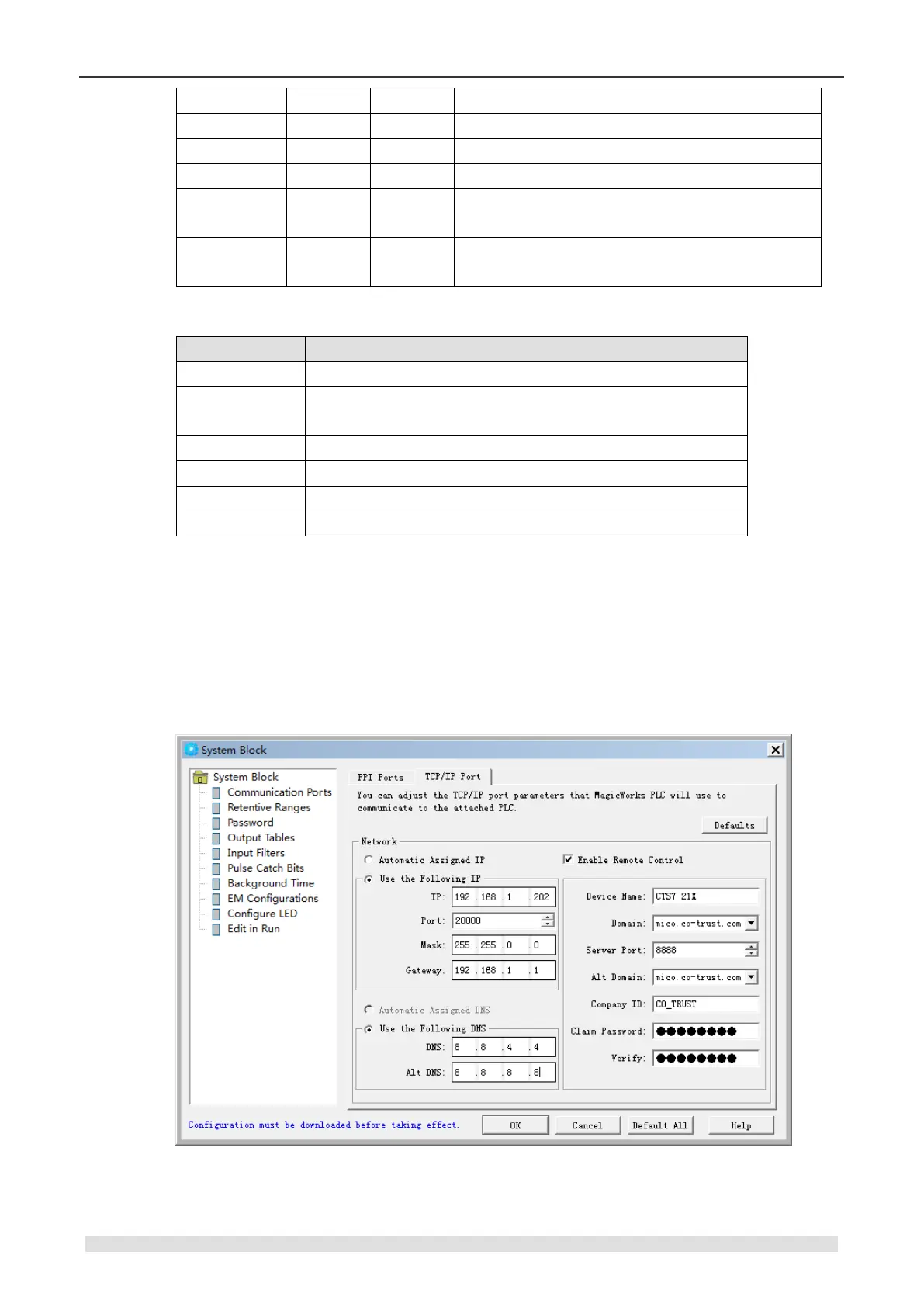CTH200 Series PLC User Manual
No. of elements (1-120 words or 1-1920bits)
Local data pointer (such as &VB1000)
Done flag (0 = Undone; 1 = Done)
Instruction activation (0 = Active; 1 = Inactive)
Error code, valid when Done = 1
Details refer to the following List.
Definition of output Error code:
Reached the max number of connections
Error with requested parameter
Connection is busy handling other request
Step 4: Modbus TCP master interconnect with its slave
When configuring Modbus TCP slave, the slave IP must be corresponding with IP set by master.
If you need to modify IP address of the slave, open the System Block in Magicworks PLC as
following figure to operate here.
Additionally, for ModBus TCP communication between PLC, it’s required that the port number of
slave should not less than 1024.
Step 5: Debug
Following the above orders to connect the master and slave, then read out 120 data started from