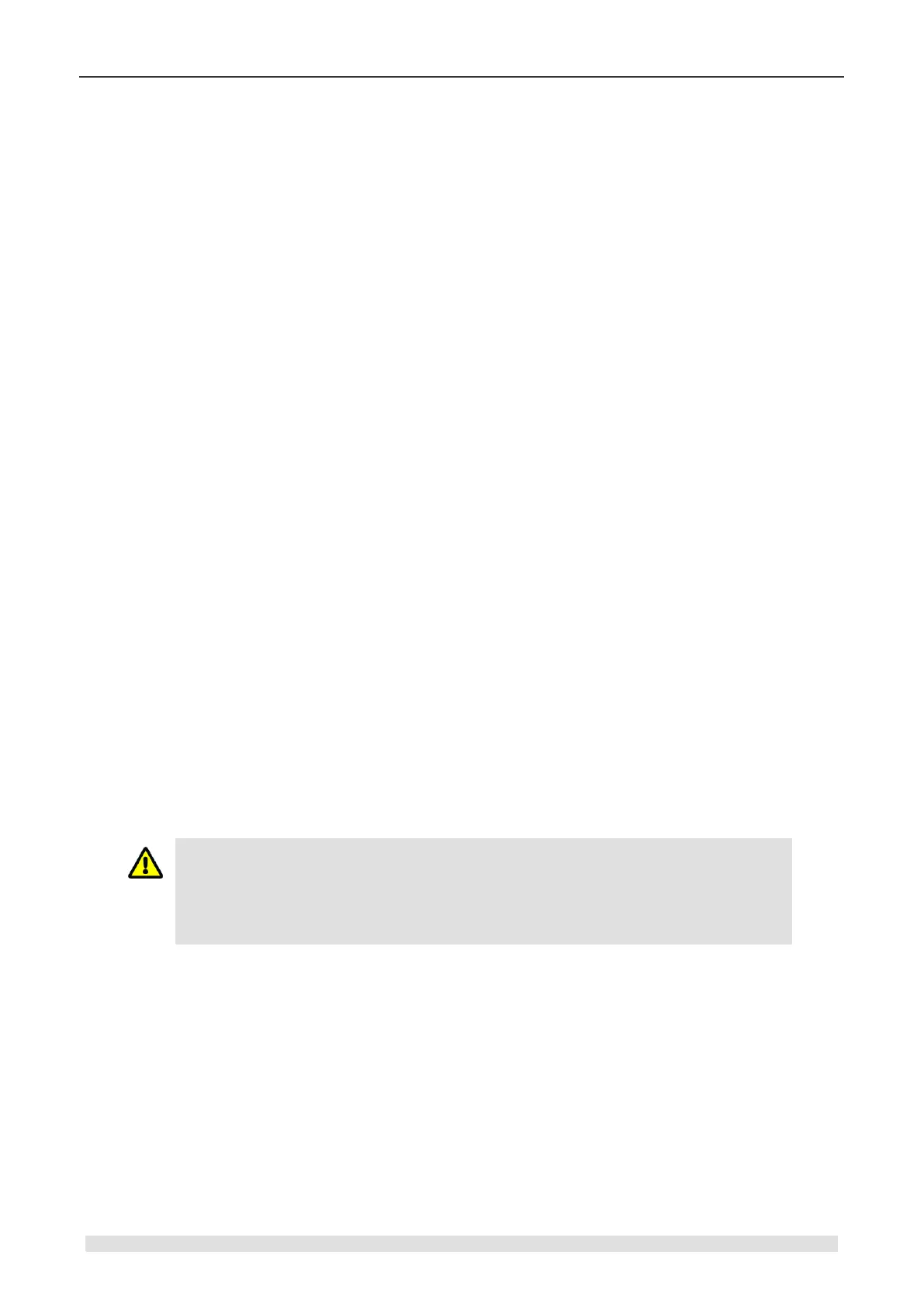CTH200 Series PLC User Manual
3 Installation
The design of CTH200 PLC is convenient for installation, they can be fixed into backplane of the
cabinet via mounting hole, or use the DIN clamp to mount on a standard DIN rail. It’s compact
structure allow users utilizing space efficiently.
This chapter shows you how to install and wiring the CTH200 PLC.
3.1 Important Notices
CTH200 PLC can be installed on the backplane of cabinet or on the standard DIN rail, vertically
or horizontally. Users must observe the following notices:
Isolate the PLC with Heat, HV and Electronic noise
According to the general conventions, PLC with low voltage must be isolated with HV and
electronic noise sources.
When mounted on the backplane of cabinet, the PLC should be arranged into lower temperature
area of the cabinet to extend its lifetime.
The AC power line, high energy and high switching frequency DC line, low voltage signal line and
communication cable should be avoided putting into one slot.
Make room for heat dissipation and wiring
CTH200 series PLC are designed with natural ventilation and heat dissipation, with at least
30mm space above and below the module. Distance between the front plane and back plane
must be at least 80mm.
Comparing with horizontal installation, the max. Ambient temperature allowed with
vertical installation should lack for 10℃, and CPU should be installed below all
expansion modules.
Enough spaces should be left for cable wiring and connecting when installing CTH200 PLC.