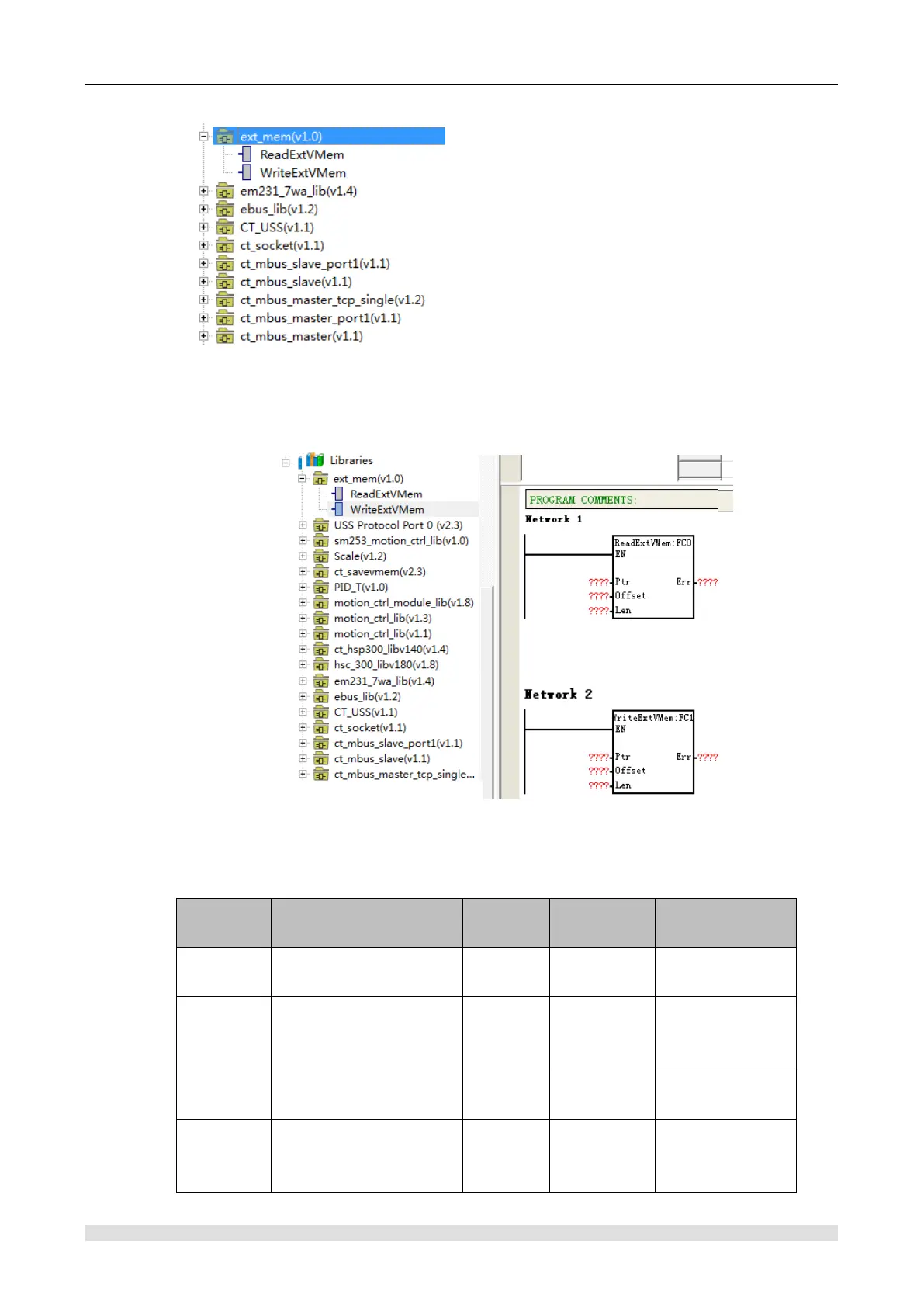Appendix
You can see new ext_mem library under directory tree “Libraries” after installation.
【Call ext_mem library】
Click “Network” to add a function block, then double-click “ReadExtVMem” and “WriteExtVMem”
to get the function block in “Network”. As the following figure:
C.3 Ext_mem library Function Explanation
【Use ReadExtVMem to read data from expansion data space】
Memory address pointer
to read
Read starting offset
address in expansion
memory
Read memory
length(byte )
Return value indicate if it
read successfully
0 means read
successfully
others fail.