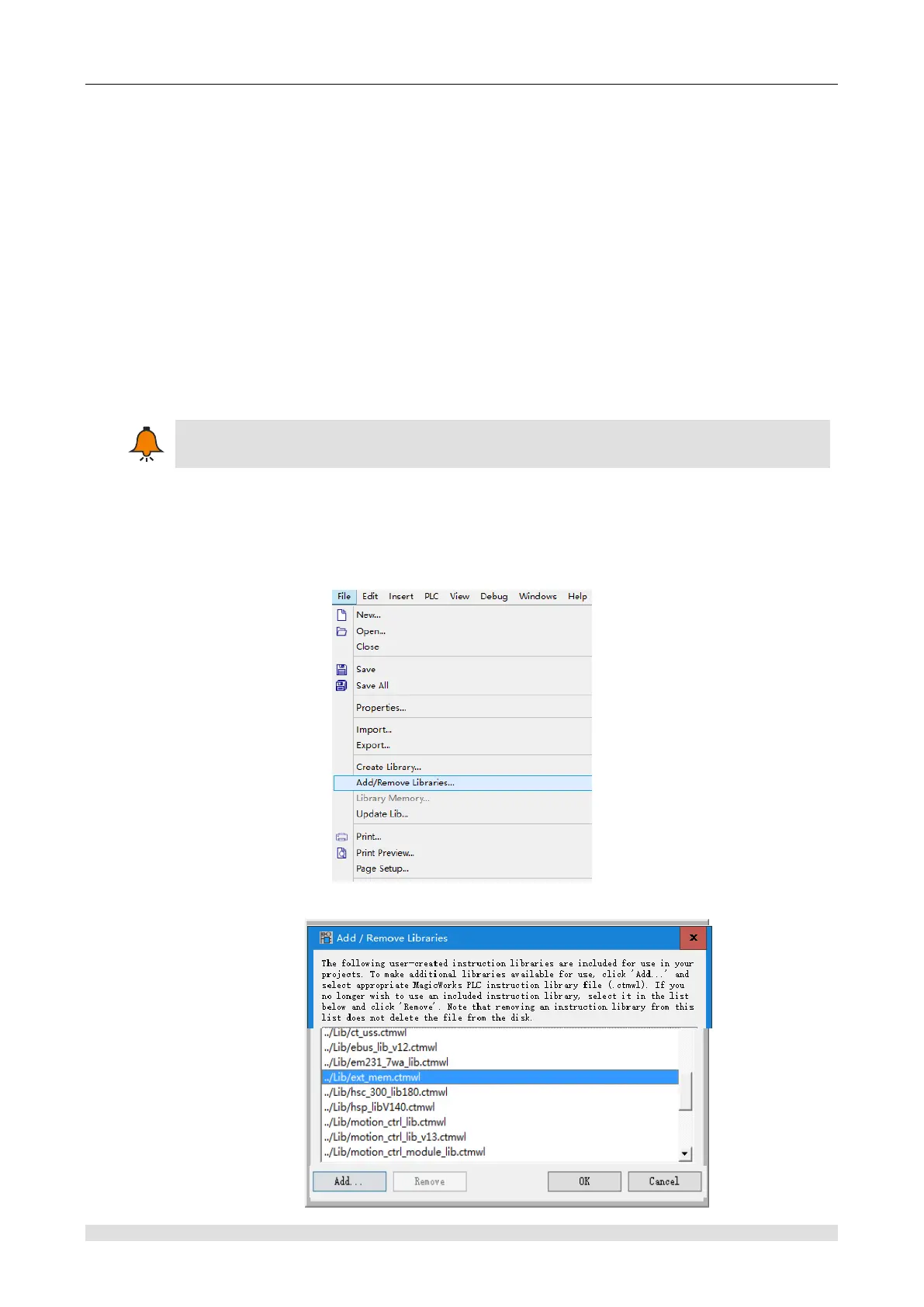CTH200 Series PLC User Manual
C Using CTH200 PLC Expand 100K Data Block Library
C.1 Function Introduction
Extension data space is addressable 100K data storage out of CTH200 CPU existed storage
area, its keep features same with V memory data space, keep the data by super capacitor when
CPU power off, maximum data keep time up to 100 hours, the data storage capacity is 100 k
bytes. COTRUST has provided library instructions for this data access. Users can add the library
provided by COTRUST to MicroWin, access this data space through the read-write instructions
provided in the library, and realize data exchange between extended data space and other data
space.
Note
Library download address: www.co-trust.com
C.2 Instruction
【Add library file】
“File” -> “Add/delete library”, find “ext_mem.ctmwl” as shows below:
Find file where you save ext_mem.ctmwl, click “Add”