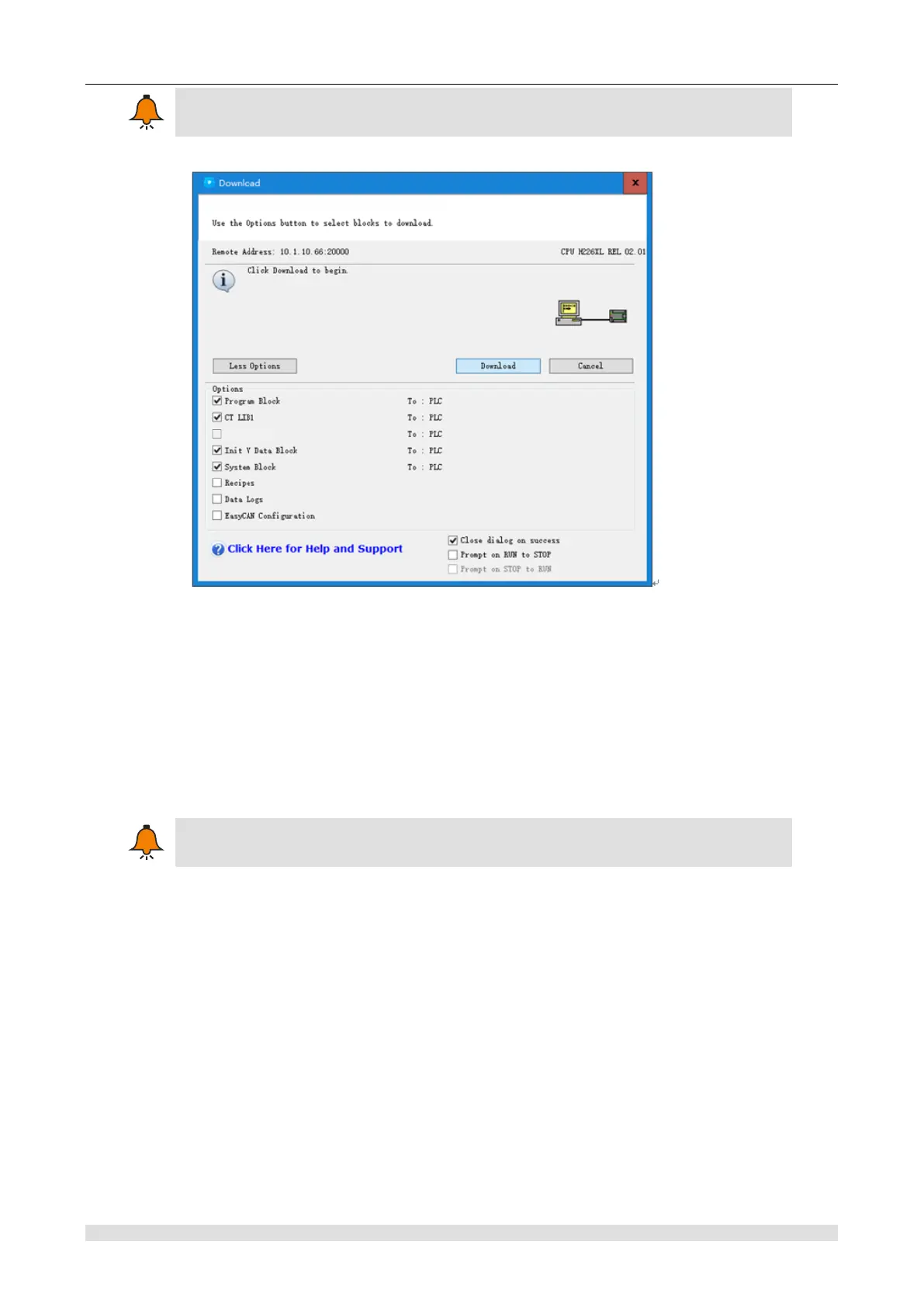Appendix
Note
Make sure only to download program block when download dynamic library.
Download another dynamic library named ct_lib2 to PLC the same way.
【Use Dynamic Library】
First create the empty blocks the same name with PLC subroutine of dynamic libraries, such as
ct_lib1 or ct_lib2, then call it in project, after the program downloaded to the PLC, the empty
block in the CPU will be replaced with the original download same name library functions, the
corresponding dynamic database program execute when CPU run.
Load the dynamic library before you load the program
【Clear Dynamic Library】
When downloading the new dynamic library, the original dynamic library in the PLC is cleared.
Download a main program name ct_lib1 or ct_lib2 empty block project into PLC, the
corresponding dynamic library is completely cleared.