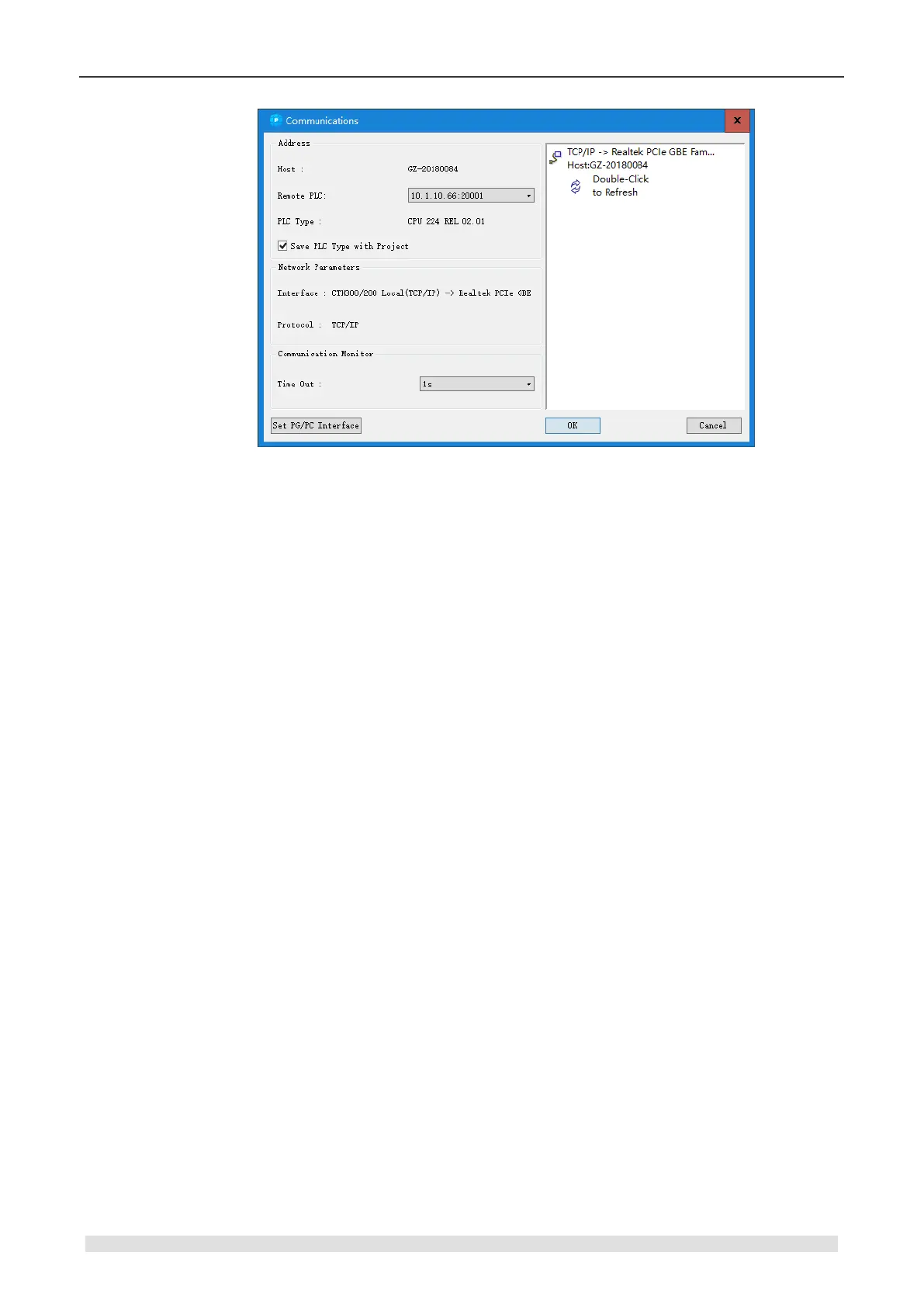Getting Started
If communication failed, Please do examine as the following steps:
1) Check wiring
Please use the cable provided by COTRUST (Order No. CTS7-191-USB) and ensure the
connector remained intact. Switch PLC to STOP when the communication protocol had changed
previously.
2) Check the drive
The cable provided by COTRUST must have matched drive, please obtain the drive from the
following site: http://www.co-trust.com
3) Check the communication settings
Select the PPI protocol (PC/PPI Cable).
Ensure the selected COM port not hold by other programs.
Select the suitable baud rate.
2.2.2 Ethernet Communication Mode
The steps for TCP/IP communication with MagicWorks PLC:
1. Click the “Set PG/PC Interface” in the “Communications” screen
2. Choose “CPU300/200 Local (TCP/IP) -> Realtek PCle GBE Family Controller”