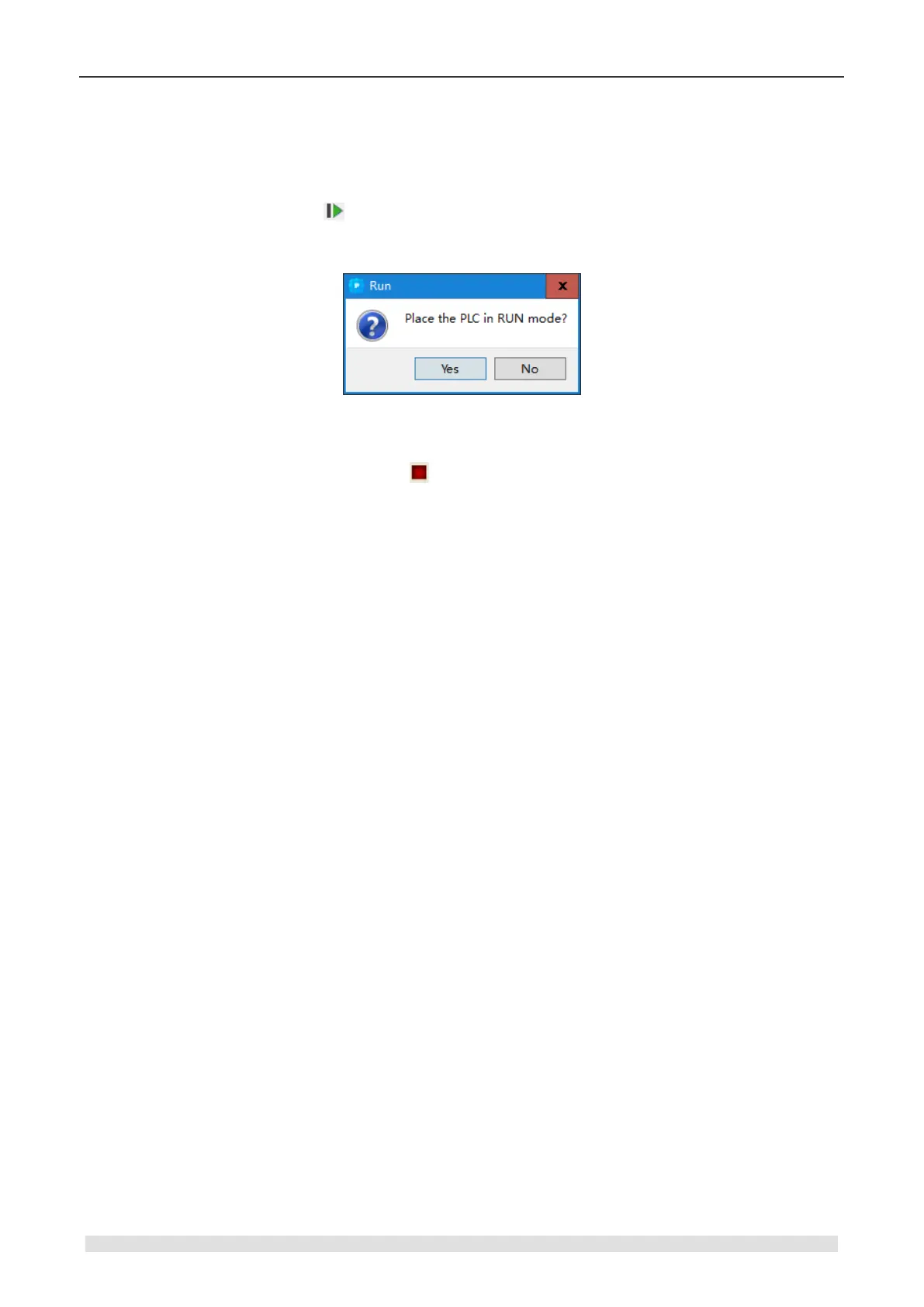Getting Started
2.3.4 Running
MagicWorks PLC can switch the CTH200 PLC into RUN mode and execute program when the
Mode Switch of PLC set to RUN:
1) Click the RUN icon in toolbar or select the menu command “PLC -> RUN”.
2) Click Yes to enter RUN mode and the CPU would execute program, Q0.0-Q0.7 will light on
circularly at 1s interval, which means left shaft the value circularly in Q memory.
Figure 2-13 Run program
Users can monitor the program via project tree -> state table. MagicWorks PLC would show the
appropriate results. Click the icon or select menu command “PLC -> STOP” would stop the
PLC.