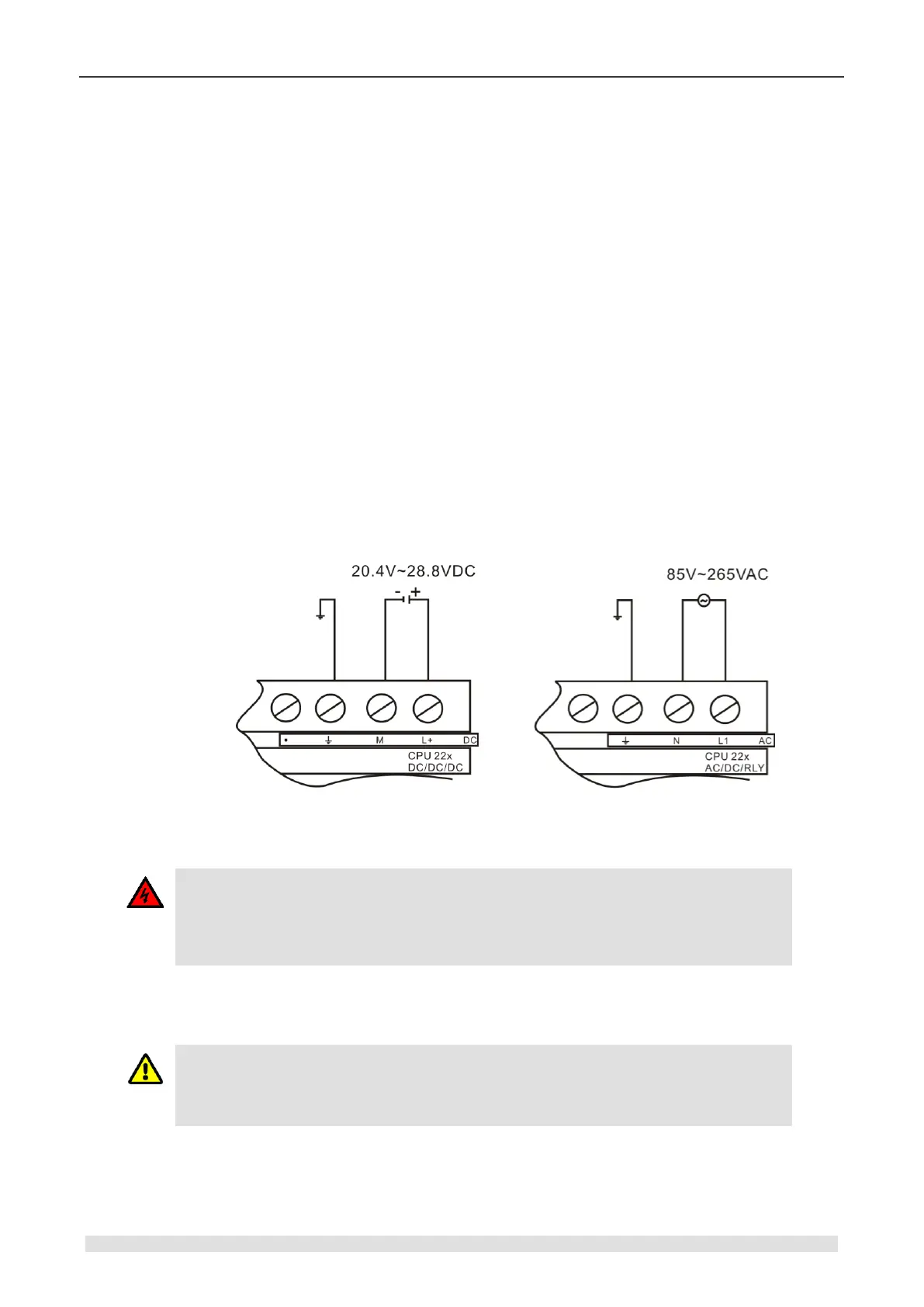CTH200 Series PLC User Manual
2 Getting Started
Example in this chapter shows you how to program and compile as well as its connection with
CTH200 series PLC in MagicWorks PLC.
2.1 Connecting to CTH200 PLC
After connecting the CTH200 CPU to program device with the RS485 cable, power it on.
CTH200 series PLC supports Ethernet communication, please connect the CTH200 CPU to
program device with Standard Ethernet cable.
Power supply for CTH200 CPU
The following Figures are diagram for 2 models of CPU:
DC Power AC Power
Figure 2-1 Power up the CTH200
Don’t install and wire the CTH200 series PLC with power on, faulty operation can cause
serious damage for machines and personal death. Ensure disconnecting power while
install or disassemble any electric device.
Connecting with RS485 cable
Figure 2-2 shows how to connect CTH200 CPU with programming device by RS485 cable.
Please install the drive for PLC program cable referring to Appendix K Instructions of
ETHERNET_SET.
1. Connect USB port of the Cable to the communication port of program computer (PC), thus can
generate a virtual serial port.
2. Connect RS485 interface of the cable to the Port0 or Port1 of CTH200 CPU.