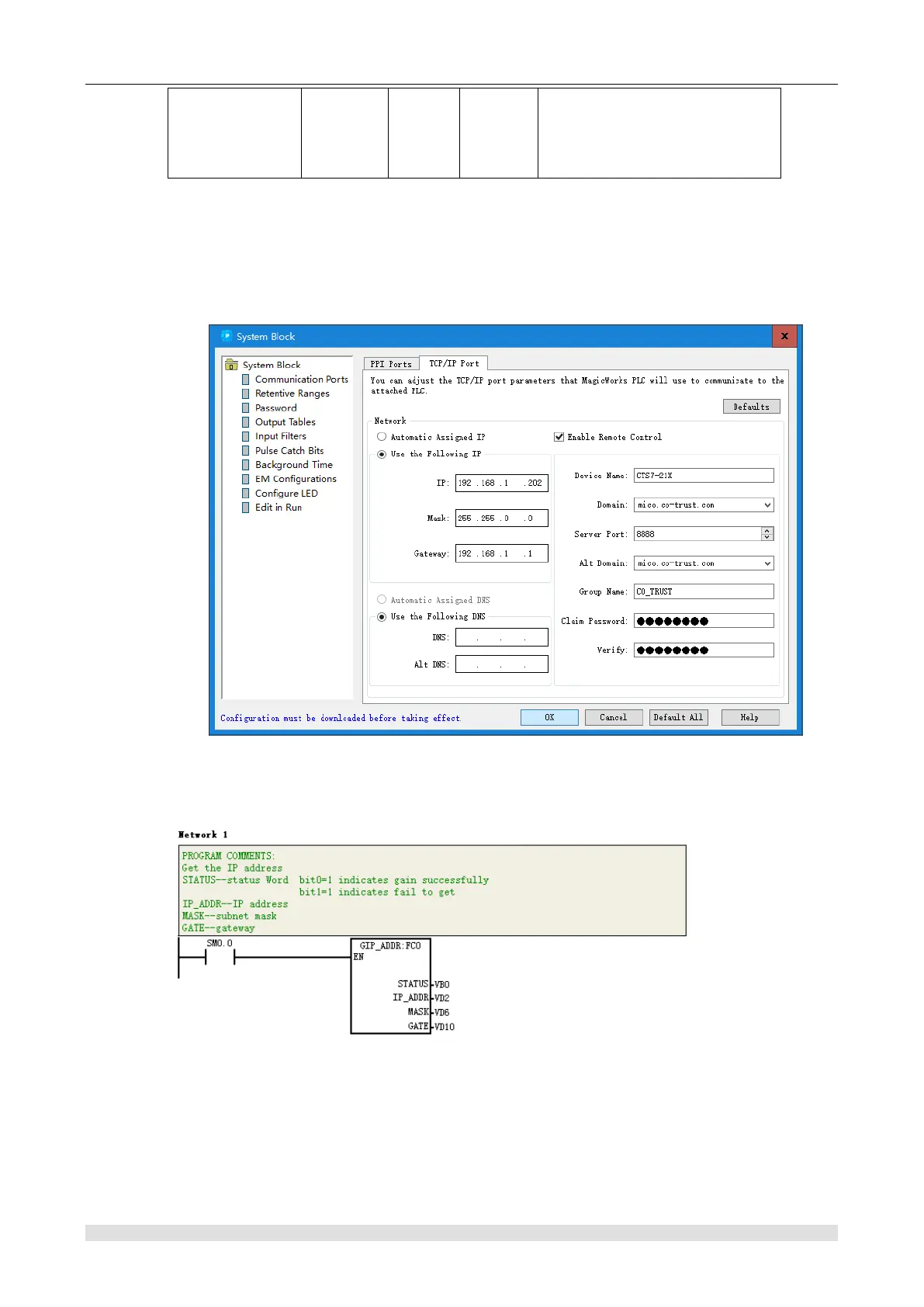CTH200 Series PLC User Manual
Bit0=1, means set successful.
Bit1=1, means length error.
Bit2=1, means save failed.
Bit3 means illegal character.
Cautions:
It’s available for you to set IP via TD4S except the library. If you use TD4S to set IP, please use
static IP in the TCP/IP port of system block, which is not allowed to select automatic acquisition
IP address mode, otherwise the setting would not be effect.
If you select library, there is no need to set following system block.
K.3 Example
The sample application of ETHERNET_SET instruction shows as follows: