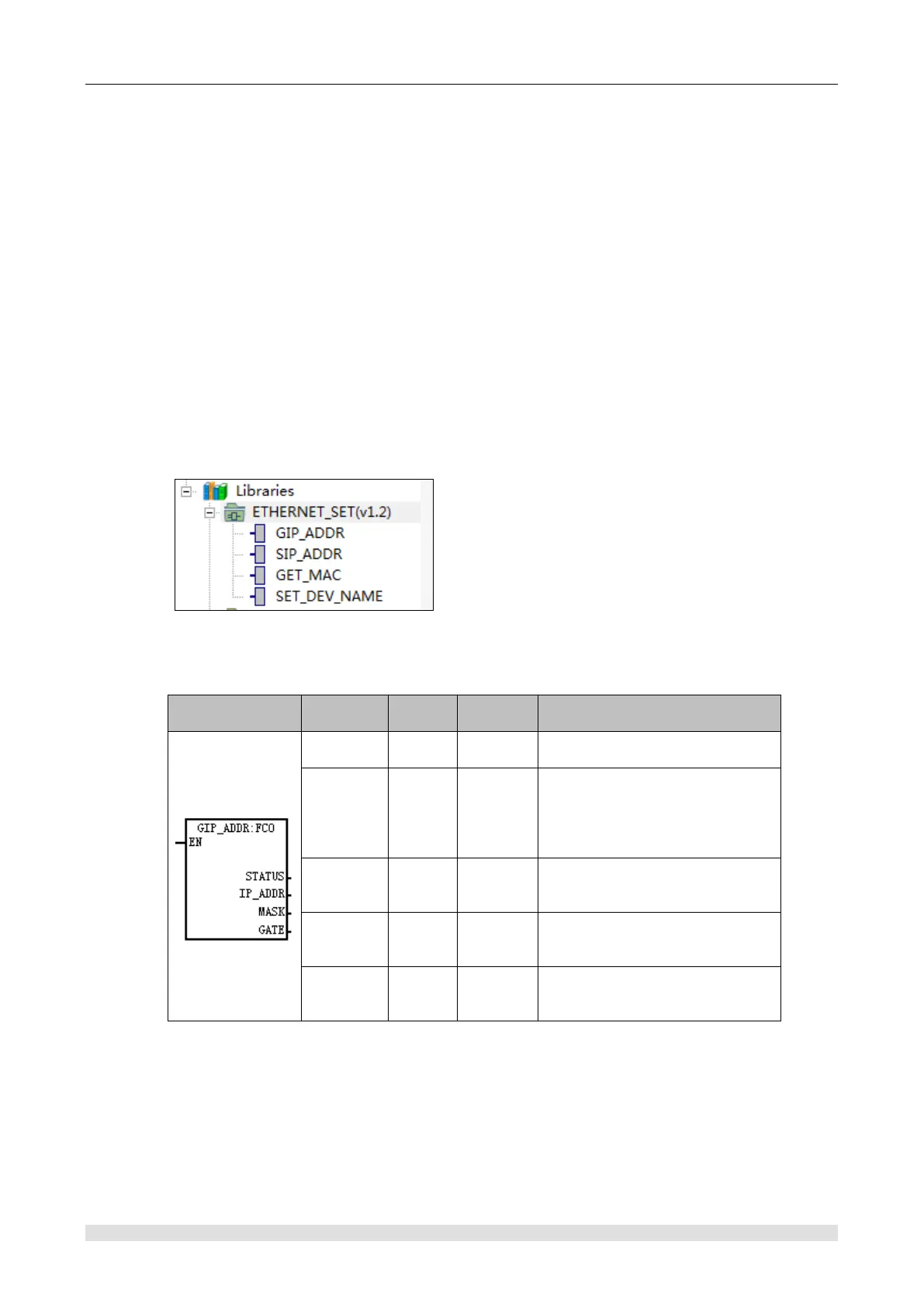CTH200 Series PLC User Manual
K Instructions of ETHERNET_SET
K.1 Instruction
Instructions ETHERNET_SET (V1.2) is used to set the remote communication parameters of
MagicWorks PLC system block, you can set and get the IP address, MAC address and device
name of the EtherNET PLC without stopping CPU, as well as remote program and monitor PLC
via MICO.
K.2 Instruction Explanation
It’s available for free download the ETHERNET_set library file from COTRUST official website:
www.co-trust.com.
The library file includes the following parameters:
Get IP address library
① Library name: GIP_ADDR
② Function: Get IP address.
Enable, SM0.0 is allowed to
invoke.
bit0=1, means successfully
acquired the address.
bit1=1 means failed to get the
address.
IP address, four bytes in total,
each byte shows the IP address
from low to high.
Subnet mask, four bytes in total,
each byte shows the subnet
mask number from low to high.
Gateway, four bytes in total,
each byte shows the gateway
number from low to high.
Set IP address library
① Library name: SIP_ADDR
② Function: Set IP address.
