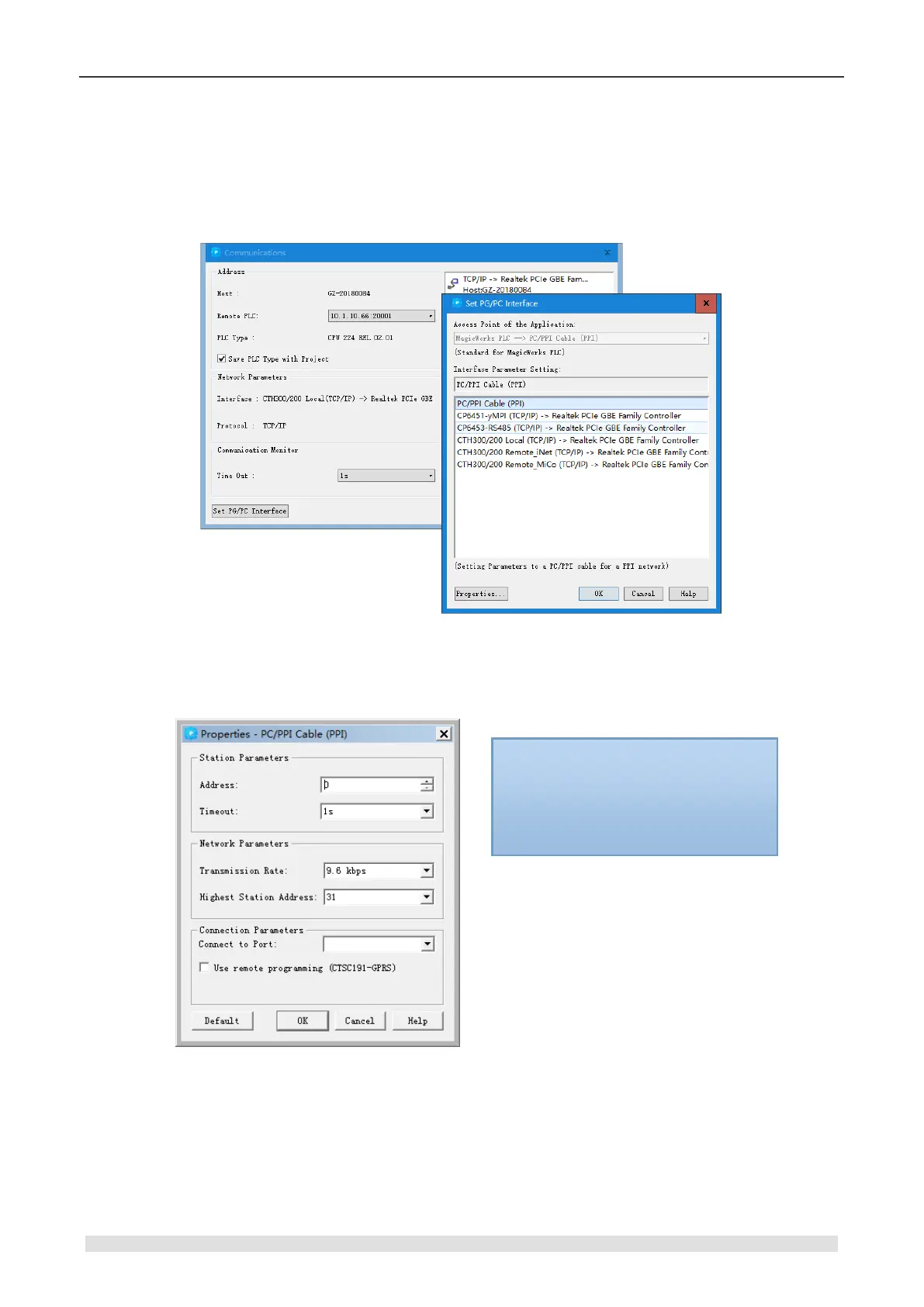CTH200 Series PLC User Manual
2.2.1 Serial Port Communication Mode
The steps for PPI communication with MagicWorks PLC:
1. Click the “Set PG/PC Interface” in the “Communications” screen. Select the interface, the
default is “PC/PPI Cable (PPI)”.
Figure 2-5 MagicWorks PLC serial port communication interface
2. Select the “PC/PPI Cable (PPI)” in “Set PG/PC Interface”, then click the “Properties” button in
this dialog to set the communication parameters
3. Click OK to return to the “Communications” page. Then double-click Refresh to find the PLC.
1) PC/PPI Address: 0
2) Interface: COM1
3) Transmission rate: 9.6Kbps