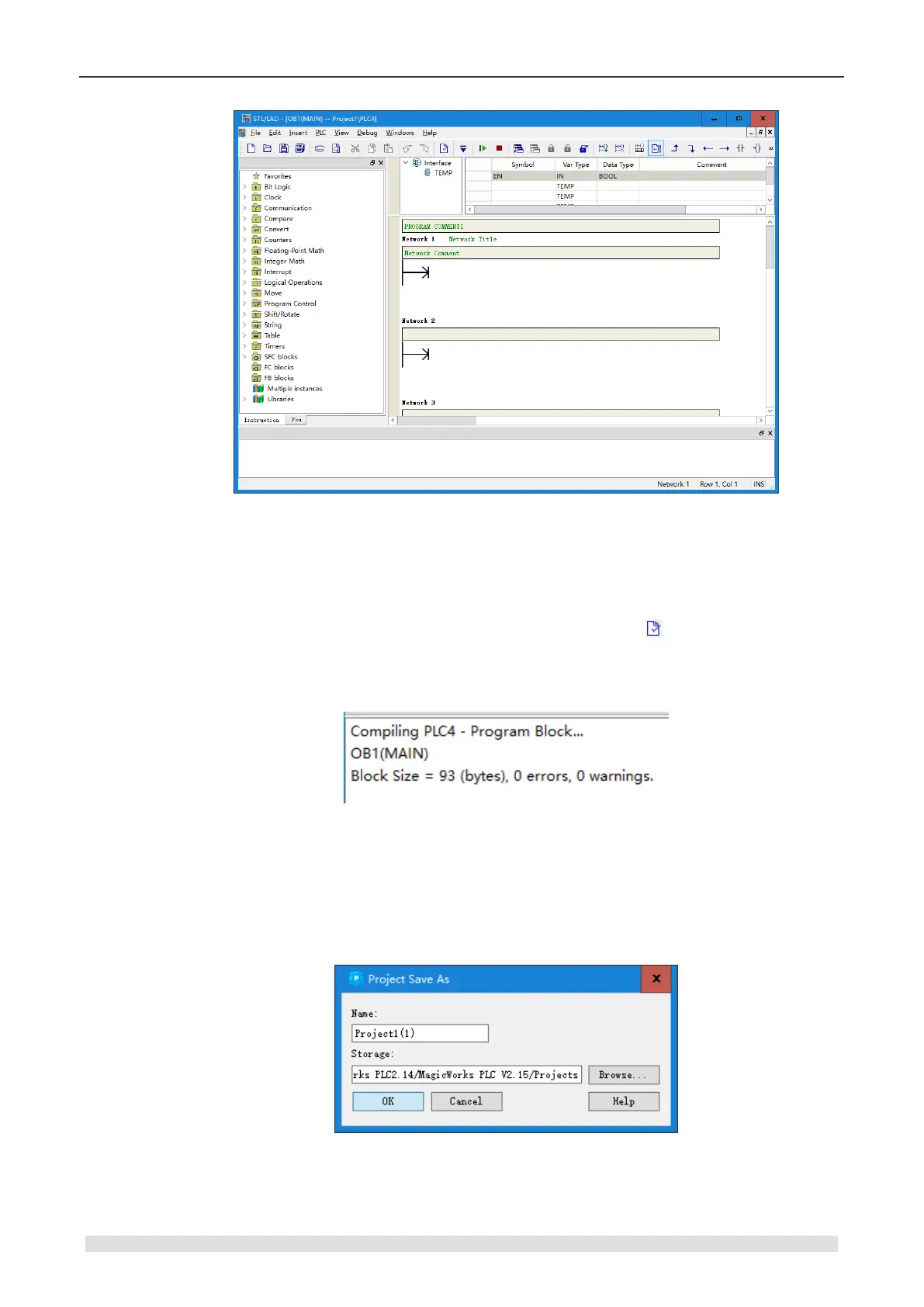Getting Started
Figure 2-8 Program editor
2.3.2 Compiling
The program needs to be compiled when editing completely:
1) Select menu command “PLC -> Compile” or click Compile button
2) The output window at bottom will show status for compiling, if there occurs error, users can
click the prompt to view details
Figure 2-9 Program compile result
Save project:
Select menu command “File -> Save as”.
Enter the required project name in “Name” dialog.
Select the required project Storage.
Figure 2-10 Project Storage