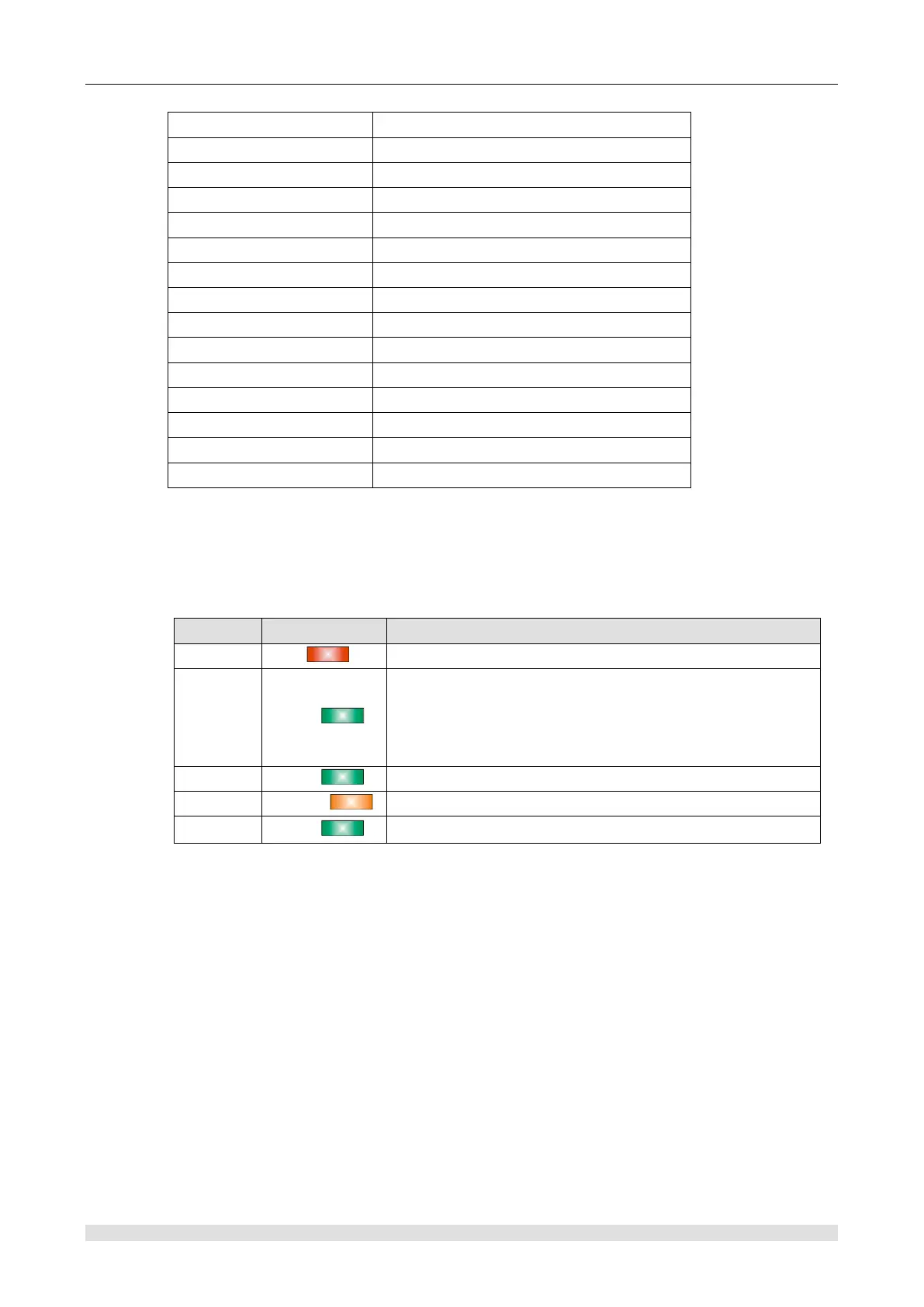Fault Diagnosis
Table 8-2 Special memory diagnosis
Status for intelligent module
8.2 Diagnose by CTH200 CPU Modules
Table 8-4 Description for CTH200 LED indicators
ON: system fault, OFF: no fault
ON: CPU communicates with remote server successfully
(Ethernet port configured correctly)
OFF: communication for remote server is failed or forbidden
(communication access controlled by DIP switch)
ON: system operation, OFF: system stop
ON: system stop, OFF: system operation
ON: connected, FLASH: Transmission, OFF: Disconnected
<Note>: STOP and SF LED would light on synchronously started from the beginning of power
lose to power down, and the system would log an event.