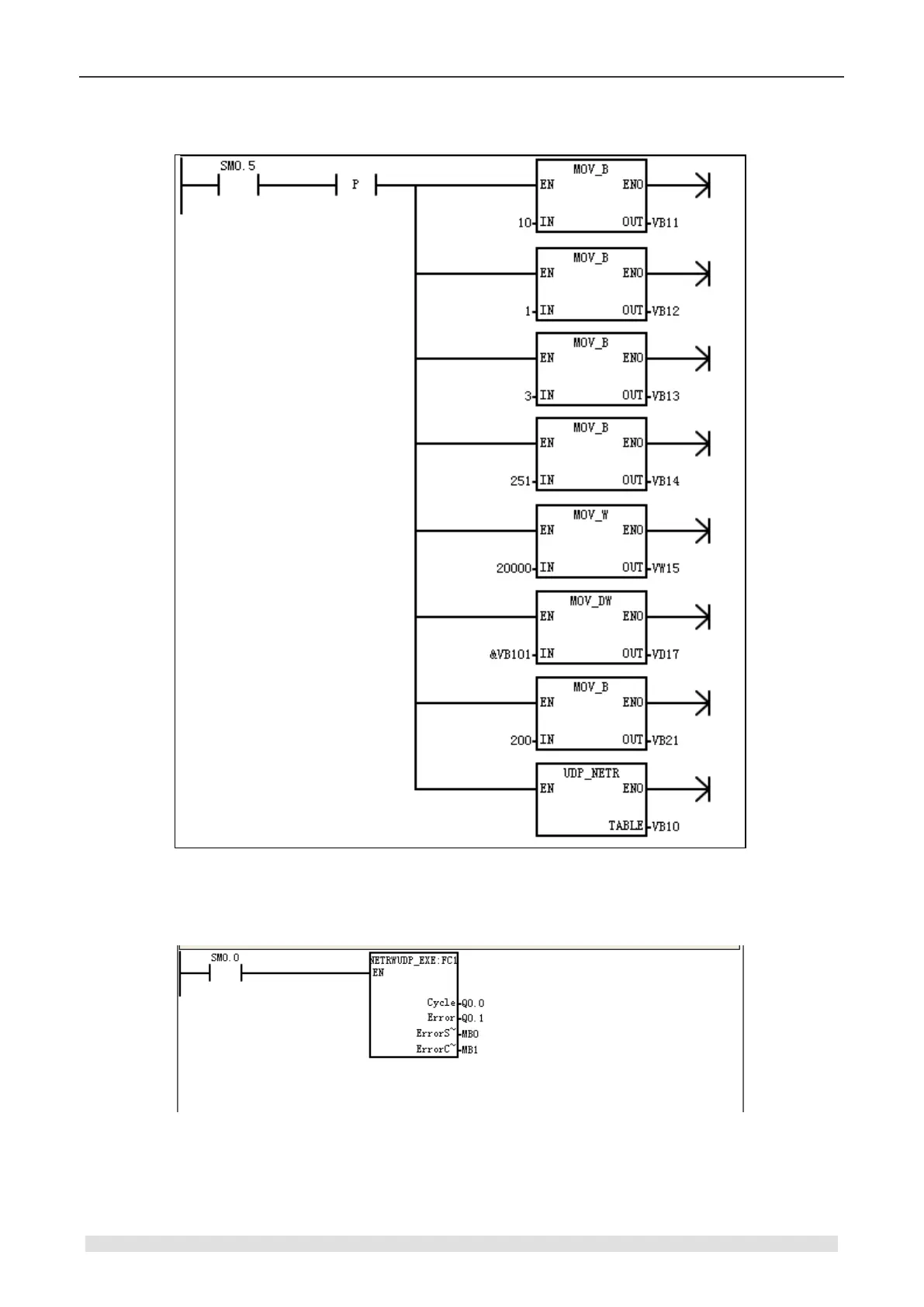Applications
Network2: Read the 200 bytes data from the UDP_PPI slave (IP: 10.1.3.251, started from:
VB101) into UDP_PPI master (started from: VB22) .
2) Program the UDP_PPI master by NETR/NETW-UDP instruction Wizard
Select “wizard” in the subordinate options of CTH200, then double click “NETR/W-UDP wizard”
to open a dialog box for configuration. After that, call FC in network of OB1:
3)After editing the program, compile and download it into UDP_PPI master (must be called by
SM0.0).
Step 4: UDP_PPI master communicates with slave
1) Power up the UDP_PPI master and slave.