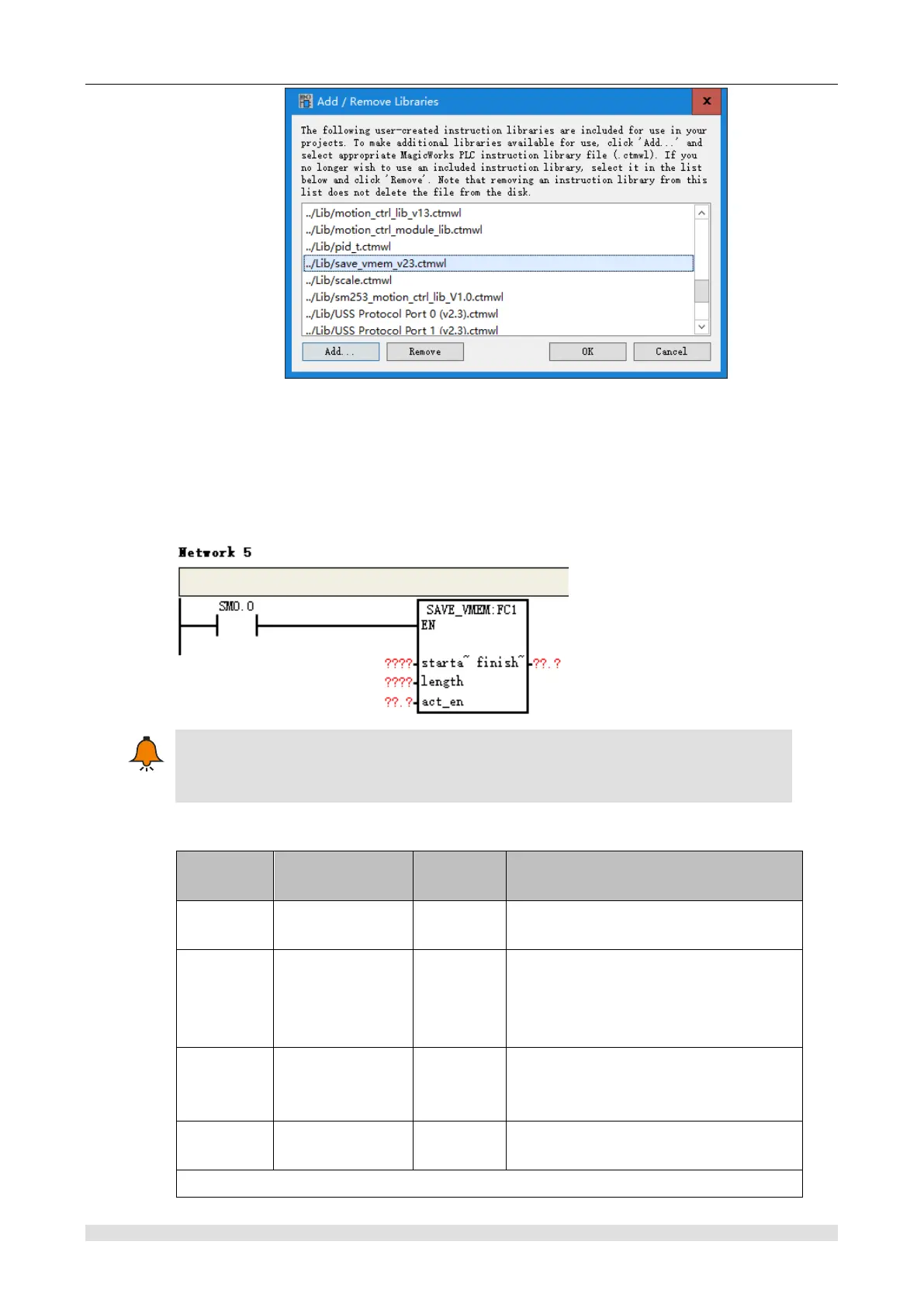CTH200 Series PLC User Manual
You can see newly added “ct_savevmem” under directory tree after installation:
2) Call CT_SAVEVMEM library
Click “Network” where you add function block, double click “SAVE_VMEM” under “library”, it
shows in “Network”
Make sure EN is always ON before completing write, in other Word use sm0.0 or act_en
to call.
3) CT_SAVEVMEM library function explanation
Start address of V
memory
Can be constant or variable.
Start address of VW500 is 500
Permanently store the length of contiguous V
memory.
Length of VB500-VB4499 is 2000 or 2000 for
VW500-VW4498
When this bit is 1, write permanent memory,
automatically reset after write, and the bit is
kept at 1 during the write.
Automatically reset at the beginning of writing
and set to 1 at the end of writing.
Note: total length of write is integer multiple of the Word.