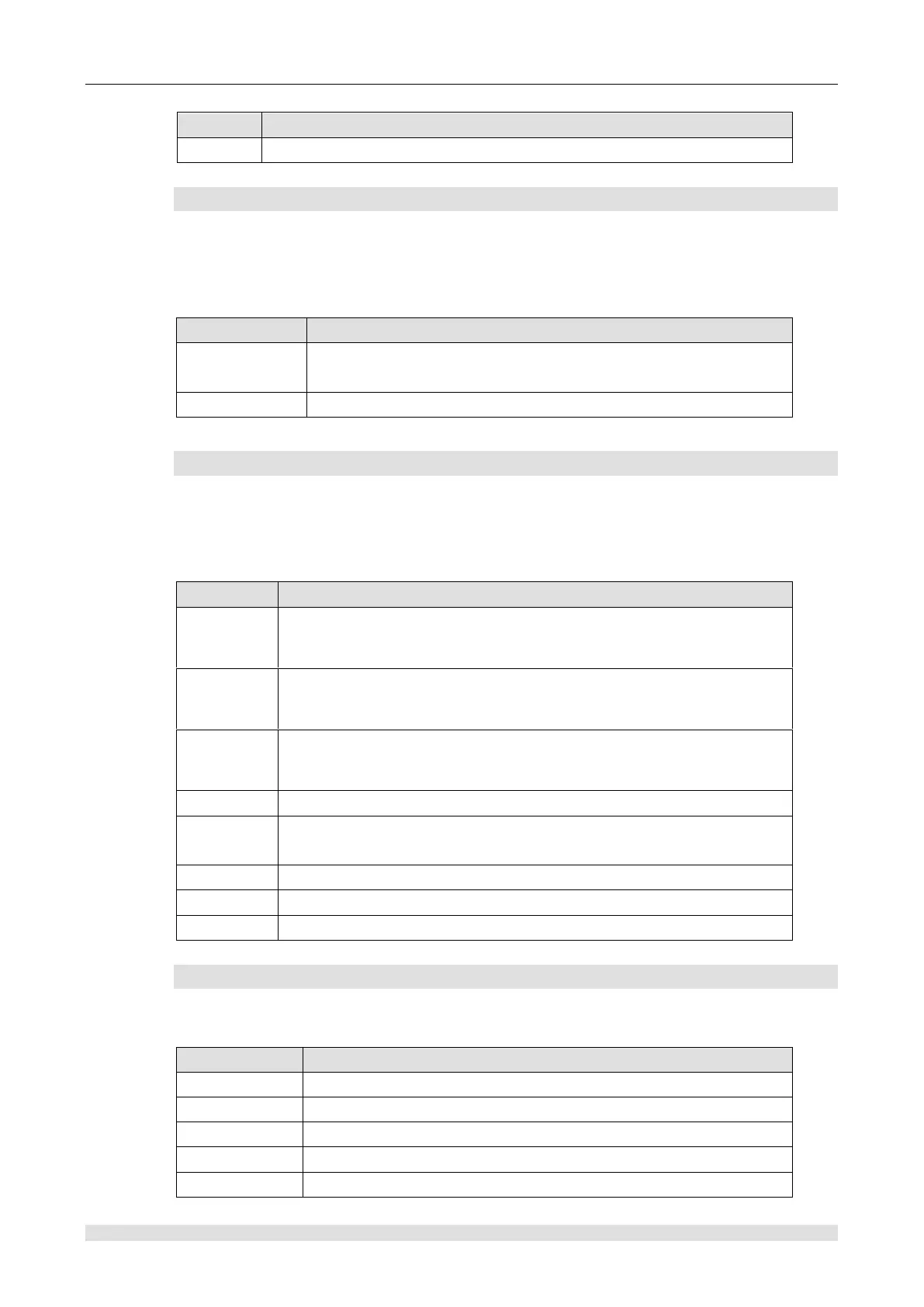CTH200 Series PLC User Manual
communication mode for program easy to read. Detailed description shows as following table:
Function description(read only)
This byte includes every character of port 0 or 1 in FPORT communication
SMB3: FPORT odd-even parity error
SMB3 is used to display FPORT parity errors. In FPORT communication mode, set SM3.0 1
when detecting checksum error in the received character. Normally, use this bit to detect FPORT
information characters for transmission errors before the program receives and reads the
information character values stored in SMB2. Detailed description is shown in the following table:
Function description(read only)
This bit indicates if there is parity error in port 0 and 1
SMB4: Queue overflow
SMB4 contains interrupt queue overflow bits, whether interrupts allow flag bits, send idle bits,
and whether mandatory flag bits exist. Queue overflow indicates either that interrupts occur more
frequently than the CPU, or it has been disabled by the global interrupt forbidden instruction.
Detailed description is shown in the following table:
Function description(read only)
Turned on when the communication interrupt queue overflows. Reset
when the queue is empty and control returns to the main program, use
only in interrupt routine
Turned on when the input interrupt queue overflows. Reset when the
queue is empty and control returns to the main program, use only in
interrupt routine
Turned on when the timing interrupt queue overflows. Reset when the
queue is empty and control returns to the main program, use only in
interrupt routine
Turn on when detecting run time program error
This bit reflects the global interrupt enabled state, turn on when interrupts
are enabled.
Turn on when port 0 transmitter in idle
Turn on when port 1 transmitter in idle
Turn on when any memory position is forced
SMB5: I/O status
SMB5 contains the I/O error status bits in the system. Which provide information about the I/O
errors, as detailed in the following table:
Function description(read only)
Set 1 when I/O bus connected too many digital I/O
Set 1 when I/O bus connected too many analog I/O
Set 1 when I/O bus connected too many intelligent I/O modules