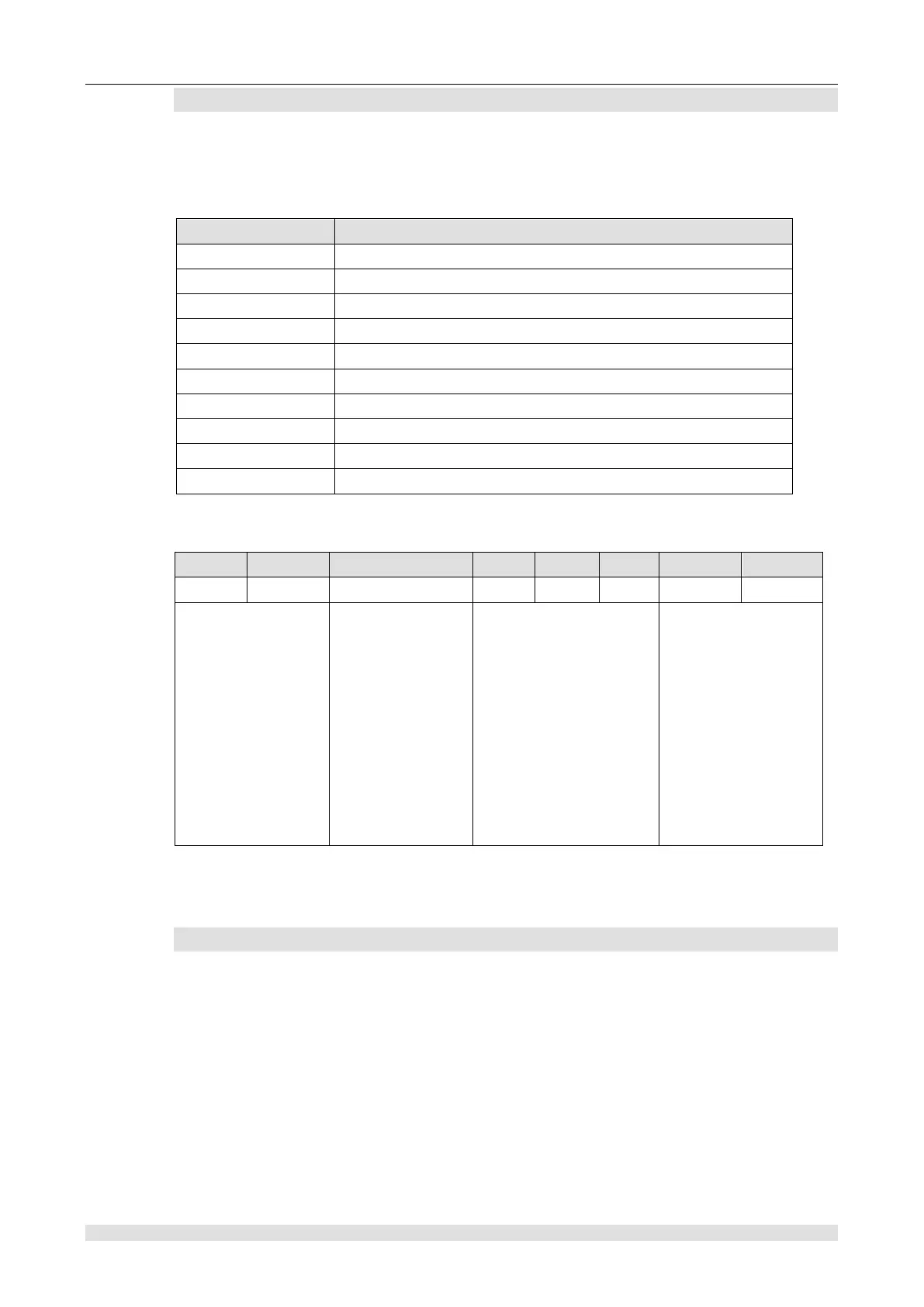Appendix
SMB30 and SMB130: FPORT control register
SMB30 controls FPORT 0 communication mode, and SMB130 controls FPORT 1
communication mode. You can write and read between SMB30 and SMB130 which can be used
to set operation mode of FPORT communication and provide the choice between the FPORT
and the protocols supported by the system. See the following table for detailed description:
Port 0 communication protocol selection
Port 1 communication protocol selection
Each character data bit of FPORT 0
Each character data bit of FPORT 1
FPORT control byte format:
MSB LSB
00—No parity
01—Even parity
10-- No parity
11—Odd parity
d: Each character
data bit
0--8 bits data bit
1--7 bits data bit
000--38400 bps
001--19200 bps
010--9600 bps
011--4800 bps
100--2400 bps
101--1200 bps
110--115200 bps
111--57600 bps
00—Point-point port
protocol(PPI/slave
station mode )
01—FPORT protocol
10--PPI/ master
station mode
11—Reserved(defaul
t PPI/slave station
mode)
<Note> When select mm = 10(PPI master station), PLC will become a network master station,
able to execute NETR and NETW instruction. Ignore 2 to 7 bit in PPI mode.
SMB31 and SMW32: Permanent storage (EEPROM) write control
With control of the user program, you can store the data of V storage into permanent storage,
also known as non-volatile storage. First, store the address into SMW32, then store the saved
command into SMB31. Once you issue the storage command, you cannot change the value of V
storage until the CPU completes the storage operation and SM31.7 is set to 0.
At the end of each scan cycle, the CPU checks for a command to store data in the permanent
storage area. If so, store data into permanent storage. Detailed description is shown in the
following table: