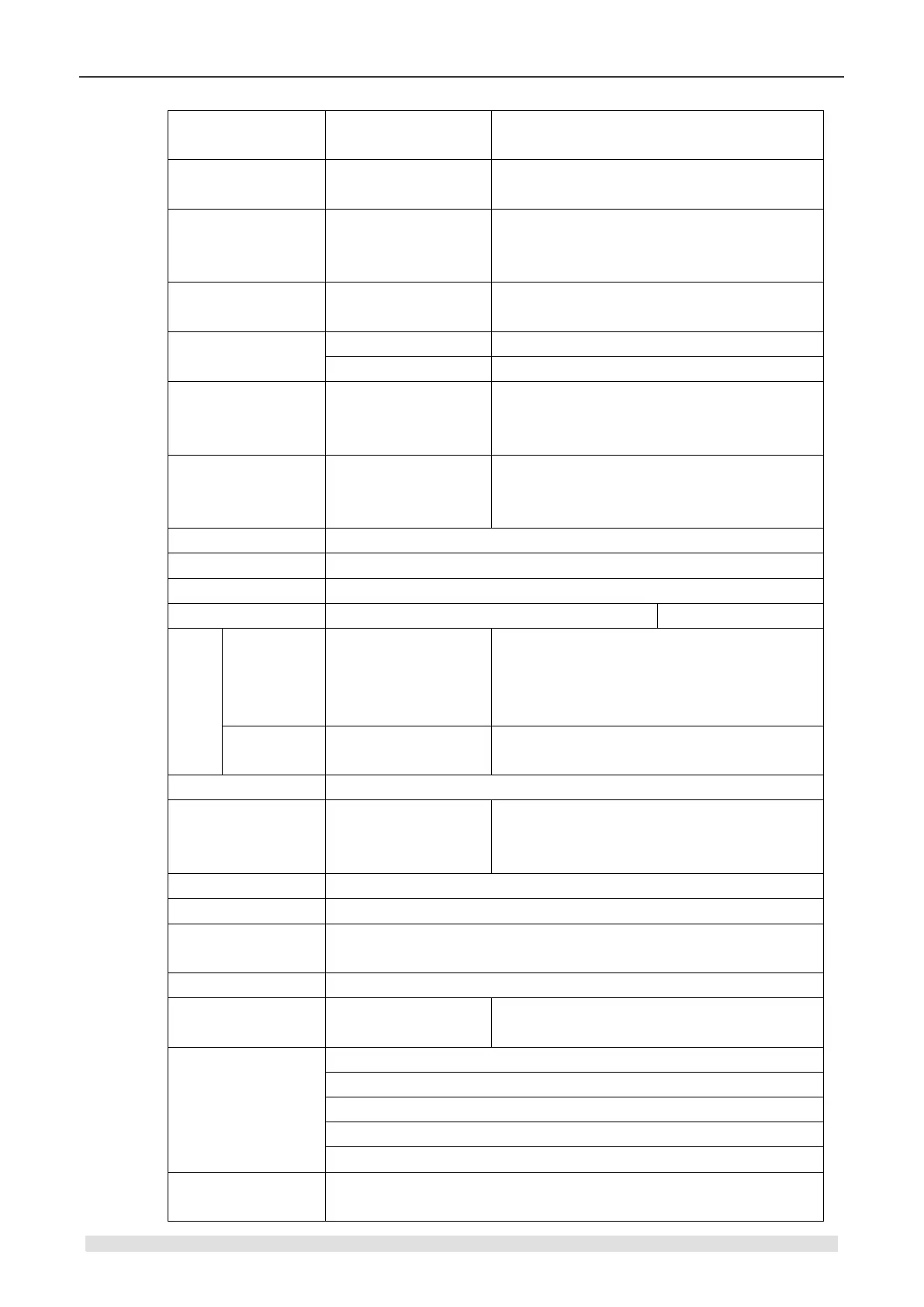CTH200 Series PLC User Manual
H226XL: 24+48KB
H228XL: 48+24+24KB
Super-capacitor and lithium battery
128DI/128DQ (not
including image for
CAN communication)
640DI/640DQ (including image for CAN
communication)
32AI/32AQ (not
including image for
CAN communication)
194AI/194AQ (including image for CAN
communication)
4 x 50KHz
(HSC0~HSC3), only
support HSC mode 0
and 9
(not including HSC3 and HSC5)
HSP output
(Transistor output)
Motion control
outputs: 3 at 50KHz,
Q0.0~Q0.2
Motion control outputs: 2 at 50KHz
PTO/PWM: 2 at 50KHz
Q0.0~Q0.1
Max. No. of
expansion modules
SF (RED): ON - system error, OFF - normal
RUN (Green): ON - Run, OFF - Stop
STOP (Orange): ON - Stop, OFF - Run
RMC (Green): ON - Enable RMC, OFF - Disable RMC
LINK/ACT (Green): ON - connected, flash - transfer, OFF-disconnected
RUN/STOP, reset IP settings with 6 times dial in 2s
(Note: RUN→STOP counts 1 and so as with STOP→RUN)