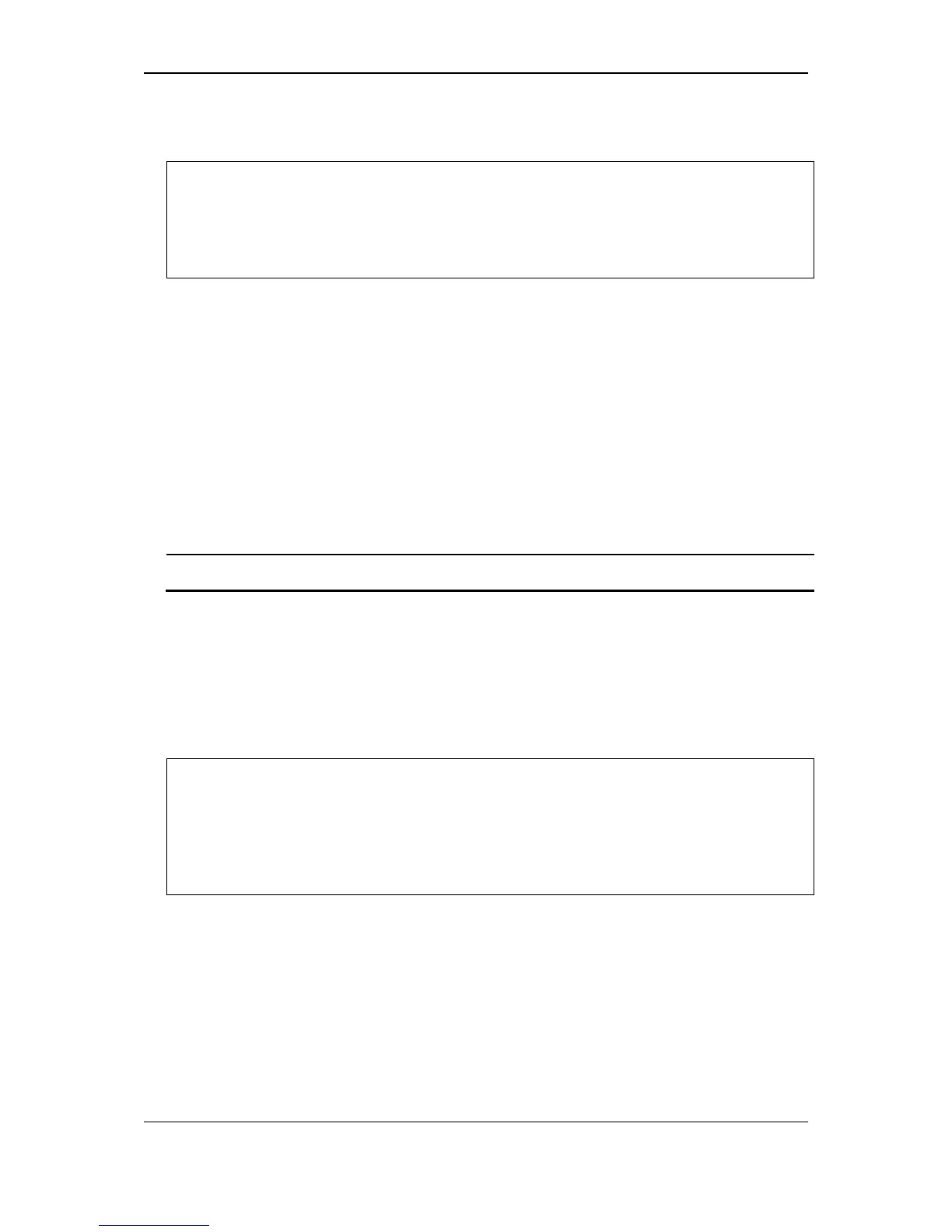xStack
®
DGS-3120 Series Managed Switch CLI Reference Guide
141
Example
To disable TELNET:
DGS-3120-24TC:admin# disable telnet
Command: disable telnet
Success.
12-8 enable web
Description
This command is used to manage the Switch via HTTP based management software. Use the
command to enable HTTP and configure port number.
Format
enable web {<tcp_port_number 1-65535>}
Parameters
<tcp_port_number 1-65535> - (Optional) The TCP port number. TCP ports are numbered
between 1 and 65535. The “well-known” TCP port for the WEB protocol is 80.
Restrictions
Only Administrator and Operator-level users can issue this command.
Example
To enable HTTP and configure port number:
DGS-3120-24TC:admin#enable web 80
Command: enable web 80
Note: SSL will be disabled if web is enabled.
Success.
DGS-3120-24TC:admin#
12-9 disable web
Description
This command is used to manage the Switch via HTTP based management software. Use the
command to disable HTTP.
Format
disable web
