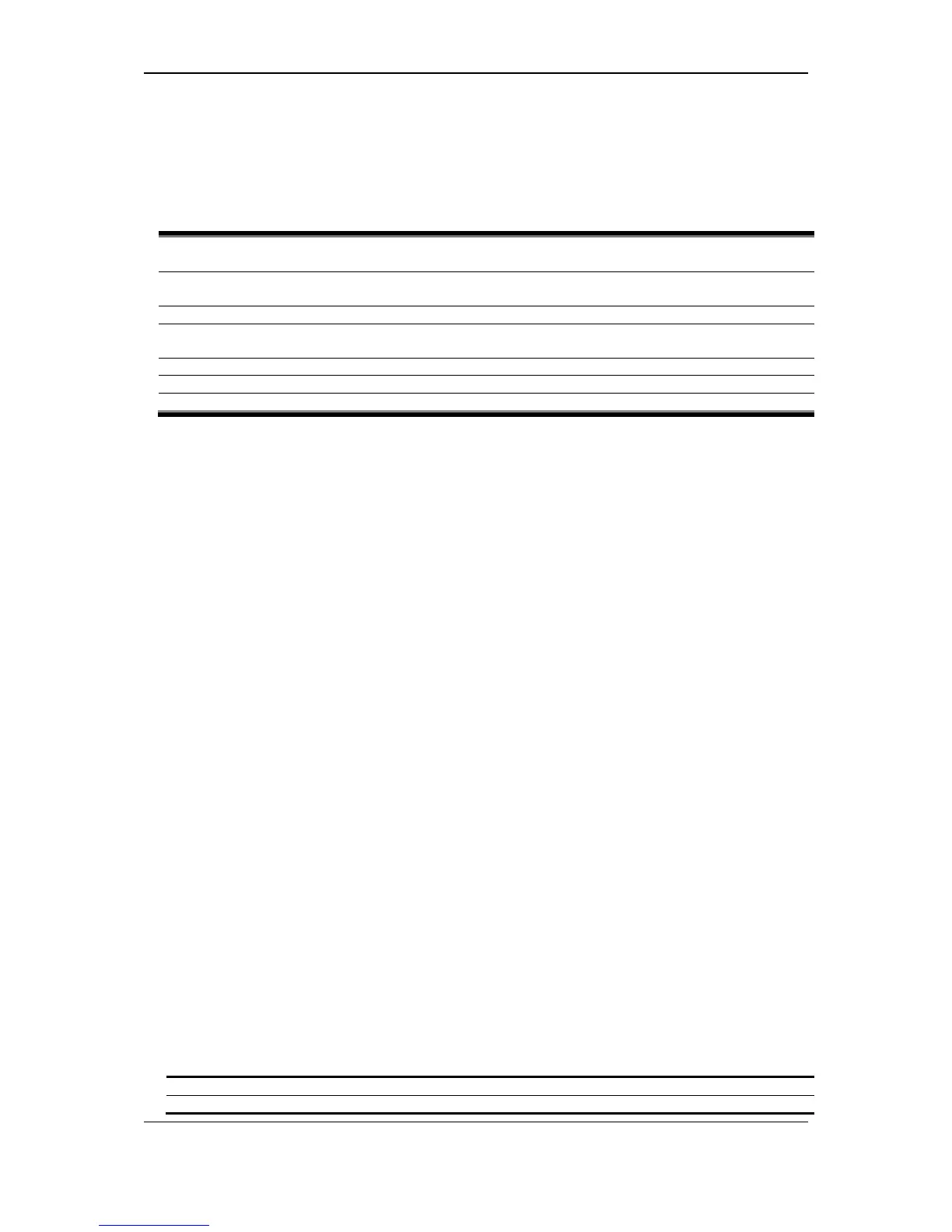58-1 config power_saving mode
Description
This command is used to set the power saving state.
For link detection and length detection function, they apply to the ports with copper media. If the
power saving link detection state is enabled, the power is saved by following mechanisms:
• When no links are detected on the port, the port will automatically turn off and will only wake
up the second a single link pulse is sent. While the port is turned off, a simple energy-detect
circuit will continuously monitor energy on the cable. The moment energy is detected; the port
will turn on fully as to the IEEE specification’s requirements. The power saving function is
performed while no link is detected and it will not affect the port capabilities while the link is up.
• When a link is detected on the port, for a shorter cable, the power consumption will be reduced
by lowering the signal amplitude, since the signal attenuation is proportional to the cable
length. The port will adjust the power based on the cable length and still maintain error free
applications from both sides of the link. This mechanism is only available using the hardware
support cable diagnostics function.
If the power saving state of port is disabled, all power saving schedules of port will not take effect.
If the power saving state of port LED is disabled, all power saving schedules of port LED will not
take effect.
If the power saving state of system hibernation is disabled, all power saving schedules of system
hibernation will not take effect.
Format
config power_saving mode {length_detection | link_detection|led |port |hibernation} [enable
| disable]
Parameters
